- May 15, 2014
- 16
- 0
- 0
The Story:
So a couple nights ago I was just playing CSGO on my mid to high range gaming pc. When all of the sudden the game freezes and the screen goes blank(I believe the graphics/display driver crashed). Nothing would happen for a minute or two so I had no option other than to turn off the PC.This had happened the night before as well but after a second or two after the driver crashed everything went back to normal.
So then when I tried booting up the pc again, I was treated to this blue screen.
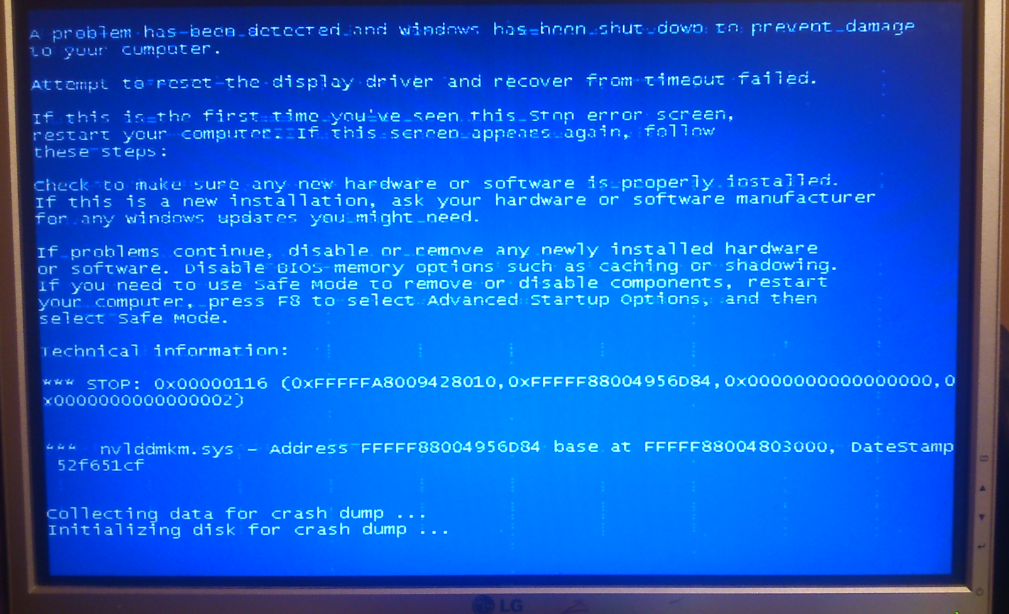
What I've Already Tried
I've booted into safe mode and uninstalled the drivers. Followed by installing the newest drivers and even older ones to assure the problem was not with the drivers. As long as the system is not relying on the GPU drivers, it boots up fine ( i.e when the gpu drivers are disabled/not installed and it relies on the integrated graphics)
I've taken out the graphics card and reinserted, making sure it was in properly (I was told this would reset the drivers)
I also tried doing a clean install of windows to format the drive, but when I try to boot off my USB I get another blue screen.
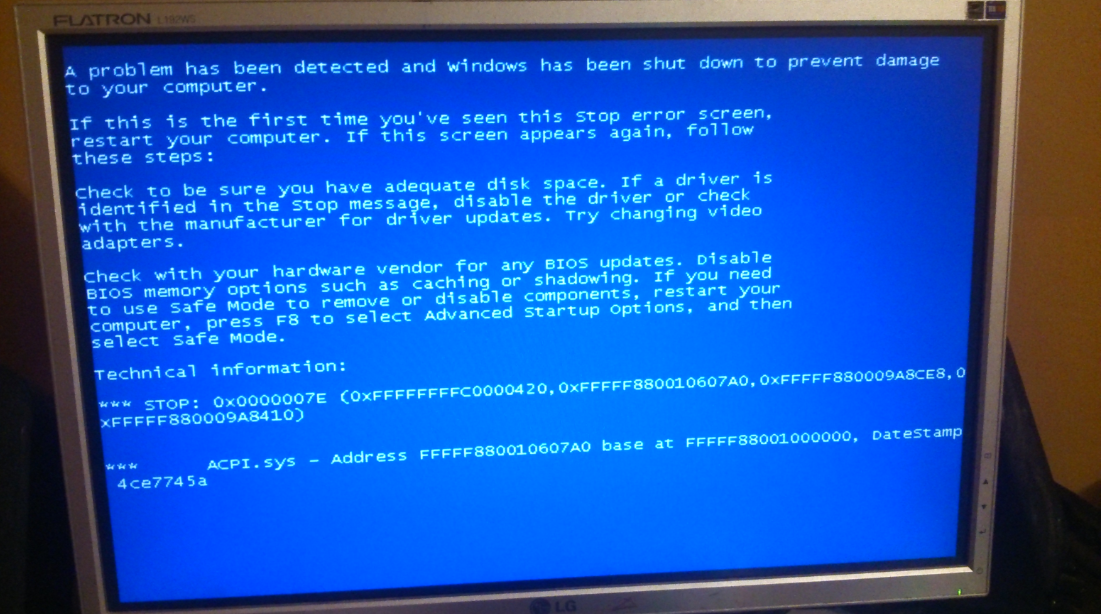
I then tried a custom installation within windows. It wasn't an "upgrade" since my settings and what not were deleted, and all my files were moved to an "windows.old" folder.
When I boot into safe mode, I get the following error information:
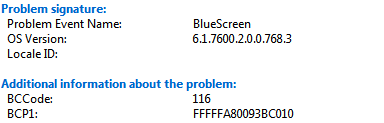
and
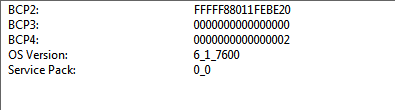
and when you check for a solution, the troubleshooter just crashes after a couple of seconds(This is probably because troubleshooter can't run in safe mode but I could be wrong, either way I can't use it).
My computer
CPU:AMD FX-8350
GPU:Asus GTX 660 TI D2CO 2GD5
RAM:G.SKILL Sniper Series 8GB PC3-14900 Dual Channel Kit (2 x 4GB) Part#: F3-14900CL9D-8GBSR
MOTHERBOARD : Asus M5A97 LE R2.0 Rev 1.00
PSU: Corsair TX950W Power Supply
Windows 7 64 Bit
I would like to mention that I was not overclocking any part of the computer during my time with the computer.
So what's The Problem?
Is it my graphics card?
Is it my motherboard or harddrive?
So a couple nights ago I was just playing CSGO on my mid to high range gaming pc. When all of the sudden the game freezes and the screen goes blank(I believe the graphics/display driver crashed). Nothing would happen for a minute or two so I had no option other than to turn off the PC.This had happened the night before as well but after a second or two after the driver crashed everything went back to normal.
So then when I tried booting up the pc again, I was treated to this blue screen.
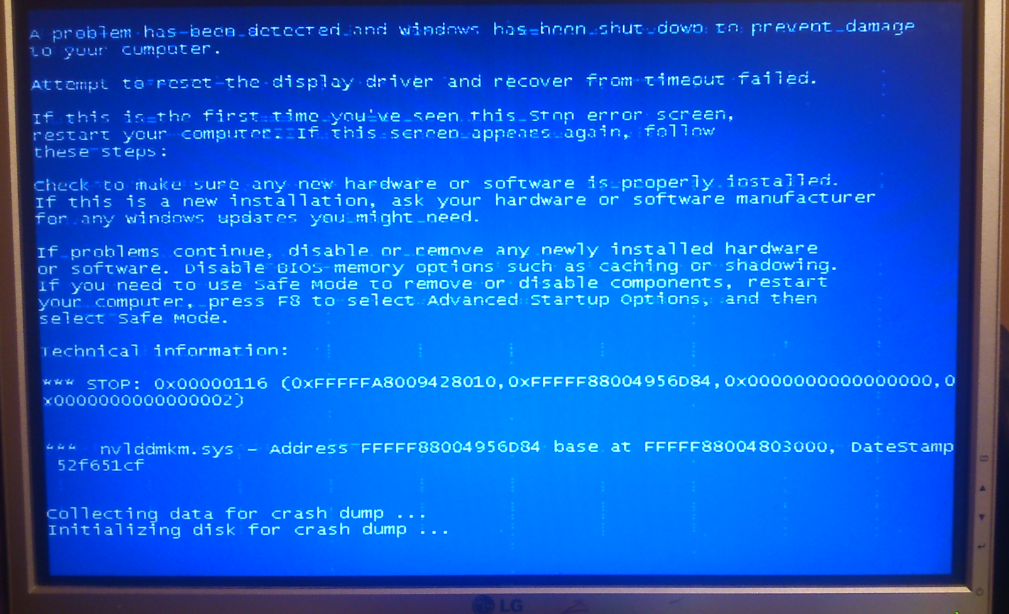
What I've Already Tried
I've booted into safe mode and uninstalled the drivers. Followed by installing the newest drivers and even older ones to assure the problem was not with the drivers. As long as the system is not relying on the GPU drivers, it boots up fine ( i.e when the gpu drivers are disabled/not installed and it relies on the integrated graphics)
I've taken out the graphics card and reinserted, making sure it was in properly (I was told this would reset the drivers)
I also tried doing a clean install of windows to format the drive, but when I try to boot off my USB I get another blue screen.
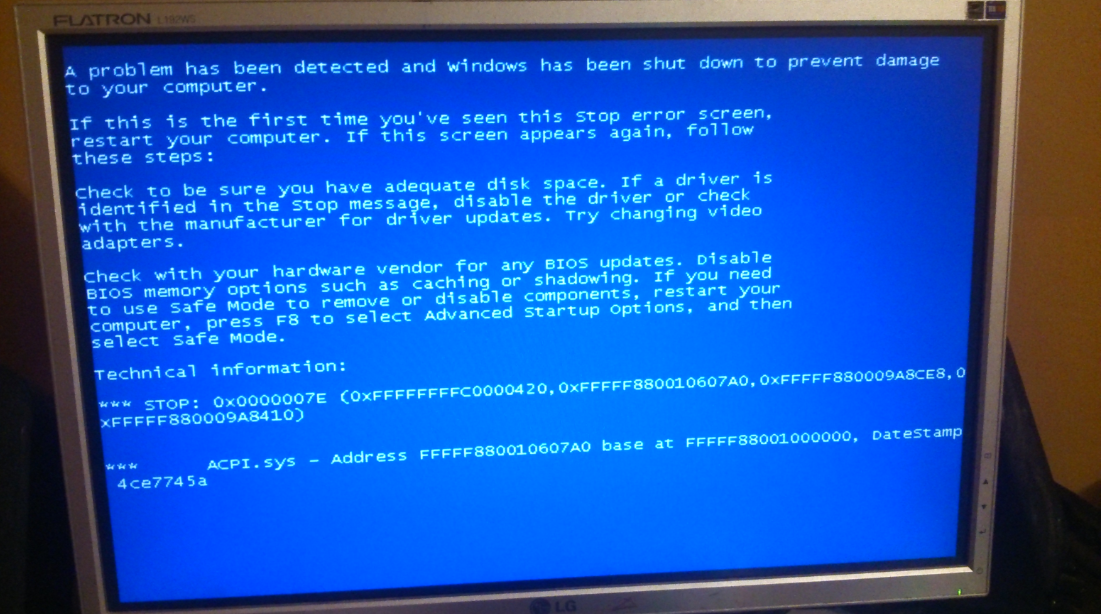
I then tried a custom installation within windows. It wasn't an "upgrade" since my settings and what not were deleted, and all my files were moved to an "windows.old" folder.
When I boot into safe mode, I get the following error information:
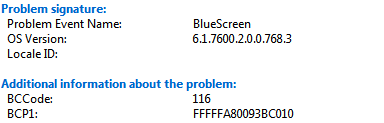
and
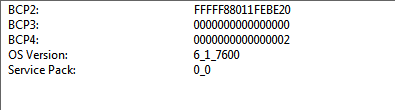
and when you check for a solution, the troubleshooter just crashes after a couple of seconds(This is probably because troubleshooter can't run in safe mode but I could be wrong, either way I can't use it).
My computer
CPU:AMD FX-8350
GPU:Asus GTX 660 TI D2CO 2GD5
RAM:G.SKILL Sniper Series 8GB PC3-14900 Dual Channel Kit (2 x 4GB) Part#: F3-14900CL9D-8GBSR
MOTHERBOARD : Asus M5A97 LE R2.0 Rev 1.00
PSU: Corsair TX950W Power Supply
Windows 7 64 Bit
I would like to mention that I was not overclocking any part of the computer during my time with the computer.
So what's The Problem?
Is it my graphics card?
Is it my motherboard or harddrive?


