- Aug 25, 2001
- 56,570
- 10,202
- 126
 pi-hole.net
pi-hole.net
lol...
larry lemme throw something else in your bucket if you already do not have one....
Pi-hole...
Pi-hole – Network-wide Ad Blocking
pi-hole.net
Absolutely love it... only thing i regret is using a 8GB RSBPi4+
It would of done fine on a 2GB version even.
But DNS lvl adblocking is awesome especially on phones and tablets which some do not support native adblocking without jail breaking the device.

 dietpi.com
dietpi.com

I much prefer -T to SFP+.
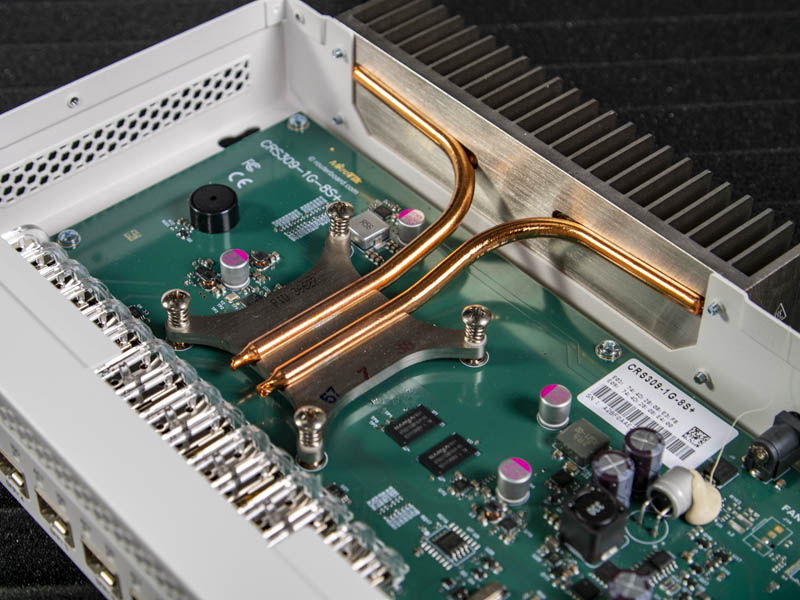


I don't get it. Router, Switch, NAS. How would you combine them? (I think that I may have posted an idea for combining a PFsense router, with a FreeNAS NAS, somehow, but I'm not aware of any actual "combined" distros.)Larry is there a reason you are not running one server instead of a whole bunch of single function boxes?
I don't get it. Router, Switch, NAS. How would you combine them? (I think that I may have posted an idea for combining a PFsense router, with a FreeNAS NAS, somehow, but I'm not aware of any actual "combined" distros.)
You combine them by having a beefy enough server that you can setup multiple virtual machines for the specific duty. That said, I am not a big fan of having your edge router (like pfsense) run in a VM. If it is compromised, it is possible to find a method to break out of the VM to the hypervisor and access any other VMs on the server. If it is a separate device, you have more protection because your server's internal firewall can help block the intrusion.I don't get it. Router, Switch, NAS. How would you combine them? (I think that I may have posted an idea for combining a PFsense router, with a FreeNAS NAS, somehow, but I'm not aware of any actual "combined" distros.)
remember to fix your smart tv as well:lol...
larry lemme throw something else in your bucket if you already do not have one....
Pi-hole...
Pi-hole – Network-wide Ad Blocking
pi-hole.net
Absolutely love it... only thing i regret is using a 8GB RSBPi4+
It would of done fine on a 2GB version even.
But DNS lvl adblocking is awesome especially on phones and tablets which some do not support native adblocking without jail breaking the device.
You combine them by having a beefy enough server that you can setup multiple virtual machines for the specific duty. That said, I am not a big fan of having your edge router (like pfsense) run in a VM. If it is compromised, it is possible to find a method to break out of the VM to the hypervisor and access any other VMs on the server. If it is a separate device, you have more protection because your server's internal firewall can help block the intrusion.
Don't know why VL needs so much bandwidth? Cloud / offsite backups?
One of the first known exploit of VM to hypervisor was in 2008. There have been many more vulnerabilities found since then. See the following wiki page about such an attack and many of the vulnerabilities used to perform such an attack listed below:That would be quite impressive since each vm runs in isolation mode, meaning they all have their own kernel and I use two dedicated nic ports for pfSense. Of course it is not theoretically as secure as having a dedicated hardware firewall, but it is not that distinct either. It's a homelab.
I don't need more than gigabit network since I just have one host and vm comm is in memory. And I am not threading a fiber up to second floor from the basement lol.
 en.wikipedia.org
en.wikipedia.org
One of the first known exploit of VM to hypervisor was in 2008. There have been many more vulnerabilities found since then. See the following wiki page about such an attack and many of the vulnerabilities used to perform such an attack listed below:
Virtual machine escape - Wikipedia
en.wikipedia.org
If you look, you will notice that many of these rely on using any kind of shared bus/hardware between the VM and hypervisor in order to exploit typically a memory vulnerability to inject code to run onto the hypervisor.
Did you include removing all VGA/graphics/console devices from the VM as well? The virtualized graphics layer has been a huge hole as of late, with any level of being able to obtain graphics from within the VM seemingly a vulnerability. Dedicated hardware passthrough seems to be the only thing that is not as exploitable (where-in the hypervisor does not use the hardware in any way).yeah I have seen that list. like I said I don't Share anything from the fpSense vm, dedicated memory and nics.


