- Dec 1, 2018
- 127
- 14
- 81
I have com across these specs from both Gigabyte and MSI web-sites on RAM speeds on their motherboards, Tomahawk B450 and Aorus X470 Ultra gaming:
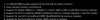
...

I can't understand what exactly is the meaning of those specs. Does it mean this:
Am I getting it wrong ?
...
I can't understand what exactly is the meaning of those specs. Does it mean this:
- for b450, if you buy 3200 MHz RAM but don't overclock it, you will get max speed of 2667. To get the original speed of 3200, just overclock it to some value and then you will get original 3200 ?
- for X470, max you will get is 2933 even if RAM is 3200 MHz. Overclock like above to get the original RAM speed
Am I getting it wrong ?


