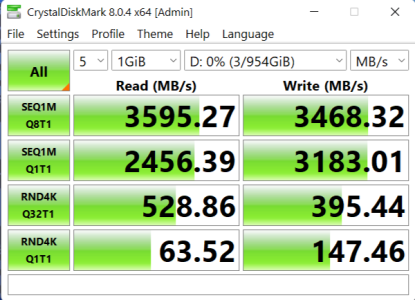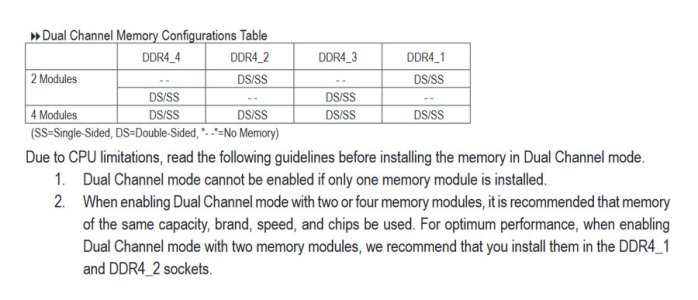Hello everyone.
I'm super new to PC Building. Worked on a good job and saved some money to finally achieve my own PC build. After a lot of research for parts that I can build my PC within my budget, I bought these.- Gigabyte B450M DS3H V2- AMD R5 5600G- Corsair Vengeance LPX 16GB (2 x 8GB) DDR4 DRAM 3200MHz C16- Antec Atom v550 v2 SMPS- Adata XPG S70 Blade 1TB SSD
The build went well. Updated BIOS to latest fw. Installed the Chip, RAM and storage. Enabled Secure Boot. Installed W11. Used the PC casually for a day browsing web. Installed CrystalDisk and benchmarked SSD. Realised I'm using a Gen4 SSD in a Gen3 PCIE slot, hence got half the advertised speeds (which is more than enough for my current needs). Updated AMD chips via their Adrenaline Software. Everything was going great and installed my graphics designing softwares.
The initial load was slow and I thought first time app opening might take time. But it took same time for the next several app openings. Heck, it was on-par with my previous system app opening time. Opened task manager to see if CPU or SSD is not running at their optimal performance profiles (Yes, I have set the power settings to performance). Found out that my RAM was running at 2133Mhz instead of its advertised speed of 3200Mhz. After a lot of going through many forums and articles and YT videos, I understood that it was running at its default DDR4 speeds. And for it to run at 3200Mhz, I'll have to enable XMP in BIOS. Watched many videos w.r.t to my MoBo on how to do it (First time fiddling around an unknown BIOS setting). Enabled Profile1 in XMP (It showed DDR4-3200-16-20-20-38-58-1.35v). Then did F10 to save and exit. AND boom ! System did boot to Windows, though the CPU was running. Did a quick google and many articles and forum responses said to reset BIOS. Did that. But everything is back to how it was before. RAM is still running at 2133Mhz.
I don't know what the issue is. Found people saying to manually adjust voltage and timings and stuff, but all those options are greyed out in my BIOS. The only thing that I can change is either to select Profile1 or Disabled in XMP options.
Please help. With RAM being the bottleneck here, it hurts to see the other performance parts not being able to achieve what they are capable of. I have also raised a ticket in Corsair Support, but many ppl said their response time is very late and its better to ask people in forums where a lot of active and have knowledge on what can be done. So, here I am. Please help 🙏
I'm super new to PC Building. Worked on a good job and saved some money to finally achieve my own PC build. After a lot of research for parts that I can build my PC within my budget, I bought these.- Gigabyte B450M DS3H V2- AMD R5 5600G- Corsair Vengeance LPX 16GB (2 x 8GB) DDR4 DRAM 3200MHz C16- Antec Atom v550 v2 SMPS- Adata XPG S70 Blade 1TB SSD
The build went well. Updated BIOS to latest fw. Installed the Chip, RAM and storage. Enabled Secure Boot. Installed W11. Used the PC casually for a day browsing web. Installed CrystalDisk and benchmarked SSD. Realised I'm using a Gen4 SSD in a Gen3 PCIE slot, hence got half the advertised speeds (which is more than enough for my current needs). Updated AMD chips via their Adrenaline Software. Everything was going great and installed my graphics designing softwares.
The initial load was slow and I thought first time app opening might take time. But it took same time for the next several app openings. Heck, it was on-par with my previous system app opening time. Opened task manager to see if CPU or SSD is not running at their optimal performance profiles (Yes, I have set the power settings to performance). Found out that my RAM was running at 2133Mhz instead of its advertised speed of 3200Mhz. After a lot of going through many forums and articles and YT videos, I understood that it was running at its default DDR4 speeds. And for it to run at 3200Mhz, I'll have to enable XMP in BIOS. Watched many videos w.r.t to my MoBo on how to do it (First time fiddling around an unknown BIOS setting). Enabled Profile1 in XMP (It showed DDR4-3200-16-20-20-38-58-1.35v). Then did F10 to save and exit. AND boom ! System did boot to Windows, though the CPU was running. Did a quick google and many articles and forum responses said to reset BIOS. Did that. But everything is back to how it was before. RAM is still running at 2133Mhz.
I don't know what the issue is. Found people saying to manually adjust voltage and timings and stuff, but all those options are greyed out in my BIOS. The only thing that I can change is either to select Profile1 or Disabled in XMP options.
Please help. With RAM being the bottleneck here, it hurts to see the other performance parts not being able to achieve what they are capable of. I have also raised a ticket in Corsair Support, but many ppl said their response time is very late and its better to ask people in forums where a lot of active and have knowledge on what can be done. So, here I am. Please help 🙏
Last edited: