Radeon HD 7950 Owner's Thread
Page 31 - Seeking answers? Join the AnandTech community: where nearly half-a-million members share solutions and discuss the latest tech.
You are using an out of date browser. It may not display this or other websites correctly.
You should upgrade or use an alternative browser.
You should upgrade or use an alternative browser.
It has been a week. How did it go? On these forums no news is usually good news, but I am still curious.i'll report back over the weekend on how it goes.
lehtv
Elite Member
- Dec 8, 2010
- 11,900
- 74
- 91
Or just use an injector like SMAA? Same, even slightly better visuals, better performance.
MSAA is still better than SMAA by far.
RadeonPro beta has SMAA and SweetFX integrated, FYI.
http://forums.guru3d.com/showthread.php?t=322031
http://www.radeonpro.info/en-US/Downloads/Preview.aspx
What software are you guys using for overclocking?
I am using afterburner but it is limited @1100/1575mhz
I noticed that trixx can go much further but it lacks all the monitoring features that afterburner has.
Is there any monitoring software that would work well with trixx? could I use trixx for overclocking and afterburner for monitoring or is that risky? Or is there any way to raise the limit in afterburner without using unofficial overclocking mode 2(disable powerplay)?
I am using afterburner but it is limited @1100/1575mhz
I noticed that trixx can go much further but it lacks all the monitoring features that afterburner has.
Is there any monitoring software that would work well with trixx? could I use trixx for overclocking and afterburner for monitoring or is that risky? Or is there any way to raise the limit in afterburner without using unofficial overclocking mode 2(disable powerplay)?
I do not use AB myself, but it looks good so I might switch. I used EVGA PrecisionX (I think it was called) which has some convenient monitoring and on screen features. Trixx which I am using atm is more basic, but does the job with no hickups.What software are you guys using for overclocking?
I am using afterburner but it is limited @1100/1575mhz
I noticed that trixx can go much further but it lacks all the monitoring features that afterburner has.
Is there any monitoring software that would work well with trixx? could I use trixx for overclocking and afterburner for monitoring or is that risky? Or is there any way to raise the limit in afterburner without using unofficial overclocking mode 2(disable powerplay)?
What exactly do you want monitored? I found Speedfans charts of temp, fan speed etc quite useful (once you learn to live with the terrible GUI). I use GPUZ for VRM temps etc, and ASUS AI for CPU and MB related stuff.
MTDEW
Diamond Member
- Oct 31, 1999
- 4,284
- 37
- 91
Afterburner allows you to monitor GPU temps/core clock/mem clock/fan speeds etc... in real time while gaming in an OnScreenDisplay. (OSD)
Any way.
Yes you can overclock with Trixx and just use afterburners OSD with no ill effects.
I'm doing it now with my two 7950's because i had to use Trixx to disable ULPS on my second gpu while overclocking, otherwise that GPU would throttle even with power tune maxed at +20%.
I opened Trixx and disabled ULPS, then set my overclock speeds and power limits.
Then opened afterburner and it detected my clocks and settings i just set with Trixx so i set my fan profiles and OSD and saved it all as a profile in afterburner and checked load OC settings at startup.
And havent needed to touch Trixx since.
Any way.
Yes you can overclock with Trixx and just use afterburners OSD with no ill effects.
I'm doing it now with my two 7950's because i had to use Trixx to disable ULPS on my second gpu while overclocking, otherwise that GPU would throttle even with power tune maxed at +20%.
I opened Trixx and disabled ULPS, then set my overclock speeds and power limits.
Then opened afterburner and it detected my clocks and settings i just set with Trixx so i set my fan profiles and OSD and saved it all as a profile in afterburner and checked load OC settings at startup.
And havent needed to touch Trixx since.
Last edited:
thanks for the response guys 
core clock,mem clock,vram usage and core temp(on screen)
anyway, I think I will try out the trixx + afterburner combo like MTDEW suggested
What exactly do you want monitored?
core clock,mem clock,vram usage and core temp(on screen)
anyway, I think I will try out the trixx + afterburner combo like MTDEW suggested
Elcs
Diamond Member
- Apr 27, 2002
- 6,278
- 6
- 81
Just got myself an XFX Double D 7950 and taking babysteps with overclocking.
Overclocking Settings: RadeonPro (Some games have specific overclocks but I have a slight global overclock set. My newest favourite program)
Voltage Control: Sapphire Trixx
Drivers: 12.11 Beta 11
The standard voltage for my card is 1.03v when running standard clocks for my card (800/1250).Using Sapphire Trixx 4.3.0 I can manipulate my core voltage but only up to 1.130v. Also, whenever setting the voltage it stays at a set voltage instead of dialling down to ~0.85v when at 300/150 clocks and up to 1.whatever when I'm running stock/overclocked speeds.
I had tried MSI Afterburner previously and used the /xcl trick to enable higher clock speeds and attempted to unlock voltage control but was unsuccessful.
Is there any way I can surpass this 1.130v ceiling I seem to have hit (many people ratcheting up to 1.25v) and any way to have my voltages automatically go up and down when necessary?
Thanks guys Hope these questions aren't too basic.
Hope these questions aren't too basic.
Overclocking Settings: RadeonPro (Some games have specific overclocks but I have a slight global overclock set. My newest favourite program)
Voltage Control: Sapphire Trixx
Drivers: 12.11 Beta 11
The standard voltage for my card is 1.03v when running standard clocks for my card (800/1250).Using Sapphire Trixx 4.3.0 I can manipulate my core voltage but only up to 1.130v. Also, whenever setting the voltage it stays at a set voltage instead of dialling down to ~0.85v when at 300/150 clocks and up to 1.whatever when I'm running stock/overclocked speeds.
I had tried MSI Afterburner previously and used the /xcl trick to enable higher clock speeds and attempted to unlock voltage control but was unsuccessful.
Is there any way I can surpass this 1.130v ceiling I seem to have hit (many people ratcheting up to 1.25v) and any way to have my voltages automatically go up and down when necessary?
Thanks guys
Last edited:
Congratulations on your new card! So you did some overclocking already with stock voltage? What did you obtain? I think you are going at it somewhat backwards, since I think it is safer to see what you can do with the voltage as default, and only when you must change the voltage.I had tried MSI Afterburner previously and used the /xcl trick to enable higher clock speeds and attempted to unlock voltage control but was unsuccessful.
Elcs
Diamond Member
- Apr 27, 2002
- 6,278
- 6
- 81
Congratulations on your new card! So you did some overclocking already with stock voltage? What did you obtain? I think you are going at it somewhat backwards, since I think it is safer to see what you can do with the voltage as default, and only when you must change the voltage.
Coming from 2 x 6870's isn't that much of a change
900 seems to be stable at stock. To be honest I've been more involved with tweaking RadeonPro to give me some extra eye-candy in some games (mainly MWO, which is a bad test bed really) and fixing my phone (Samsung's official firmware decided to not flash properly, leading to about 5 hours of non-stop fixing and fiddling).
I could line up Crysis 1 or 2 and use them as a guide for stability, focus on the overclocking aspect of the card. In fact, I may start now because MWO is down for maintenance/patch maybe).
EDIT: Seems like 975mhz core might be stable in Crysis 2 at 1.03v. Needs more testing.
Last edited:
newschool
Member
- Jun 20, 2007
- 127
- 1
- 81
Just got myself an XFX Double D 7950 and taking babysteps with overclocking.
Thanks guys
Hope these questions aren't too basic.
Well I gotta ask you a quick question first
PS: also did u have any preference with the XFX brand?
Last edited:
3DVagabond
Lifer
- Aug 10, 2009
- 11,951
- 204
- 106
The XFX Double D models still have a lifetime warranty (not double lifetime. It's limited to the original owner). Sapphire is 2years, MSI is 3yrs parts/2 yrs labor, HIS is 2yrs, Gigabyte is 3yrs, Powercolor is 2yrs. If you typically hang on to your hardware for a while the warranty could be worth a new card.
2 "problems" with XFX. 1, They often build V2 models with cheaper components. They aren't the only one that do that, though. 2, They don't have the best VRM cooling. VRM's can run really hot, safely though. Look at first gen Fermi. They ran well over 100C and I haven't heard of issues with the VRM wearing prematurely.
2 "problems" with XFX. 1, They often build V2 models with cheaper components. They aren't the only one that do that, though. 2, They don't have the best VRM cooling. VRM's can run really hot, safely though. Look at first gen Fermi. They ran well over 100C and I haven't heard of issues with the VRM wearing prematurely.
Just wanted to say thanks to everyone for the info and recommendations in the thread. I settled on the MSI TF3 OC and I love it. It does get noisy past 50% fan (subjective, I know), but other than that it's a beast overclocker and as almost everyone else, I did get the 7970 PCB with 8+6 pin power.
ASIC was 89.4% and this is what I got at stock voltage (1.18v). Haven't tinkered with unlocked voltages yet.
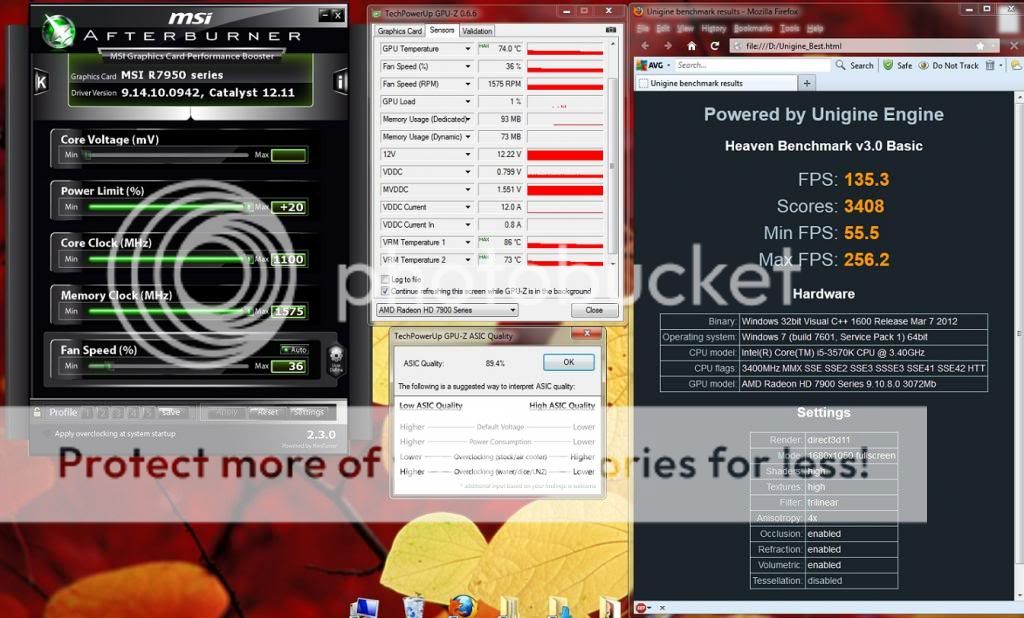
ASIC was 89.4% and this is what I got at stock voltage (1.18v). Haven't tinkered with unlocked voltages yet.
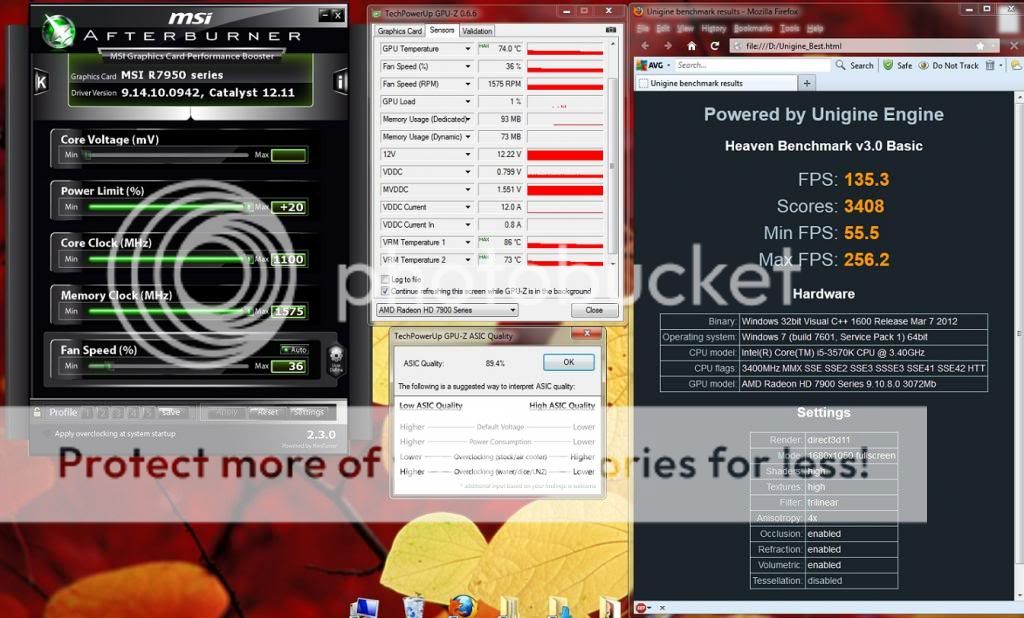
Last edited:
Elcs
Diamond Member
- Apr 27, 2002
- 6,278
- 6
- 81
87.1% ASIC quality on my XFX Double D. I went with the XFX brand because it was the cheapest alternative at the time as my first choice 7950 (Gigabyte WF3) was a DoA and OOS upon RMA.
Beside my super low (1.03v) stock voltage, I seem to squeeze decent core clocks out of it (975mhz seems stable so far in Crysis 2 and MWO which both use versions of CryEngine 3)
EDIT: GPU-Z is picking up my graphics card as running at PCI-E v1.1. Odd.
Beside my super low (1.03v) stock voltage, I seem to squeeze decent core clocks out of it (975mhz seems stable so far in Crysis 2 and MWO which both use versions of CryEngine 3)
EDIT: GPU-Z is picking up my graphics card as running at PCI-E v1.1. Odd.
Last edited:
SlickR12345
Senior member
I'm thinking about purchasing one, but I've heard the new generation cards are coming out soon, so I'm not sure if I should wait.
Plimogz
Senior member
- Oct 3, 2009
- 678
- 0
- 71
Elcs said:GPU-Z is picking up my graphics card as running at PCI-E v1.1. Odd.
That should be low power mode. Try running some windowed 3-D next to the GPU-Z window and watch it kick up to PCI-E 2.
Interitus said:MSI TF3 OC [...] It does get noisy past 50% fan [...] stock voltage (1.18v)
Whoa, 1.18v? go ahead and unlock that voltage if only to try lowering it. You seem to have a winner on your hands there, compared to mine, that is. On the other hand, the default vGPU on my cards is 1.031, and I can hit 1100 with 1.075 on my weaker card. So maybe you can spare your ears a little and keep all of that sweet performance by lowering core voltage and heat.
Whoa, 1.18v? go ahead and unlock that voltage if only to try lowering it. You seem to have a winner on your hands there, compared to mine, that is. On the other hand, the default vGPU on my cards is 1.031, and I can hit 1100 with 1.075 on my weaker card. So maybe you can spare your ears a little and keep all of that sweet performance by lowering core voltage and heat.
Yeah that was my first thought when I saw the stock voltage. Def looks high for stock but that's what Afterburner, CCC and GPU-Z all report so I assume it's accurate. My next step is going to be to try to lower voltages for stock clocks (925/1250) as I'm on a 1680x1050 res. Card is more than capable at stock clocks for the majority of my gaming needs so I'll probably just set 2 profiles; one for low volts and stock clocks, one for stock voltage and overclocked. FWIW, it only seems to ramp in temps when AA is cranked, and I'm in the camp of people that don't notice a ton of difference between low and high AA. I have the fan locked to 45% right now, which is acceptable for me and seems to hold the card in the mid 70's for core and VRM's.
Kind of an update for mine...
I'm blind first off... it's 1.018 not 1.18v stock. I don't know how I convinced myself that was true, especially after reading it in 3 different monitoring programs.
Anyways, played with undervolting a little.. didn't seem to help much. Temps maybe dropped 1*C at the TF3's "stock" clocks. Fan profile stayed the same, spins up to 65% a lot on auto.
I think I may have some counter productive airflow going on in my case. First card I've had in a while that didn't have a blower style HSF. Got some eye candy accessories coming in a week or so, will try to figure out the airflow during that teardown.
FWIW, it passed Kombuster for 15 mins with no ill effects at stock clocks and .905v (915mv) in AB before I gave up trying to remedy the fan noise. Didn't long term test, but still. Really impressed with the card save for the cooler noise. Not gonna give up on it yet though, wanna rule out crappy airflow as the reason for high temps first.
I'm blind first off... it's 1.018 not 1.18v stock. I don't know how I convinced myself that was true, especially after reading it in 3 different monitoring programs.
Anyways, played with undervolting a little.. didn't seem to help much. Temps maybe dropped 1*C at the TF3's "stock" clocks. Fan profile stayed the same, spins up to 65% a lot on auto.
I think I may have some counter productive airflow going on in my case. First card I've had in a while that didn't have a blower style HSF. Got some eye candy accessories coming in a week or so, will try to figure out the airflow during that teardown.
FWIW, it passed Kombuster for 15 mins with no ill effects at stock clocks and .905v (915mv) in AB before I gave up trying to remedy the fan noise. Didn't long term test, but still. Really impressed with the card save for the cooler noise. Not gonna give up on it yet though, wanna rule out crappy airflow as the reason for high temps first.
lopri
Elite Member
- Jul 27, 2002
- 13,209
- 594
- 126
How well those 1100 MHz+ clocks hold up 24/7? Is it for bench sessions?
Geez.. You guys got nice samples. Mine's ASIC score is 62.x or something and it maxes out 1050 Max. (stock vCore) I lowered it to 1000 Mhx to give it a breathing room. Have been satisfied by the performance so I don't think I will fiddle with voltages.
There was no perceivable difference between 1050 MHz and 1000 MHz, performance-wise, so I've kept it at that. I raised the memory to 1500 MHz, though.
Geez.. You guys got nice samples. Mine's ASIC score is 62.x or something and it maxes out 1050 Max. (stock vCore) I lowered it to 1000 Mhx to give it a breathing room. Have been satisfied by the performance so I don't think I will fiddle with voltages.
There was no perceivable difference between 1050 MHz and 1000 MHz, performance-wise, so I've kept it at that. I raised the memory to 1500 MHz, though.
lehtv
Elite Member
- Dec 8, 2010
- 11,900
- 74
- 91
How well those 1100 MHz+ clocks hold up 24/7? Is it for bench sessions?
24/7 use. There are even cards that get closer to 1200mhz for 24/7 use
[quotw]Geez.. You guys got nice samples. Mine's ASIC score is 62.x or something and it maxes out 1050 Max. (stock vCore) I lowered it to 1000 Mhx to give it a breathing room. Have been satisfied by the performance so I don't think I will fiddle with voltages.[/quote]
What make/model is it and how are your temps?
24/7 use. There are even cards that get closer to 1200mhz for 24/7 use
[quotw]Geez.. You guys got nice samples. Mine's ASIC score is 62.x or something and it maxes out 1050 Max. (stock vCore) I lowered it to 1000 Mhx to give it a breathing room. Have been satisfied by the performance so I don't think I will fiddle with voltages.
lehtv, you asked in the other thread about my voltages and here they are.
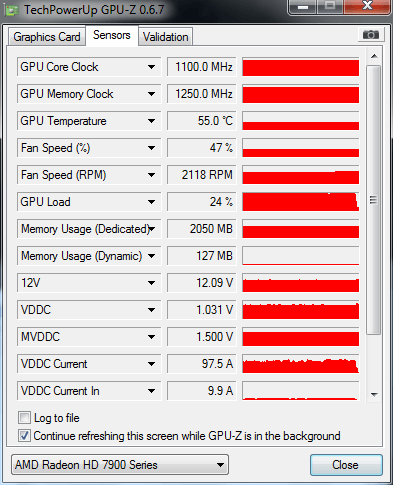
This is after ~15 min Heaven on max settings using my automatic RadeonPro profile that I load in applications that can use some extra power. (I still have not been able to unlock that OC beyond 1100 MHz, so if I need to go higher I need to load a Trixx profile manually, but this voltage is good up to 1200 MHz.) This is with Trixx setting 0.95 V, which GPU-Z reports as 1.03 V. Since I know you will ask it
Bipedal Humanoid
Member
- Jan 13, 2008
- 56
- 0
- 0
Can someone please tell me what those white flashes are in this video? No overclocking, this is running the card at stock (although I have oc'd it up to 1050 before). The card is only a few days old. Did a clean driver install upgrading from my 5850 using the official ATI Uninstaller. I see this only in Heaven Benchmark. Games will sometimes freeze or hang briefly for a split second, but only very rarely. Other benchmarks I've run are Total War: Shogun 2 and Hitman: Absolution without any problems.
EDIT: I'm still running this in my old rig (Q8300, 2x4GB DDR2, P43-UD3L board), everything else is in what's in my sig below
EDIT: I'm still running this in my old rig (Q8300, 2x4GB DDR2, P43-UD3L board), everything else is in what's in my sig below
Last edited:
How well those 1100 MHz+ clocks hold up 24/7?
While I only had mine up to 1100/1575 or Afterburner max, it gamed just fine in FarCry 3 and BF3 for hours at a time. Honestly I didn't leave it at those settings because the fan noise was intolerable to my ears.
I really don't know what to make of my card, lol. It can undervolt heavily and still run the MSI factory OC of 960/1250 just fine, or I can run it at 1100/1575 and the temp differences are trivial. My card seems to hate high AA from a temp standpoint, but that's really the only thing that seems to have a negative impact on temps. I increased the voltage a bit once just to see how it impacted temps and if I recall correctly, 1.2v vs the stock 1.018v didn't seem to increase it by much. Power draw went up in line with what various results around the net seem to note, but temps didn't move much. Odd. Really starting to think something in my case with the install of the card has the airflow all fubar'd. I have two top-mounted 140mm's in my case as intakes rather than exhaust, because my temps were better that way with a blower style card before, and it made positive pressure in the case for less dust. Maybe that's messing things up now with the TF3's cooler. Hopefully that's all it is. Gonna try to flip those fans later and see if it helps.
Can someone please tell me what I'm looking at in this video?
I only saw two things in that video that looked bad, the obvious full screen oddity and the fact that it stutters a bit sometimes, which just looks to me like disk load lag. I have seen both of those occur before after installing 3dMark. What worked for me to fix it was an uninstall and reinstall of the bench. Also, does it do that during the benchmark too? Or just the demo? Maybe try a reinstall of Heaven, or first try running the bench to see if it does it there too.
Last edited:
Bipedal Humanoid
Member
- Jan 13, 2008
- 56
- 0
- 0
Sorry, I thought those white flashes would be obvious because they were to me. That's what I was referring to.
EDIT: It flashes like that in both the bench as well as the demo.
EDIT: It flashes like that in both the bench as well as the demo.
Last edited:
TRENDING THREADS
-
Discussion Intel current and future Lakes & Rapids thread
- Started by TheF34RChannel
- Replies: 23K
-
Discussion Zen 5 Speculation (EPYC Turin and Strix Point/Granite Ridge - Ryzen 9000)
- Started by DisEnchantment
- Replies: 9K
-
-
Discussion Intel Meteor, Arrow, Lunar & Panther Lakes Discussion Threads
- Started by Tigerick
- Replies: 7K
-

AnandTech is part of Future plc, an international media group and leading digital publisher. Visit our corporate site.
© Future Publishing Limited Quay House, The Ambury, Bath BA1 1UA. All rights reserved. England and Wales company registration number 2008885.

