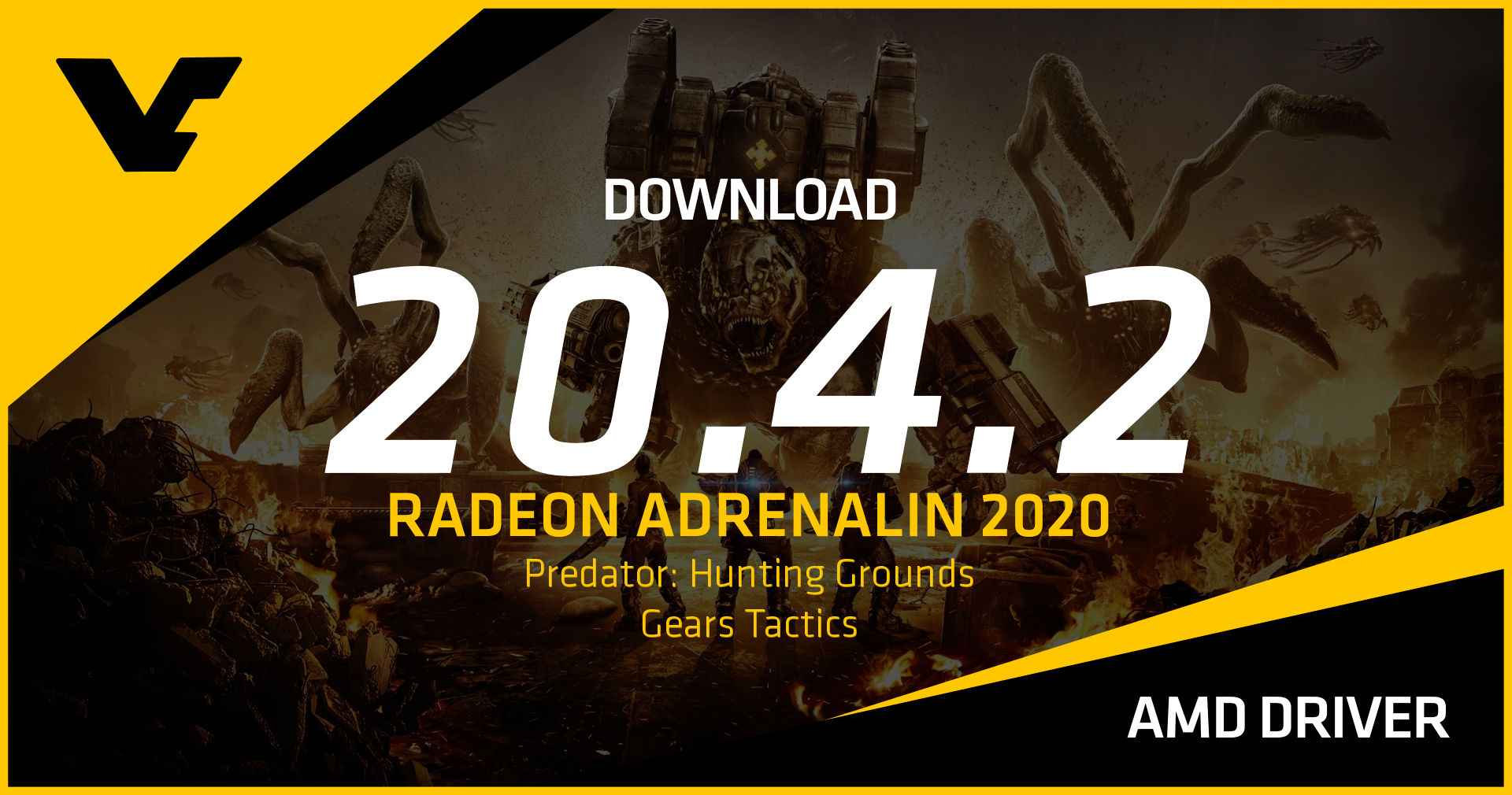- Nov 10, 2007
- 1,966
- 770
- 136
Article Number RN-RAD-WIN-20-4-2
Radeon Software Adrenalin 2020 Edition 20.4.2 Highlights
Support For
Fixed Issues
- Gears Tactics™
- Predator: Hunting Grounds™
Known Issues
- Radeon RX Vega series graphics products may experience a system hang or black screen when running Folding@Home while also running an application using hardware acceleration of video content.
- A system crash or hang may be experienced when using Edge browser to play Netflix™ content.
- XSplit™ may experience an application hang or freeze when performing a scene switch.
- Minor stuttering may occur when performing a task switch with performance metrics overlay open in some games.
- Overwatch™ may experience an intermittent crash while entering a game or during extended gameplay sessions.
- Radeon RX 5700 series graphics product system configurations may intermittently experience a display loss or black screen while gaming or on desktop with a limited number of displays.
- Radeon Software may experience an application crash when playing games with non-alphanumeric characters in the game title.
- Radeon RX Vega series graphics products may experience an application crash with Microsoft® Teams when hardware acceleration is enabled.
- An ‘Unable to get requirements’ error message may intermittently occur when viewing the Upgrade Advisor tab in Radeon Software.
- Radeon RX Vega series graphics products may experience a system crash or TDR when playing games with Instant Replay or Record Desktop enabled.
- Resolved an install issue where Error 1603 could occur when an installation prerequisite for Visual C++ was not correctly detected as installed.
Important Notes
- Enhanced Sync may cause a black screen to occur when enabled on some games and system configurations. Any users who may be experiencing issues with Enhanced Sync enabled should disable it as a temporary workaround.
- Using Edge™ web browser to playback video content with a multi display system configuration may cause a system hang or crash after extended periods of use.
- Performance Metrics Overlay and Radeon WattMan incorrectly report higher than expected idle clock speeds on Radeon RX 5700 series graphics products. Performance and power consumption are not impacted by this incorrect reporting.
- Modifying the HDMI Scaling slider may cause FPS to become locked to 30.
- Some games may exhibit stutter intermittently during gameplay on Radeon RX 5000 series graphics products.
- Radeon RX Vega series graphics products may experience a system crash or TDR when performing multiple task switches using Alt+Tab.
- Desktop or In-game corruption may occur intermittently when HDR is enabled.
- Direct ML Media Filters are currently unavailable in Radeon Software Media gallery for video or image content.
- Some users may still experience black screen or system hang issues during extended periods of gameplay. AMD will continue to monitor and investigate reports of these issues closely.
- Some laptops may encounter a BSOD when installing Radeon™ Software Adrenalin 2020 Edition over an existing OEM graphics driver. To work around this issue, first uninstall the OEM graphics driver using Programs and Features within the Control Panel. Once complete, install the Radeon Software Adrenalin 2020 Edition package and select the Factory Reset option during setup.
Package Contents
- AMD Ryzen™ Mobile Processors with Radeon™ Vega Graphics FAQ for Radeon Software Adrenalin 2020 Edition can be found here.
The Radeon Software Adrenalin 2020 Edition 20.4.2 installation package contains the following:
- Radeon Software Adrenalin 2020 Edition 20.4.2 Driver Version 19.50.29.27 (Windows Driver Store Version 26.20.15029.27015)