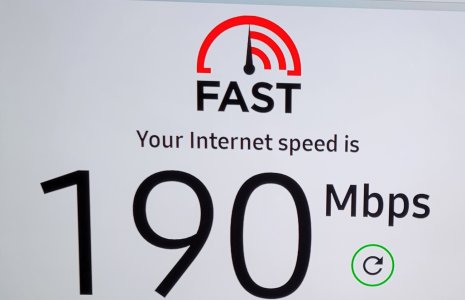- Aug 10, 2000
- 5,686
- 172
- 106
UPDATED AT THE END OF THE THREAD...
On Dec 24th we had freeing weather for a few days here in Metro Atlanta. I noticed that my AT&T internet speed was much slower. It was so bad that I couldn't watch Netflix without constant buffering. There was a lot of water damage in the area from burst pipes, thus I gave AT&T some time to work it out. Then, on Jan 12th, we had 3 tornadoes come through our area. There was a lot more damage piled on top of the water damage. So, I again waited as we could use the internet on our PC's, although we were getting speeds that were 25% of our 500mbps service.
I had been using speedtest.net to test the speed. Well, yesterday I found a test on AT&T that gave me the results below. So, I want to be sure I am reading this correctly before I contact AT&T. It looks like the test results on the left shows the speed out to a site on the internet, while the right side in just between my PC and the AT&T router. This tells me that the problem in not the equipment inside our home. Am I reading this correctly?
My AT&T router is BGW210-700.
John
On Dec 24th we had freeing weather for a few days here in Metro Atlanta. I noticed that my AT&T internet speed was much slower. It was so bad that I couldn't watch Netflix without constant buffering. There was a lot of water damage in the area from burst pipes, thus I gave AT&T some time to work it out. Then, on Jan 12th, we had 3 tornadoes come through our area. There was a lot more damage piled on top of the water damage. So, I again waited as we could use the internet on our PC's, although we were getting speeds that were 25% of our 500mbps service.
I had been using speedtest.net to test the speed. Well, yesterday I found a test on AT&T that gave me the results below. So, I want to be sure I am reading this correctly before I contact AT&T. It looks like the test results on the left shows the speed out to a site on the internet, while the right side in just between my PC and the AT&T router. This tells me that the problem in not the equipment inside our home. Am I reading this correctly?
My AT&T router is BGW210-700.
John

Last edited: