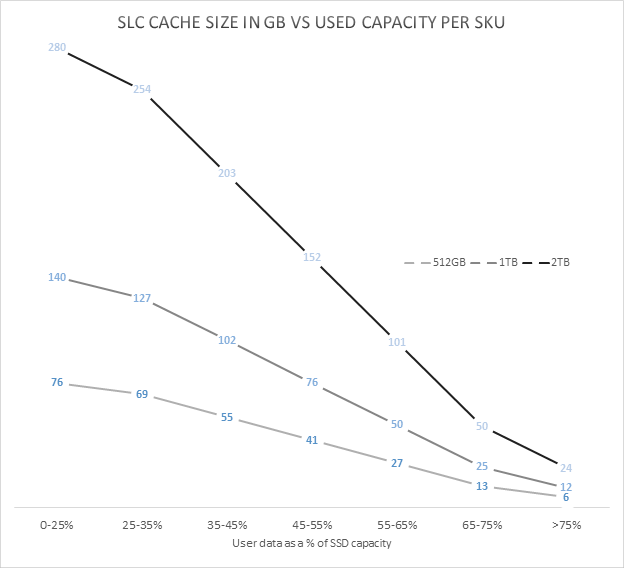If I overprovision, say, 25% of a 1TB Intel 660p will that reserved capacity be used as SLC cache?
Many new NVMe SSDs use a variable portion of the drive's capacity as an SLC cache to help maintain high Write speed when transferring sustained large amounts of data. As the drive fills up the available cache size diminishes, and the speed of sustained Writes slows dramatically when the cache is saturated. So, if I settle for 750GB of usable capacity on the drive, will the unused/unallocated 250GB be employed by the drive controller to maintain high Write speed? Or, does this extra overprovisioning only affect endurance?
Many new NVMe SSDs use a variable portion of the drive's capacity as an SLC cache to help maintain high Write speed when transferring sustained large amounts of data. As the drive fills up the available cache size diminishes, and the speed of sustained Writes slows dramatically when the cache is saturated. So, if I settle for 750GB of usable capacity on the drive, will the unused/unallocated 250GB be employed by the drive controller to maintain high Write speed? Or, does this extra overprovisioning only affect endurance?