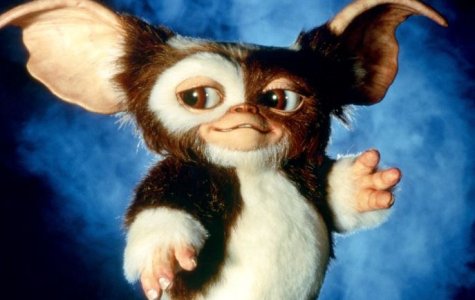I have four PNY USB Flash and two SSDs. Purchased from legit stocking USA resellers, not an 'iffy' Ebay or Amazon marketplace independent seller. Not recently but between 2016 to 2020. Came in the sealed retail packaging, with proof of purchase, serial #. The drives are all functioning, detected, in Windows.
But still wondered if PNY offers any toolkit/utilities available for the SSD. They do, selected the appropriate SSD utility depending on the first three characters of the part #. It basically doesn't function. It just says SSD in the device list, reports in AHCI mode, SATA interface, capacity and used/free space (not even the PNY model or serial #). When I select it, no options become available or do not function. Check for firmware, newer firmware available! Download and apply new firmware? YES! Error - unable to download firmware. Check S.M.A.R.T. icon or button - goes to a screen with nothing there. It appears that Secure Erase is available but I don't want to burn through writes to see if that even works. OH YEAH, it has disk check that launches....wait for it....Windows check disk! Thanks for that manufacturer-specific feature. CrystalDiskInfo gives more info than PNY's own utility.
I recently experienced data corruption on one of the PNY USB flash drives and wondered if they have any toolkit/utilities available. They do, basically v1, v2, and v3 to add support for newer USB flash drive models. Tried all three. None of them even recognize there is a USB removable flash drive inserted. Not their own, not anyone's. /facepalm
But still wondered if PNY offers any toolkit/utilities available for the SSD. They do, selected the appropriate SSD utility depending on the first three characters of the part #. It basically doesn't function. It just says SSD in the device list, reports in AHCI mode, SATA interface, capacity and used/free space (not even the PNY model or serial #). When I select it, no options become available or do not function. Check for firmware, newer firmware available! Download and apply new firmware? YES! Error - unable to download firmware. Check S.M.A.R.T. icon or button - goes to a screen with nothing there. It appears that Secure Erase is available but I don't want to burn through writes to see if that even works. OH YEAH, it has disk check that launches....wait for it....Windows check disk! Thanks for that manufacturer-specific feature. CrystalDiskInfo gives more info than PNY's own utility.
I recently experienced data corruption on one of the PNY USB flash drives and wondered if they have any toolkit/utilities available. They do, basically v1, v2, and v3 to add support for newer USB flash drive models. Tried all three. None of them even recognize there is a USB removable flash drive inserted. Not their own, not anyone's. /facepalm