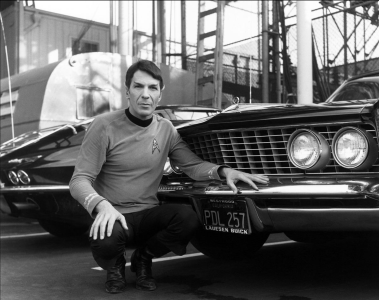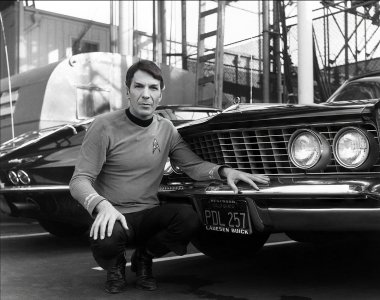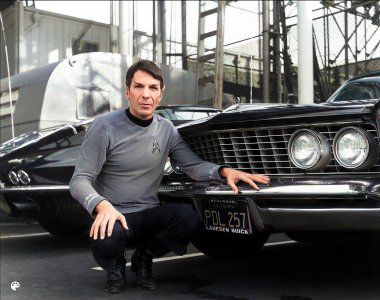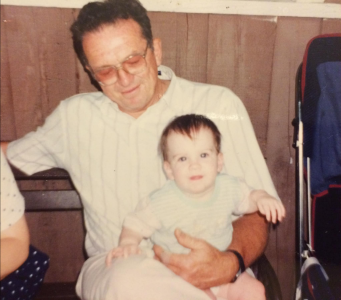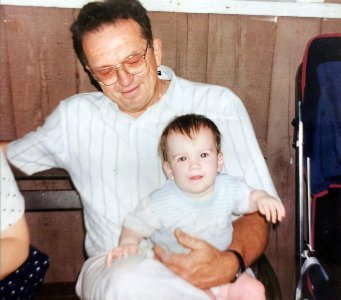- Jun 30, 2003
- 31,643
- 10,067
- 136
I was in charge of family photos yesterday and due to it being hot as hell, things moved pretty quick (lots of little ones). Had the camera on auto focus, but AF picked up the background instead of the group. Zoomed out, you really couldn't tell, but viewing at 50% it would be obvious (as it was to me) that something isn't quite right
Ponied up for Topaz AI, and I gotta say, it did a pretty nice job restoring detail. The only thing I found was teeth come out a little unnatural looking. In my case, since it's a group shot, you're not gonna notice unless you blow up the photo to several hundred percent.
Next I'll have to play around with it some more and post some before/after photos
Ponied up for Topaz AI, and I gotta say, it did a pretty nice job restoring detail. The only thing I found was teeth come out a little unnatural looking. In my case, since it's a group shot, you're not gonna notice unless you blow up the photo to several hundred percent.
Next I'll have to play around with it some more and post some before/after photos