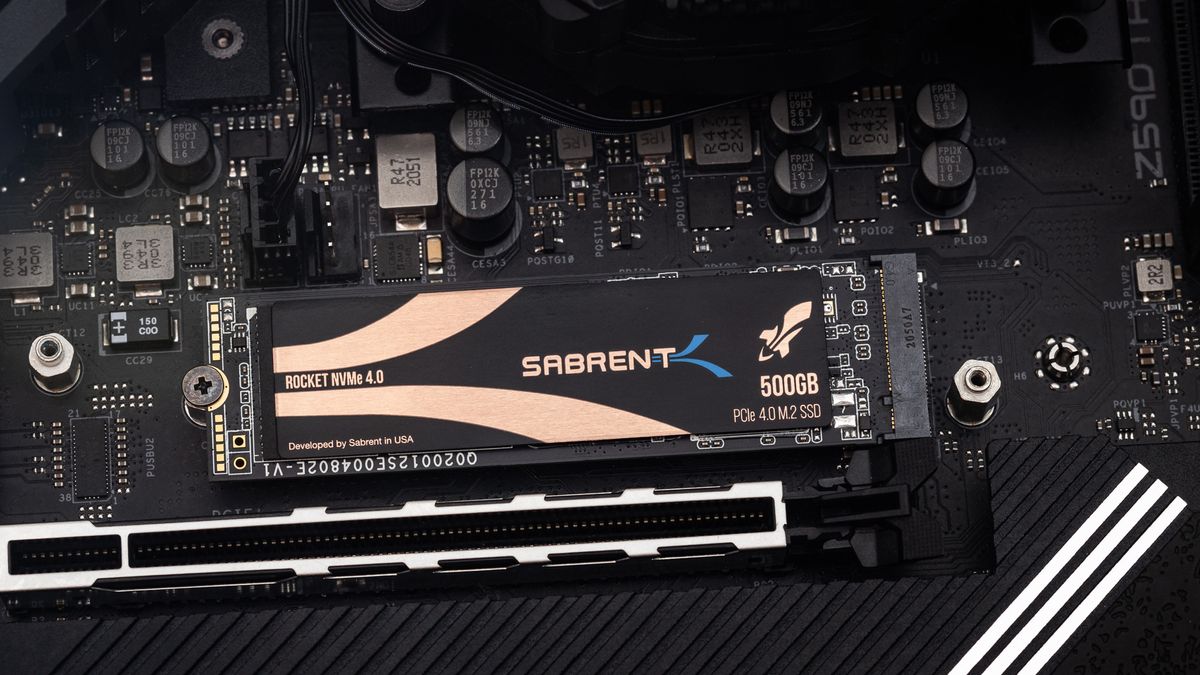I just realized that my current computer is already 7 years old, which went by fast. I've been editing and working primarily on an XPS15 right now, but my tower is still used occasionally, but it's running a Xeon E3-1245v2 on an MSI H77MA-G43 with 16GB Corsair with a couple 128GB SSDs, one HDD, and two external HDDs.
It's getting close to becoming time to upgrade, but since building the new home with a very industrial/minimalist looking office, I was to keep the form factor smaller to not be so obtrusive. I know this limits me somewhat with certain features, but I'm okay with that.
So, here it goes:
1. What YOUR PC will be used for. That means what types of tasks you'll be performing.
This will be used for photo editing and video work. I currently shoot on a 6d/70d, but plan to upgrade to the EOSr or R5 down the road, so file sizes are going to increase significantly. The only professional work I do right now is real estate photography, but I shoot and edit a fair amount even for personal work. I do NOT game. This will be used for 95% video/photo/graphic work (AE, LR, PS, Premiere, and Illustrator), and 5% regular computer usage (word, internet browsing, etc.).
2. What YOUR budget is. A price range is acceptable as long as it's not more than a 20% spread
$1200-$1600
3. What country YOU will be buying YOUR parts from.
U.S.
4. IF you're buying parts OUTSIDE the US, please post a link to the vendor you'll be buying from.
We can't be expected to scour the internet on your behalf, chasing down deals in your specific country... Again, help us, help YOU.
5. IF YOU have a brand preference. That means, are you an Intel-Fanboy, AMD-Fanboy, ATI-Fanboy, nVidia-Fanboy, Seagate-Fanboy, WD-Fanboy, etc.
I don't. I want the best bang for my money. I don't need the best of the best, but I want something that is dependable, and upgradeable. I like getting 5+ years out of a system.
6. If YOU intend on using any of YOUR current parts, and if so, what those parts are.
I will probably keep all of my disk drives for now, primarily my two 128GB SSDs even if I use them just for scratch disks. I do want to try a NVMe drive as my OS/apps drive this time around if budget allows. I also have my Asus ProArt IPS monitor, and I will reuse my keyboard and mouse obviously.
7. IF YOU plan on overclocking or run the system at default speeds.
Default.
8. What resolution, not monitor size, will you be using?
Right now it's 1900x1200 on the ProArt, but I want to add a secondary display that I wouldn't mind being 4K for a preview monitor.
9. WHEN do you plan to build it?
Note that it is usually not cost or time effective to choose your build more than a month before you actually plan to be using it.
Probably in the next month or so.
10. Do you need to purchase any software to go with the system, such as Windows or Blu Ray playback software?
Nope, I'm good there as well.
It's getting close to becoming time to upgrade, but since building the new home with a very industrial/minimalist looking office, I was to keep the form factor smaller to not be so obtrusive. I know this limits me somewhat with certain features, but I'm okay with that.
So, here it goes:
1. What YOUR PC will be used for. That means what types of tasks you'll be performing.
This will be used for photo editing and video work. I currently shoot on a 6d/70d, but plan to upgrade to the EOSr or R5 down the road, so file sizes are going to increase significantly. The only professional work I do right now is real estate photography, but I shoot and edit a fair amount even for personal work. I do NOT game. This will be used for 95% video/photo/graphic work (AE, LR, PS, Premiere, and Illustrator), and 5% regular computer usage (word, internet browsing, etc.).
2. What YOUR budget is. A price range is acceptable as long as it's not more than a 20% spread
$1200-$1600
3. What country YOU will be buying YOUR parts from.
U.S.
4. IF you're buying parts OUTSIDE the US, please post a link to the vendor you'll be buying from.
We can't be expected to scour the internet on your behalf, chasing down deals in your specific country... Again, help us, help YOU.
5. IF YOU have a brand preference. That means, are you an Intel-Fanboy, AMD-Fanboy, ATI-Fanboy, nVidia-Fanboy, Seagate-Fanboy, WD-Fanboy, etc.
I don't. I want the best bang for my money. I don't need the best of the best, but I want something that is dependable, and upgradeable. I like getting 5+ years out of a system.
6. If YOU intend on using any of YOUR current parts, and if so, what those parts are.
I will probably keep all of my disk drives for now, primarily my two 128GB SSDs even if I use them just for scratch disks. I do want to try a NVMe drive as my OS/apps drive this time around if budget allows. I also have my Asus ProArt IPS monitor, and I will reuse my keyboard and mouse obviously.
7. IF YOU plan on overclocking or run the system at default speeds.
Default.
8. What resolution, not monitor size, will you be using?
Right now it's 1900x1200 on the ProArt, but I want to add a secondary display that I wouldn't mind being 4K for a preview monitor.
9. WHEN do you plan to build it?
Note that it is usually not cost or time effective to choose your build more than a month before you actually plan to be using it.
Probably in the next month or so.
10. Do you need to purchase any software to go with the system, such as Windows or Blu Ray playback software?
Nope, I'm good there as well.