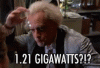- Feb 14, 2005
- 6,210
- 2,552
- 136
Just bought the Phateks P600S case. Paid $150. Here are some random thoughts after building the system.
Overall I'm impressed with the case. Very happy with this purchase, and it's something that should fit my needs for years to come.
Link to case below.
http://www.phanteks.com/Eclipse-P600s.html
So this is kind of a big case. It's certainly taller than most mid-tower chassis I've worked with. Overall build quality was very good. Looks are a bit utilitarian, while managing to not look drab. I like the look. Shares a lot of DNA with the Phantek's Enthoo Evolve X. You get all the functionality inside the chassis, with a more utilitarian look for $50 cheaper.
There is a single USB-C 3.1 Gen2 on the front panel. This is a nice feature and I wouldn't buy a case going forward without at least one of these. Incidentally, I chose the Gigabyte Z390 Designare which has 2 USB-C Thunderbolt ports on the back as well as a USB-C 3.1 Gen2 front header. Special FU to the USB-IF for their naming conventions.
Front of the case has a removable front panel covering the mounted fans, so you can increase air flow. The front panel is secured by magnets.
I got the model with tempered glass side panel. Side panels are hinged at the back of the case. They are also secured by magnets, not screws. If you are transporting your case, you definitely want to tape them down. Would have definitely liked some sort of locking mechanism. So those who constantly tinker can easily open the side panels without a screwdriver, while those needing to transport the case can lock the side panels to make sure the side panels don't get jarred open.
3.5" hard drive cages. There are 4 cages. These are removable drive cages and not mounted by default. They are also tool-less to mount the cages to the bottom of the case, which is a plus, but the HDD's or SSD's are screwed into the brackets. This means they have to be removed if you ever need to remove a drive, which is a negative. There is a plastic parts bin that can be inserted into one of these drive cage slots. I wish more cases has one of these as it makes storing extra mobo standoffs or HDD screws easy. And you always know where they are.
Wire management is superb. I have no complaints here. And Phanteks did a nice job of routing most of the wires, such as front USB, to the general area where you will need them already. Also, there is a fan connector hub on the back of the case. Which should help simplify adding/changing fans.
I mentioned earlier this is on the larger side for a mid-tower and it has plenty of room for large GPU's or CPU cooler. I opted for a Noctua NH-D15S and it easily fit this cooler.
Edit: I should also add that the front panel itself (and not just the front panel cover) is tool-less to remove. It's basically held on by plastic nubs. You just kind of rip it off the front of the case. Not sure how well they will hold up long term. I kinda feel like I have to be careful when lifting the case to make sure I grip the bottom of the case, so I don't accidentally rip the front panel off.
Edit: Fixed couple typos
Overall I'm impressed with the case. Very happy with this purchase, and it's something that should fit my needs for years to come.
Link to case below.
http://www.phanteks.com/Eclipse-P600s.html
So this is kind of a big case. It's certainly taller than most mid-tower chassis I've worked with. Overall build quality was very good. Looks are a bit utilitarian, while managing to not look drab. I like the look. Shares a lot of DNA with the Phantek's Enthoo Evolve X. You get all the functionality inside the chassis, with a more utilitarian look for $50 cheaper.
There is a single USB-C 3.1 Gen2 on the front panel. This is a nice feature and I wouldn't buy a case going forward without at least one of these. Incidentally, I chose the Gigabyte Z390 Designare which has 2 USB-C Thunderbolt ports on the back as well as a USB-C 3.1 Gen2 front header. Special FU to the USB-IF for their naming conventions.
Front of the case has a removable front panel covering the mounted fans, so you can increase air flow. The front panel is secured by magnets.
I got the model with tempered glass side panel. Side panels are hinged at the back of the case. They are also secured by magnets, not screws. If you are transporting your case, you definitely want to tape them down. Would have definitely liked some sort of locking mechanism. So those who constantly tinker can easily open the side panels without a screwdriver, while those needing to transport the case can lock the side panels to make sure the side panels don't get jarred open.
3.5" hard drive cages. There are 4 cages. These are removable drive cages and not mounted by default. They are also tool-less to mount the cages to the bottom of the case, which is a plus, but the HDD's or SSD's are screwed into the brackets. This means they have to be removed if you ever need to remove a drive, which is a negative. There is a plastic parts bin that can be inserted into one of these drive cage slots. I wish more cases has one of these as it makes storing extra mobo standoffs or HDD screws easy. And you always know where they are.
Wire management is superb. I have no complaints here. And Phanteks did a nice job of routing most of the wires, such as front USB, to the general area where you will need them already. Also, there is a fan connector hub on the back of the case. Which should help simplify adding/changing fans.
I mentioned earlier this is on the larger side for a mid-tower and it has plenty of room for large GPU's or CPU cooler. I opted for a Noctua NH-D15S and it easily fit this cooler.
Edit: I should also add that the front panel itself (and not just the front panel cover) is tool-less to remove. It's basically held on by plastic nubs. You just kind of rip it off the front of the case. Not sure how well they will hold up long term. I kinda feel like I have to be careful when lifting the case to make sure I grip the bottom of the case, so I don't accidentally rip the front panel off.
Edit: Fixed couple typos
Last edited: