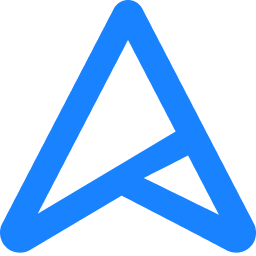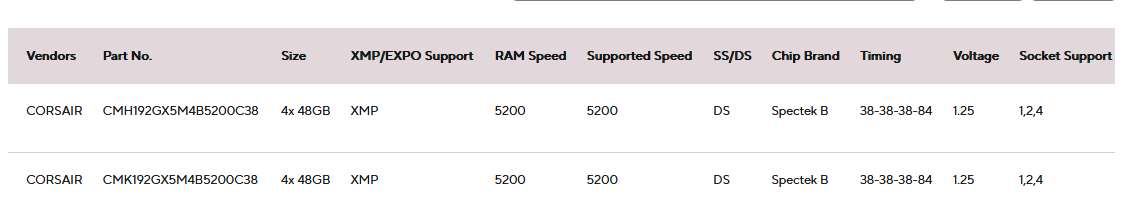- Oct 22, 2022
- 6
- 6
- 36
Planning on building a workstation with 128GB DDR5, can't decide whether to go Intel, or AMD, or wait for Zen4 v-cache. Please advice:
Q1: I am a bit confused with 7950x's memory limitation. According to the spec, in the 2x2R configuration, max memory speed reduces from 5200MT/s to 3600MT/s. Does this mean that when 4 DIMMs are used, the total bandwidth is 4(DIMM)x3600MT/s, or does this actually mean 2(Channel)x3600MT/s?
Q2: Is there a possibility that this memory limitation can be alleviated with future firmware updates?
Q3: Will there be 64GB DDR5 sticks?
Any help would be much appreciated,
Cheers
Q1: I am a bit confused with 7950x's memory limitation. According to the spec, in the 2x2R configuration, max memory speed reduces from 5200MT/s to 3600MT/s. Does this mean that when 4 DIMMs are used, the total bandwidth is 4(DIMM)x3600MT/s, or does this actually mean 2(Channel)x3600MT/s?
Q2: Is there a possibility that this memory limitation can be alleviated with future firmware updates?
Q3: Will there be 64GB DDR5 sticks?
Any help would be much appreciated,
Cheers
Edit: Haven't bought anything yet, fully open to any alternative setup suggestions.
Last edited: