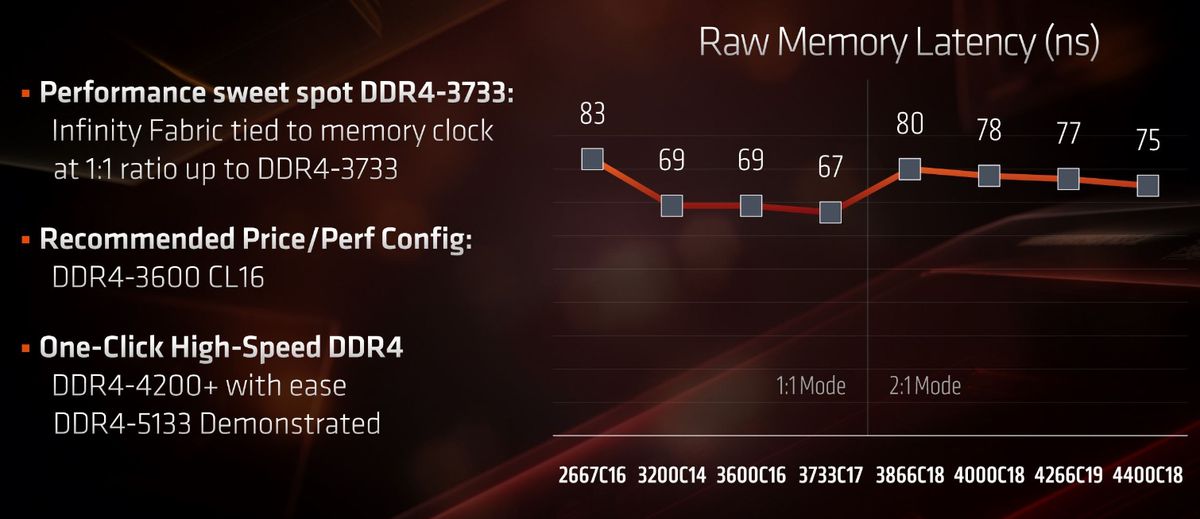- May 4, 2002
- 3,345
- 32
- 91
This relates strictly to gaming performance, not productivity and other tasks.
Most of my gaming time is spent playing an MMO - FFXIV - which isn't exactly a demanding game, so I’m quite surprised that my framerate has become unplayable. With an 8700k and the same 5700 XT I was able to maintain 100FPS nearly 100% of the time, but since switching to the 3900X my FPS maxes out in the mid-70s to low 80s with frequent drops and spikes.
Windows 10 x64 clean install, all latest drivers and BIOS. CPU and GPU are properly cooled with third-party solutions and neither is entering throttling. FreeSync is not an option due to my monitor’s nauseating amount of flashing and flickering.
I doubt this is normal. Anyone know a potential cause?
Specs:
3900x
ASYS TUF X570
32GB C16 3200 @ 3200 / fclk 1600
5700 XT, 2560x1440 @ 100hz
OS and games on separate NVMe drives
Most of my gaming time is spent playing an MMO - FFXIV - which isn't exactly a demanding game, so I’m quite surprised that my framerate has become unplayable. With an 8700k and the same 5700 XT I was able to maintain 100FPS nearly 100% of the time, but since switching to the 3900X my FPS maxes out in the mid-70s to low 80s with frequent drops and spikes.
Windows 10 x64 clean install, all latest drivers and BIOS. CPU and GPU are properly cooled with third-party solutions and neither is entering throttling. FreeSync is not an option due to my monitor’s nauseating amount of flashing and flickering.
I doubt this is normal. Anyone know a potential cause?
Specs:
3900x
ASYS TUF X570
32GB C16 3200 @ 3200 / fclk 1600
5700 XT, 2560x1440 @ 100hz
OS and games on separate NVMe drives