Question PCIe 3.0 or PCIe 4.0
- Thread starter man00
- Start date
You are using an out of date browser. It may not display this or other websites correctly.
You should upgrade or use an alternative browser.
You should upgrade or use an alternative browser.
igor_kavinski
Lifer
- Jul 27, 2020
- 28,173
- 19,203
- 146
The board has one PCIe 4.0 slot but the M.2 slots are PCIe 3.0.
You can still use the PCIe 4.0 SSD in the PCIe 3.0 NVMe slot but max speeds will be 3500 MB/s. Alternatively, you can choose to use the PCIe 4.0 M.2 adapter in the 1st PCIe x16 slot and that should give you full speed of up to 7000 MB/s. You will have to put the discrete graphics card in the 2nd PCIe slot if you have one and it may run suffer some performance loss from running with just four lanes of PCIe 3.0.
You can still use the PCIe 4.0 SSD in the PCIe 3.0 NVMe slot but max speeds will be 3500 MB/s. Alternatively, you can choose to use the PCIe 4.0 M.2 adapter in the 1st PCIe x16 slot and that should give you full speed of up to 7000 MB/s. You will have to put the discrete graphics card in the 2nd PCIe slot if you have one and it may run suffer some performance loss from running with just four lanes of PCIe 3.0.
dave_the_nerd
Lifer
- Feb 25, 2011
- 16,992
- 1,621
- 126
Having just upgraded from an old SATA Mushkin Reactor as my boot drive to a Samsung 980 Pro, I would say that you'd notice the improvement in general UI snappiness. Stuff loads faster, etc.
People like to post the big sequential read/write numbers of the PCI-E drives, but in resource monitor, I don't see it ever hitting anywhere near even the max throughput of even the SATA SSD. So my assumption is that what I'm noticing is more the seek and random access speeds - CrystalDiskMark says the new drive is about 3x the IOPS.
That said, the SATA SSD wasn't slow, either. I upgraded mostly because I wanted a bigger drive, not because I was unhappy with the speed of the old one.
People like to post the big sequential read/write numbers of the PCI-E drives, but in resource monitor, I don't see it ever hitting anywhere near even the max throughput of even the SATA SSD. So my assumption is that what I'm noticing is more the seek and random access speeds - CrystalDiskMark says the new drive is about 3x the IOPS.
That said, the SATA SSD wasn't slow, either. I upgraded mostly because I wanted a bigger drive, not because I was unhappy with the speed of the old one.
Tech Junky
Diamond Member
- Jan 27, 2022
- 3,825
- 1,343
- 106
In general upgrading from SATA to NVME will produce better responsiveness in the system overall unless you happen to get a lemon.
Price parity with Gen3/4 though is about the same for either gen option at this point. I just picked up 4TB Gen4 drives for under $200 where just a couple of months ago or so they were 2-3X that. They're HMB based though w/o DRAM on the stick itself.
If you can find the capacity you're looking for in a Gen4 version for slightly more go for it since you'll likely reuse it in your next rebuild anyway and reap the speed upgrade at that point. The other option would be using a PCIE adapter and sticking it into the x16 slot and get the speed now. Then again you probably have a GPU in that slot currently.
For instance here are some speeds from my 2 sets of drives.
SN850 / 1TB
sudo hdparm -Tt --direct /dev/nvme0n1p2
/dev/nvme0n1p2:
Timing O_DIRECT cached reads: 4158 MB in 2.00 seconds = 2080.73 MB/sec
Timing O_DIRECT disk reads: 4912 MB in 3.00 seconds = 1636.12 MB/sec
Lexar NM790 / Raid 10
sudo hdparm -Tt --direct /dev/md0
/dev/md0:
Timing O_DIRECT cached reads: 8712 MB in 2.00 seconds = 4358.46 MB/sec
Timing O_DIRECT disk reads: 23372 MB in 3.00 seconds = 7790.25 MB/sec
Now, if I use different test methods, those will be higher in both instances since this is just a quick short test that doesn't show true performance max speeds nor does it test writes.
For instance my laptop also has an SN850 / SN770
While watching the Disk activity in task manager I can see the SN850 hit 7GB/5GB+ speeds while running CDM
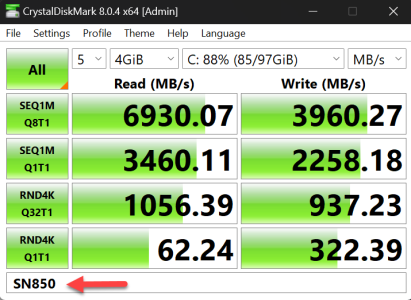
While watching the Disk activity in task manager I can see the SN770 hit 3.6GB/ 3.4GB speeds while running CDM.... This is a Gen4 in a Gen3 slot
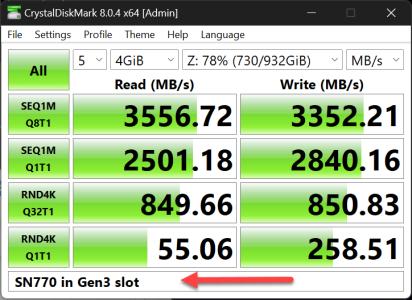
So, looking at these you see the boost in R's but the W's look about the same. DRAM vs none doesn't make a huge difference in the speeds they move data. Wen testing the SN850 / SN770 in my TB4 enclosure though I was a bit shocked that the lack of DRAM produced better speeds. So, there's plenty of variables to consider when selecting drives / gen / etc. I've considered swapping the 2 drives in the laptop just to see how much of a difference there might be but, it's a PITA and I'm feeling lazy about doing it since it involves cloning and copying data back and forth.
Price parity with Gen3/4 though is about the same for either gen option at this point. I just picked up 4TB Gen4 drives for under $200 where just a couple of months ago or so they were 2-3X that. They're HMB based though w/o DRAM on the stick itself.
If you can find the capacity you're looking for in a Gen4 version for slightly more go for it since you'll likely reuse it in your next rebuild anyway and reap the speed upgrade at that point. The other option would be using a PCIE adapter and sticking it into the x16 slot and get the speed now. Then again you probably have a GPU in that slot currently.
For instance here are some speeds from my 2 sets of drives.
SN850 / 1TB
sudo hdparm -Tt --direct /dev/nvme0n1p2
/dev/nvme0n1p2:
Timing O_DIRECT cached reads: 4158 MB in 2.00 seconds = 2080.73 MB/sec
Timing O_DIRECT disk reads: 4912 MB in 3.00 seconds = 1636.12 MB/sec
Lexar NM790 / Raid 10
sudo hdparm -Tt --direct /dev/md0
/dev/md0:
Timing O_DIRECT cached reads: 8712 MB in 2.00 seconds = 4358.46 MB/sec
Timing O_DIRECT disk reads: 23372 MB in 3.00 seconds = 7790.25 MB/sec
Now, if I use different test methods, those will be higher in both instances since this is just a quick short test that doesn't show true performance max speeds nor does it test writes.
For instance my laptop also has an SN850 / SN770
While watching the Disk activity in task manager I can see the SN850 hit 7GB/5GB+ speeds while running CDM
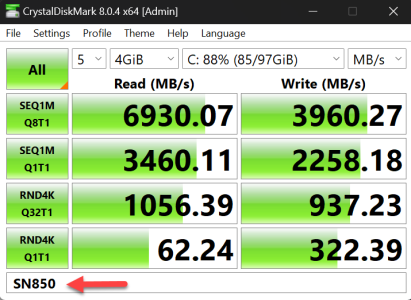
While watching the Disk activity in task manager I can see the SN770 hit 3.6GB/ 3.4GB speeds while running CDM.... This is a Gen4 in a Gen3 slot
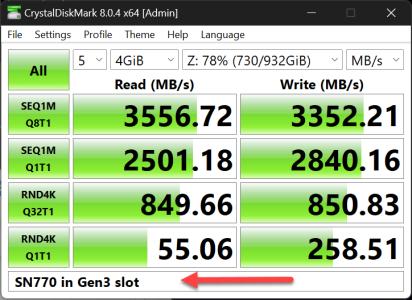
So, looking at these you see the boost in R's but the W's look about the same. DRAM vs none doesn't make a huge difference in the speeds they move data. Wen testing the SN850 / SN770 in my TB4 enclosure though I was a bit shocked that the lack of DRAM produced better speeds. So, there's plenty of variables to consider when selecting drives / gen / etc. I've considered swapping the 2 drives in the laptop just to see how much of a difference there might be but, it's a PITA and I'm feeling lazy about doing it since it involves cloning and copying data back and forth.
kschendel
Senior member
- Aug 1, 2018
- 295
- 235
- 116
I doubt that most people and most usages will notice any real difference between PCIe 3 and 4. I have both in the same box and I certainly don't, except when running long (hour or more) I/O-bound jobs.
Going from SATA to PCIe 3/4 may or may not be noticeable. In my experience, the move from SATA SSD to PCIe 4.0 NVMe SSD is just barely noticeable in everyday work, a bit more so when doing things like opening up a bunch of thumbnails or poking around in very large directories.
Going from SATA to PCIe 3/4 may or may not be noticeable. In my experience, the move from SATA SSD to PCIe 4.0 NVMe SSD is just barely noticeable in everyday work, a bit more so when doing things like opening up a bunch of thumbnails or poking around in very large directories.
TRENDING THREADS
-
Discussion Zen 5 Speculation (EPYC Turin and Strix Point/Granite Ridge - Ryzen 9000)
- Started by DisEnchantment
- Replies: 25K
-
Discussion Intel Meteor, Arrow, Lunar & Panther Lakes + WCL Discussion Threads
- Started by Tigerick
- Replies: 23K
-
Discussion Intel current and future Lakes & Rapids thread
- Started by TheF34RChannel
- Replies: 23K
-
-

AnandTech is part of Future plc, an international media group and leading digital publisher. Visit our corporate site.
© Future Publishing Limited Quay House, The Ambury, Bath BA1 1UA. All rights reserved. England and Wales company registration number 2008885.

