HI guys how are you?
I`m here to help a friend, we are fom Brazil and he dows not speak english very well so i`m trying to help him
He have a GTX 770 AMP from Zotac and he uses just like me MSI afterburner, so when the GPU temp goes to 81C the PC reboots, no blue screen, nothing, just reboots, the fan profile is set to 100% and even with this profile the GPU is getting this temp
The PSU is a Seasonic , the 520W one of this link:
http://www.seasonicusa.com/S12II-Bronze.htm
Here the full specs of the VGA
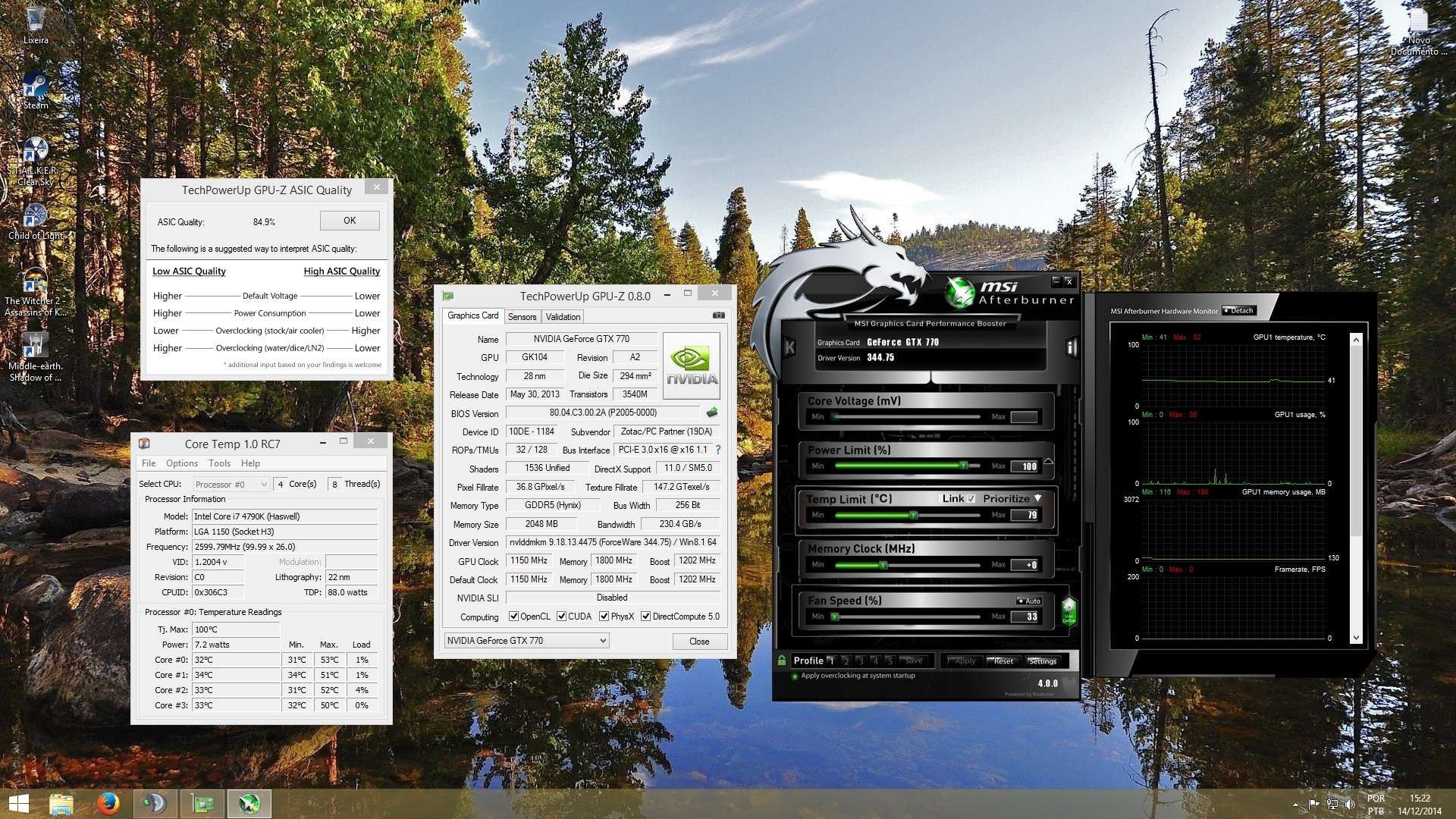
So can you help us?
Thanks
I`m here to help a friend, we are fom Brazil and he dows not speak english very well so i`m trying to help him
He have a GTX 770 AMP from Zotac and he uses just like me MSI afterburner, so when the GPU temp goes to 81C the PC reboots, no blue screen, nothing, just reboots, the fan profile is set to 100% and even with this profile the GPU is getting this temp
The PSU is a Seasonic , the 520W one of this link:
http://www.seasonicusa.com/S12II-Bronze.htm
Here the full specs of the VGA
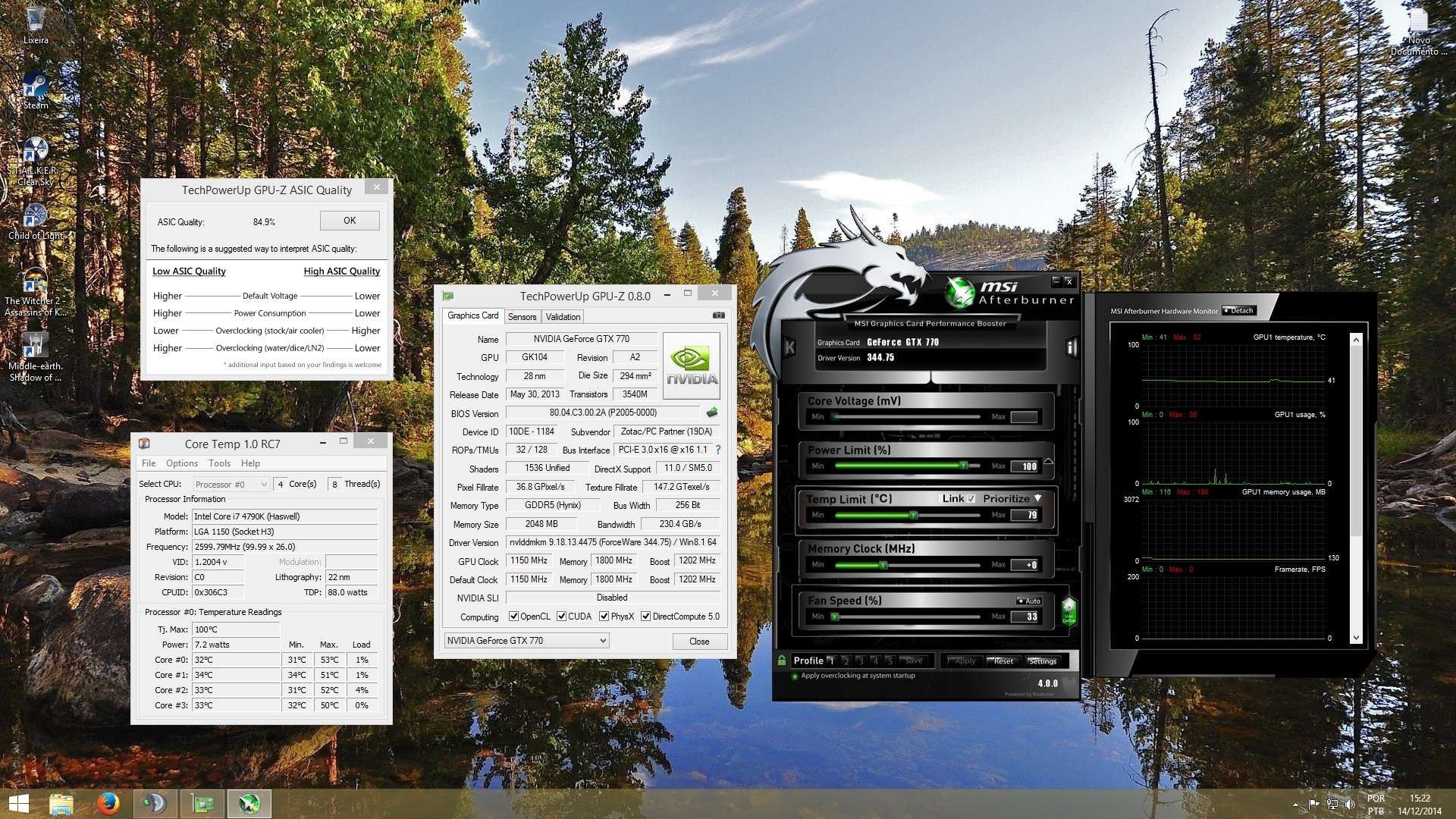
So can you help us?
Thanks


