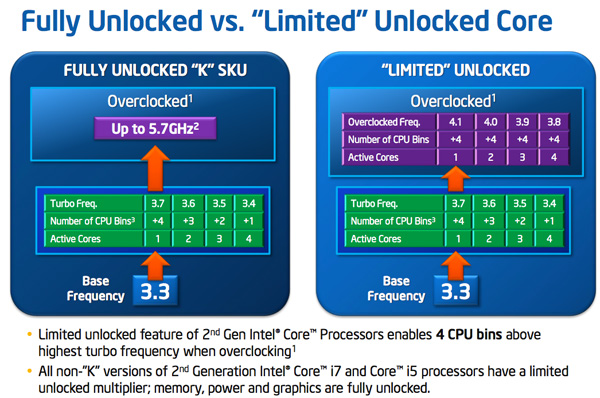I am struggling with the best way to look at the whole P67/H67/QuickSync/OC conundrum. Interested in how others are looking at it. It appears from the chatter that getting a P67 is a "foregone conclusion" for most people.
I am not a gamer. I will be doing some DVD authoring/transcoding/etc.
I see the following:
H67:
Pro - I can use QuickSync (if future software I'm using allows it)
Pro - I can save money by not buying a discrete GPU
Pro - H67 mobo cheaper
Con - No overclocking beyond the limited Turbo overclock which could take the 2600 to 4.3max I believe
Con - more limited selection of ATX mobos.
Con - memory spd limited to 1333
P67:
Pro - I can OC to heart's content
Pro - can run my 1600 memory at 1600
Con - will spend $50-75 for a lower to midlevel GPU
Con - P67 mobo more expensive
Pro - more choices of mobo
I guess when I cut through it all, it comes down to a tradeoff between OCing the chip BEYOND 4.3ghz (so you're talking about 4.3 going to 4.6ish) vs settling for a weaker integrated GPU (I was targeting a GT240 or 5570-class card which would beat Intel's HD3000) but having the potential option to speed up transcoding via QuickSync. AM I CORRECT in saying that any SB chip, including a K-series, can do the limited turbo overclocking on an H67 board???
How do you others look at this? Beyond E-peen stuff, I'm not sure whether I'm going to push an OC as far as humanly possible anyway just because I generally keep PCs for 5 years, and I don't want to run it at max Voltage and kill my chip in 2 yrs. And for me, most of the actual benefit of an OC-ed machine would be for those times when I am doing video transcoding or DVD authoring. Surfing the net doesn't care about overclocking. And I THINK that running memory at 1333 vs 1600 doesn't matter much. So I'm comparing potential benefit of QS vs potential instances where I might benefit from running the CPU at 4.6 vs 4.3ghz, let's say.
But if QS becomes something that is only supported in a few special software packages, then I'm getting all worried about a feature that wouldn't even get used, and I've made compromises in picking the H67 board.
Help.....what would YOU do (and more importantly, WHY)
I am not a gamer. I will be doing some DVD authoring/transcoding/etc.
I see the following:
H67:
Pro - I can use QuickSync (if future software I'm using allows it)
Pro - I can save money by not buying a discrete GPU
Pro - H67 mobo cheaper
Con - No overclocking beyond the limited Turbo overclock which could take the 2600 to 4.3max I believe
Con - more limited selection of ATX mobos.
Con - memory spd limited to 1333
P67:
Pro - I can OC to heart's content
Pro - can run my 1600 memory at 1600
Con - will spend $50-75 for a lower to midlevel GPU
Con - P67 mobo more expensive
Pro - more choices of mobo
I guess when I cut through it all, it comes down to a tradeoff between OCing the chip BEYOND 4.3ghz (so you're talking about 4.3 going to 4.6ish) vs settling for a weaker integrated GPU (I was targeting a GT240 or 5570-class card which would beat Intel's HD3000) but having the potential option to speed up transcoding via QuickSync. AM I CORRECT in saying that any SB chip, including a K-series, can do the limited turbo overclocking on an H67 board???
How do you others look at this? Beyond E-peen stuff, I'm not sure whether I'm going to push an OC as far as humanly possible anyway just because I generally keep PCs for 5 years, and I don't want to run it at max Voltage and kill my chip in 2 yrs. And for me, most of the actual benefit of an OC-ed machine would be for those times when I am doing video transcoding or DVD authoring. Surfing the net doesn't care about overclocking. And I THINK that running memory at 1333 vs 1600 doesn't matter much. So I'm comparing potential benefit of QS vs potential instances where I might benefit from running the CPU at 4.6 vs 4.3ghz, let's say.
But if QS becomes something that is only supported in a few special software packages, then I'm getting all worried about a feature that wouldn't even get used, and I've made compromises in picking the H67 board.
Help.....what would YOU do (and more importantly, WHY)
Last edited: