Overclock I7 4790K, need some help, please
Page 2 - Seeking answers? Join the AnandTech community: where nearly half-a-million members share solutions and discuss the latest tech.
You are using an out of date browser. It may not display this or other websites correctly.
You should upgrade or use an alternative browser.
You should upgrade or use an alternative browser.
Ketchup
Elite Member
- Sep 1, 2002
- 14,545
- 236
- 106
Looks like it's a "feature" in the latest version. I don't remember the version I have doing this, but I just installed the most recent version and see the same thing. If you go to the options menu (the icon under the OFF button) you can raise the max to what it should be for this chip, 100 (for all 4 cores plus the CPU field above).
As a side note, I have all 4 cores set to 4 GHz max and am very satisfied with the performance.
As a side note, I have all 4 cores set to 4 GHz max and am very satisfied with the performance.
Yes, only put a small amount on CPU and then mount cooler. It will spread out on its own.Ok, i will unmount -mount again the cooler
I repeat the question : I did apply thermal compound on the CPU and on the cooler heat sink also.
Was that wrong ?? Should I apply only on the CPU ?
Thank you
- May 30, 2013
- 156
- 3
- 81
I OC to 4,5 ghz, tested for about 20 minutes, no errors ( i know, i should be testing more than 20 minutes)
Here is a screen shot
If I'd like to go to 4,6 GHz, what do I have to modify? I only changed the clock ratio to 45, and the CPU voltage to 1.3
Thank you
https://postimg.org/image/vdkbn4ad1/
Here is a screen shot
If I'd like to go to 4,6 GHz, what do I have to modify? I only changed the clock ratio to 45, and the CPU voltage to 1.3
Thank you
https://postimg.org/image/vdkbn4ad1/
I OC to 4,5 ghz, tested for about 20 minutes, no errors ( i know, i should be testing more than 20 minutes)
Here is a screen shot
If I'd like to go to 4,6 GHz, what do I have to modify? I only changed the clock ratio to 45, and the CPU voltage to 1.3
Thank you
https://postimg.org/image/vdkbn4ad1/
Wherever you changed the setting to 45, change it to 46 and see if it passes. 76c isn't too high when you're stress testing.
Glad everything is working as it should! Depending on your particular chip (some 4970K's overclock better than others), you may have to up the voltage to get to 4.6. Does your BIOS support adaptive voltage? You could give that a try, too. If you have to go higher than 1.35, I wouldn't bother. The performance gain won't be worth all the extra juice you'll be paying for.I OC to 4,5 ghz, tested for about 20 minutes, no errors ( i know, i should be testing more than 20 minutes)
Here is a screen shot
If I'd like to go to 4,6 GHz, what do I have to modify? I only changed the clock ratio to 45, and the CPU voltage to 1.3
Thank you
https://postimg.org/image/vdkbn4ad1/
- May 30, 2013
- 156
- 3
- 81
Another quick test with OCCT ( 20 minutes only ) with 4.6 GHz and 1.310 vcore
https://postimg.org/image/m7lbljwj9/
@jkauff, what do you mean with " If you have to go higher than 1.35, I wouldn't bother. The performance gain won't be worth all the extra juice you'll be paying for " ???
So, it wouldn't be worth to go higher than 4,6 GHz ??
I do play some combat flight sims, some of them are pretty " CPU hungry "
Thank you
LE : i can't get it stable @4,7 GHz, but i'll keep trying
https://postimg.org/image/m7lbljwj9/
@jkauff, what do you mean with " If you have to go higher than 1.35, I wouldn't bother. The performance gain won't be worth all the extra juice you'll be paying for " ???
So, it wouldn't be worth to go higher than 4,6 GHz ??
I do play some combat flight sims, some of them are pretty " CPU hungry "
Thank you
LE : i can't get it stable @4,7 GHz, but i'll keep trying
Last edited:
coercitiv
Diamond Member
- Jan 24, 2014
- 6,187
- 11,854
- 136
Increasing voltage leads to exponential increase in power consumption, hence it's worth to increase voltage only by small margins in order to increase frequency. Once you go high enough in frequency (4.5-4.7Ghz) you will encounter a point at which the chip will require a big jump in voltage in order to stay stable. That big jump in voltage may not be worth it, since it would lead to high power usage and likely high temps as well.@jkauff, what do you mean with " If you have to go higher than 1.35, I wouldn't bother. The performance gain won't be worth all the extra juice you'll be paying for " ???
So, it wouldn't be worth to go higher than 4,6 GHz ??
Also, whatever games you're playing, a jump of 100Mhz is not going to influence your framerate. You already made the "big" 10% jump from 4.2 to 4.6Ghz.
Here's an example of an overclockign table from the Anandtech review of 4790K. Notice how going from 4.6Ghz to 4.7 required a big jump in voltage, accompanied by high power consumption and very high temps.
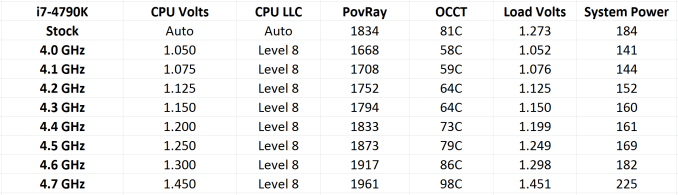
Now, your chip might be better than that, but if you cannot get it stable at 1.35V as advised, it's probably a good idea to settle with 4.6Ghz and call it a day after making sure it's stable.
But why did you say " you already made a big jump from 4,2 to 4,6 ghz"??
I7 4790k Turbo is 4,4 GHz, so i only increased 200 MHz
Because 4.4 is the turbo for only one core at a time. 4-core turbo for 4790k is 4.2. You're currently at 4.6 on all cores so you went up 400MHz.
coercitiv
Diamond Member
- Jan 24, 2014
- 6,187
- 11,854
- 136
This would be the perfect time to either start reading those overclocking guides or fall back to 4.5Ghz and enjoy your system.Is something wrong maybe with OCCT ??
I tried so many combinations, i can't get it stable @ 4,6 GHz, anymore.
Alternatively you can try to gradually increase the CPU Loadline Calibration setting in the Advanced Power Settings tab, it may just be enough to keep the system stable. However, I strongly suggest you start reading what these settings do, it will help you get better results while also avoiding unnecessary risks.
Ketchup
Elite Member
- Sep 1, 2002
- 14,545
- 236
- 106
A stress test with OCCT will put every core and thread of your CPU under max load all at the same time. Virtually no program you actually use would do this (games, apps, etc). That is why it is such a good test. If it is stable with this test, it is going to be stable with anything you use it for.
The 4790k is not a great overclocker. On the flip side, the performance out of the box is oustanding.
The 4790k is not a great overclocker. On the flip side, the performance out of the box is oustanding.
TRENDING THREADS
-
Discussion Intel current and future Lakes & Rapids thread
- Started by TheF34RChannel
- Replies: 23K
-
Discussion Zen 5 Speculation (EPYC Turin and Strix Point/Granite Ridge - Ryzen 9000)
- Started by DisEnchantment
- Replies: 9K
-
-
Discussion Intel Meteor, Arrow, Lunar & Panther Lakes Discussion Threads
- Started by Tigerick
- Replies: 7K
-

AnandTech is part of Future plc, an international media group and leading digital publisher. Visit our corporate site.
© Future Publishing Limited Quay House, The Ambury, Bath BA1 1UA. All rights reserved. England and Wales company registration number 2008885.

