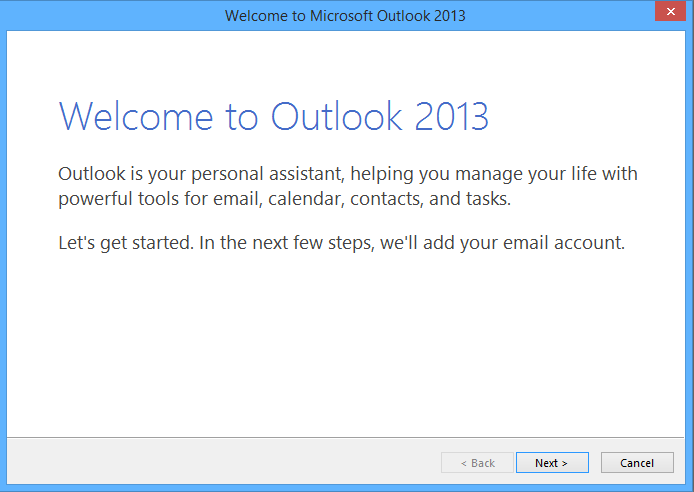Okay, something must have gone wrong during your install. I just installed Office 2016 Professional Plus in a handy Win7Pro virtual machine I was working on for a repair client. The Outlook first run wizard crashed on me half way through; however, it worked on the 2nd run through.
You can reset Outlook 2016 so it will again run the first time run setup wizard. Please make sure to make a copy of your old PST file in a safe place. These commands should delete any existing Outlook profiles from the registry.
From the start menu in an administrator account, use the run command to execute each of these in order (you can copy and paste them into the run command):
reg.exe delete HKEY_CURRENT_USER\Software\Microsoft\Office\16.0\Outlook\Profiles\Outlook /f
reg.exe add HKEY_CURRENT_USER\Software\Microsoft\Office\16.0\Outlook\Profiles\Outlook
Next time you start Outlook 2016, it should again start with the first run wizard.
View attachment 14471
Hit next, get this screen:
View attachment 14472
Select "No", hit next. Get the following screen:
View attachment 14474
Make sure to click the "Use Outlook without an email account" checkbox, hit FINISH.
Then, it will probably ask you to enter your product key. Do so, and activate.
Go to the Outlook File Menu, select the "Open and Export" option. From there, select "Import/Export". This will start the import wizard to import your PST. Select "Import from another program or file", hit NEXT. On the next screen, choose the "Outlook Data File (PST) option, hit NEXT. On the next screen, browse to the location of your old PST. Choose the "Replace duplicates with items imported" option, hit NEXT. Then, choose the folder to import from, and make sure the "Import Items into the same folder: Outlook Data File" is selected. Hit Finish.
If everything works correctly, you should have your .PST imported into Office 2016 and be working without an email account.