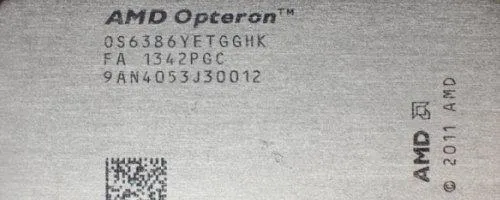- Jan 29, 2014
- 667
- 379
- 136
Opteron 6300 Series Dual-Socket Build Log - "Mr. Stupid" - Introduction
I've been teleworking for the last 3 months and have started to have a build itch. I've been wanting to experiment with used server hardware for the last few years because:
1) I'd like to learn more about Virtual Machines/Video Encoding/ and Networking
2) it's often extremely cheap (not necessarily on your power bill!)
3) wanted a hobby style build opportunity to share with my semi-retired Dad. He has extensive carpentry skills and we both agreed we'd like to experiment making a case from wood.
.....and I didn't have the time to start a project until COVID-19 rolled around. All of my experience building computers is with consumer hardware. This should be interesting...

So with some disposable income in my pocket ($400 budget for the entire system) I started searching my local Craigslist and eBay and found a used Supermicro H8DGU-F (proprietary form factor) for free with 2x Opteron 6168 (125W TDP Magny-Cours 12-core).
A dual socket G34 server motherboard with 16 DDR3 Ram slots! For free?! Not bad. The board was filthy so I spent a half hour cleaning it with alcohol.
Here is the result:

I also removed the AMD SR5670 heatsink and cleaned it up. I've been told this part in particular can get very hot (the chip to the upper left of the SATA ports).
Doing some basic research on performance - it looks like these Opteron 6168's (45nm process) were not amazing even when they were new in 2010/2011. Both of these processors in tandem get a multi thread Passmark score of 7741/691 (multi/single score respectively) .
Compare that with my daily driver Ryzen 7 2700x score of 17589/2443. So two 115W TDP (lets pretend for a moment that TDP = power use - I'm fully aware that's not the case) 12 core processors are only 44% as fast one 2700x in multi core,and in single core it's far worse, while using 120% of the power. CPU's have come a long way in the last 9 years!
The G34 socket maxes out at the Opteron 6386 SE (halo product) but those are far too expensive for a project like this (I'd also like to keep the TDP down). The board, indeed all G34 parts, is also limited to SATA II and USB 2.0 (more on that later).
I was able to find 2x Opteron 6366 HE processors (85W TDP) for $9.99 each on eBay. These are the "high efficiency" 16 "core" parts of the Piledriver generation. These are stupid slow too (there's a pattern developing here) but for less power use offer a Passmark score of 9658/783 (multi/single score respectively).
Now for the rest of the parts. Here's what I found on eBay and have purchased (with prices):
____________________________________________________________________________________________________
[*] Custom: Supermicro 560W 80+ Gold Power Supply PWS-563-1H Server PSU (Purchased For $46.80)
[*] Custom: SUPERMICRO RSC R2UU-3E8G / SB111002712 RISER CARD (Purchased For $20.79)
[*] Custom: SuperMicro H8DGU-F Dual Socket G34 MotherBoard (Purchased For $0)
[*] Custom: AMD Opteron 6366 HE (Purchased For $9.99)
[*] Custom: AMD Opteron 6366 HE (Purchased For $9.99)
[*] Custom: G34 Mounting Pegs (Purchased For $5.20)
[*] Custom: G34 Mounting Pegs (Purchased For $5.20)
[*] Custom: AMD Wraith Prism (Purchased) - already own
[*] Custom: AMD Wraith Prism (Purchased) - already own
[*] Thermal Compound: ARCTIC MX-4 2019 Edition 4 g Thermal Paste (Purchased For $9.85)
[*] Memory: Samsung 8 GB (1 x 8 GB) Registered DDR3-1866 Memory (Purchased For $21.21)
[*] Memory: Samsung 8 GB (1 x 8 GB) Registered DDR3-1866 Memory (Purchased For $21.21)
[*] Memory: Samsung 8 GB (1 x 8 GB) Registered DDR3-1866 Memory (Purchased For $21.21)
[*] Memory: Samsung 8 GB (1 x 8 GB) Registered DDR3-1866 Memory (Purchased For $21.21)
[*] Memory: Samsung 8 GB (1 x 8 GB) Registered DDR3-1866 Memory (Purchased For $21.21)
[*] Memory: Samsung 8 GB (1 x 8 GB) Registered DDR3-1866 Memory (Purchased For $21.21)
[*] Memory: Samsung 8 GB (1 x 8 GB) Registered DDR3-1866 Memory (Purchased For $21.21)
[*] Memory: Samsung 8 GB (1 x 8 GB) Registered DDR3-1866 Memory (Purchased For $21.21)
[*] Storage: Samsung 750 EVO 250 GB 2.5" Solid State Drive (Purchased For $28.60)
[*] Video Card: AMD FirePro W4100 2 GB Video Card (Purchased For $36.39)
[*] Case Fan: Fractal Design FD-FAN-SSR2-40 4.34 CFM 40 mm Fan (Purchased For $15.18)
[*] Case Fan: Fractal Design GP12-WT 52.3 CFM 120 mm Fan (Purchased For $0.00) - already own
[*] Case Fan: Fractal Design GP12-WT 52.3 CFM 120 mm Fan (Purchased For $0.00) - already own
[*] Case Fan: Fractal Design GP12-WT 52.3 CFM 120 mm Fan (Purchased For $0.00) - already own
Total: $357.67
_____________________________________________________________________________________________________
So slightly under budget. I went with 8x DDR3 sticks because I wanted to ensure that each processor has access to the full quad-channel bandwidth. These processors are already slow - no sense gimping them even more.
There were some parts that I only realized I needed after digging into the H8DGU-F's manual. In order to have usable PCI-e I needed to buy a SUPERMICRO RSC R2UU-3E8G breakout daughter board.

This interesting board turns the PCI-e 2.0 x16, x4, and x1 slots laid out in a proprietary orientation on the motherboard into standard right angle physical x16 slots (electrically they're x8).
The rest of the parts are in the mail. I'm going to end this first post to make subsequent posts easier to read. Stay tuned.
Future sections
1) Other parts arriving
2) Assembly
3) Wooden case design
4) Wooden case construction
5) Final assembly and tests
I've been teleworking for the last 3 months and have started to have a build itch. I've been wanting to experiment with used server hardware for the last few years because:
1) I'd like to learn more about Virtual Machines/Video Encoding/ and Networking
2) it's often extremely cheap (not necessarily on your power bill!)
3) wanted a hobby style build opportunity to share with my semi-retired Dad. He has extensive carpentry skills and we both agreed we'd like to experiment making a case from wood.
.....and I didn't have the time to start a project until COVID-19 rolled around. All of my experience building computers is with consumer hardware. This should be interesting...

So with some disposable income in my pocket ($400 budget for the entire system) I started searching my local Craigslist and eBay and found a used Supermicro H8DGU-F (proprietary form factor) for free with 2x Opteron 6168 (125W TDP Magny-Cours 12-core).
A dual socket G34 server motherboard with 16 DDR3 Ram slots! For free?! Not bad. The board was filthy so I spent a half hour cleaning it with alcohol.
Here is the result:

I also removed the AMD SR5670 heatsink and cleaned it up. I've been told this part in particular can get very hot (the chip to the upper left of the SATA ports).
Doing some basic research on performance - it looks like these Opteron 6168's (45nm process) were not amazing even when they were new in 2010/2011. Both of these processors in tandem get a multi thread Passmark score of 7741/691 (multi/single score respectively) .
Compare that with my daily driver Ryzen 7 2700x score of 17589/2443. So two 115W TDP (lets pretend for a moment that TDP = power use - I'm fully aware that's not the case) 12 core processors are only 44% as fast one 2700x in multi core,and in single core it's far worse, while using 120% of the power. CPU's have come a long way in the last 9 years!
The G34 socket maxes out at the Opteron 6386 SE (halo product) but those are far too expensive for a project like this (I'd also like to keep the TDP down). The board, indeed all G34 parts, is also limited to SATA II and USB 2.0 (more on that later).
I was able to find 2x Opteron 6366 HE processors (85W TDP) for $9.99 each on eBay. These are the "high efficiency" 16 "core" parts of the Piledriver generation. These are stupid slow too (there's a pattern developing here) but for less power use offer a Passmark score of 9658/783 (multi/single score respectively).
Now for the rest of the parts. Here's what I found on eBay and have purchased (with prices):
____________________________________________________________________________________________________
[*] Custom: Supermicro 560W 80+ Gold Power Supply PWS-563-1H Server PSU (Purchased For $46.80)
[*] Custom: SUPERMICRO RSC R2UU-3E8G / SB111002712 RISER CARD (Purchased For $20.79)
[*] Custom: SuperMicro H8DGU-F Dual Socket G34 MotherBoard (Purchased For $0)
[*] Custom: AMD Opteron 6366 HE (Purchased For $9.99)
[*] Custom: AMD Opteron 6366 HE (Purchased For $9.99)
[*] Custom: G34 Mounting Pegs (Purchased For $5.20)
[*] Custom: G34 Mounting Pegs (Purchased For $5.20)
[*] Custom: AMD Wraith Prism (Purchased) - already own
[*] Custom: AMD Wraith Prism (Purchased) - already own
[*] Thermal Compound: ARCTIC MX-4 2019 Edition 4 g Thermal Paste (Purchased For $9.85)
[*] Memory: Samsung 8 GB (1 x 8 GB) Registered DDR3-1866 Memory (Purchased For $21.21)
[*] Memory: Samsung 8 GB (1 x 8 GB) Registered DDR3-1866 Memory (Purchased For $21.21)
[*] Memory: Samsung 8 GB (1 x 8 GB) Registered DDR3-1866 Memory (Purchased For $21.21)
[*] Memory: Samsung 8 GB (1 x 8 GB) Registered DDR3-1866 Memory (Purchased For $21.21)
[*] Memory: Samsung 8 GB (1 x 8 GB) Registered DDR3-1866 Memory (Purchased For $21.21)
[*] Memory: Samsung 8 GB (1 x 8 GB) Registered DDR3-1866 Memory (Purchased For $21.21)
[*] Memory: Samsung 8 GB (1 x 8 GB) Registered DDR3-1866 Memory (Purchased For $21.21)
[*] Memory: Samsung 8 GB (1 x 8 GB) Registered DDR3-1866 Memory (Purchased For $21.21)
[*] Storage: Samsung 750 EVO 250 GB 2.5" Solid State Drive (Purchased For $28.60)
[*] Video Card: AMD FirePro W4100 2 GB Video Card (Purchased For $36.39)
[*] Case Fan: Fractal Design FD-FAN-SSR2-40 4.34 CFM 40 mm Fan (Purchased For $15.18)
[*] Case Fan: Fractal Design GP12-WT 52.3 CFM 120 mm Fan (Purchased For $0.00) - already own
[*] Case Fan: Fractal Design GP12-WT 52.3 CFM 120 mm Fan (Purchased For $0.00) - already own
[*] Case Fan: Fractal Design GP12-WT 52.3 CFM 120 mm Fan (Purchased For $0.00) - already own
Total: $357.67
_____________________________________________________________________________________________________
So slightly under budget. I went with 8x DDR3 sticks because I wanted to ensure that each processor has access to the full quad-channel bandwidth. These processors are already slow - no sense gimping them even more.
There were some parts that I only realized I needed after digging into the H8DGU-F's manual. In order to have usable PCI-e I needed to buy a SUPERMICRO RSC R2UU-3E8G breakout daughter board.

This interesting board turns the PCI-e 2.0 x16, x4, and x1 slots laid out in a proprietary orientation on the motherboard into standard right angle physical x16 slots (electrically they're x8).
The rest of the parts are in the mail. I'm going to end this first post to make subsequent posts easier to read. Stay tuned.
Future sections
1) Other parts arriving
2) Assembly
3) Wooden case design
4) Wooden case construction
5) Final assembly and tests
Last edited: