- May 19, 2011
- 21,005
- 16,255
- 136
Info / question really:
It just occurred to me that when say I type up a quote for a customer in LibreOffice, I export it to PDF format, I then open up a file manager window, hunt down the file and attach it to an e-mail, when what would be really useful is to have a button in the office app that opens the containing folder in a file manager window. I'm sure there's a bunch of occasions when having quick access to files in the same folder would be handy, yet I've never seen such an option in an office program. If anyone knows of an easier way to add the functionality to LO/MSO, please post about it.
With LibreOffice I found this code to add a macro that does the job:
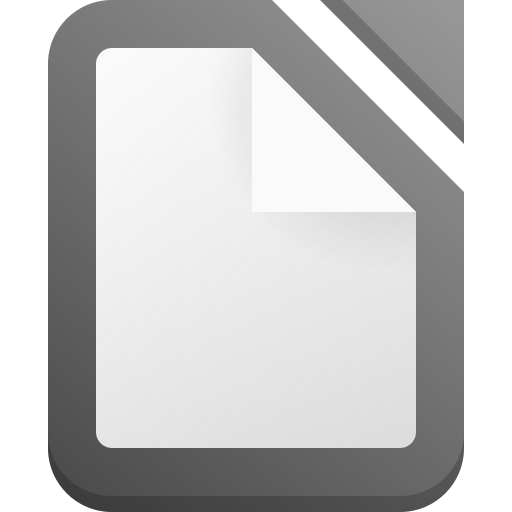
 ask.libreoffice.org
I then customised the LO toolbars to include a button near the file operation buttons so I've got quick access to it.
ask.libreoffice.org
I then customised the LO toolbars to include a button near the file operation buttons so I've got quick access to it.
I found this code allegedly for MS Office but I haven't tried it:

 suefrantz.com
I assume it can be added to the quick access buttons in ribbonified versions of MSO.
suefrantz.com
I assume it can be added to the quick access buttons in ribbonified versions of MSO.
It just occurred to me that when say I type up a quote for a customer in LibreOffice, I export it to PDF format, I then open up a file manager window, hunt down the file and attach it to an e-mail, when what would be really useful is to have a button in the office app that opens the containing folder in a file manager window. I'm sure there's a bunch of occasions when having quick access to files in the same folder would be handy, yet I've never seen such an option in an office program. If anyone knows of an easier way to add the functionality to LO/MSO, please post about it.
With LibreOffice I found this code to add a macro that does the job:
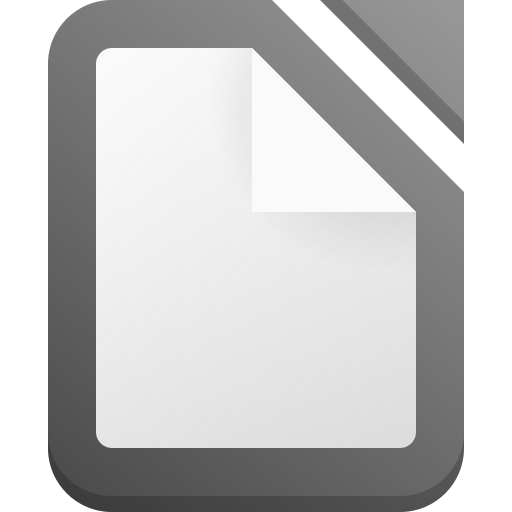
"Open containing folder" feature
I would like to be able to open the folder containing the active file in LibreOffice. (This is also called “Open Containing Folder”, “Open Parent document/folder”, “Open enclosing folder”, “Show File”, “Show in File Manager”, “Show in Finder”, “Show in file browser”, “Show in folder”...
I found this code allegedly for MS Office but I haven't tried it:

Open Containing Folder in MS Word - Psych Matters
I have an open Word document. When I hit CTRL+ALT+O on my keyboard, the folder that contains that document opens. This is very handy if I want to attach the open file to an email message by dragging and dropping the filename onto the message. It's also very handy if there are other files in that...


