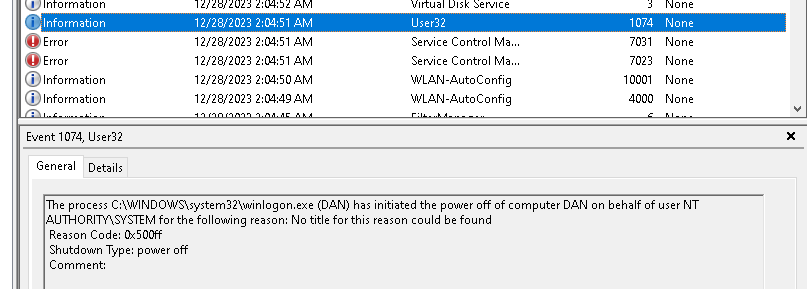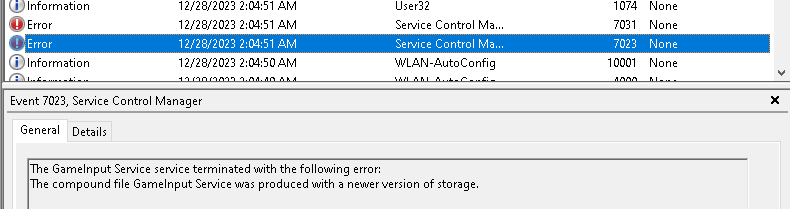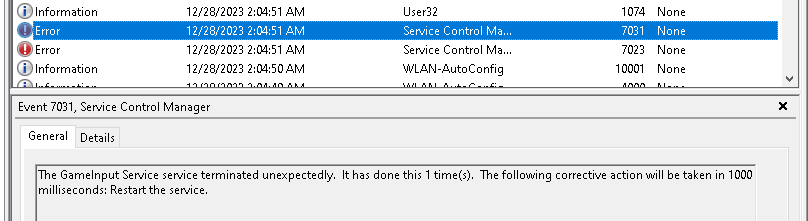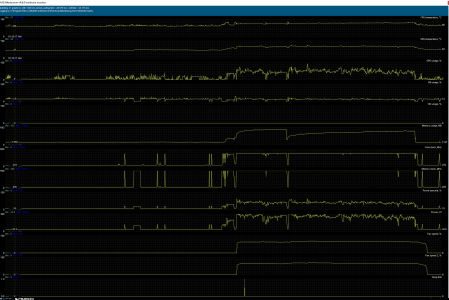- Dec 28, 2023
- 5
- 0
- 6
I have been experiencing a strange issue with my PC.
It can run Superposition, Heaven Benchmarks, Furmark, and other benchmarks. I don't remember the names for 20 to 40 minutes without any problems. However, as soon as I try to play PUBG, my PC turns off.
Initially, PUBG played fine until 10 minutes into the middle of a match, when it crashed. Then, I tried testing the game on the menu and removed the FPS limiter in-game. It caused an instant shutdown as soon as I enabled this.
In Warzone 3, when I changed the resolution to match my monitor's native QHD, my PC unexpectedly shut down. It used to allow me to adjust the resolution without any issues. The game typically crashes after 20 to 40 minutes of gameplay, regardless of whether it's on low or max settings.
This also happens with other games in sessions. It happens in SQUAD and CS2 but after 30 mins+- sessions.
I have sought help from two different IT centers, and both technicians have tested my system with different GPUs, CPUs, PSUs(Tested an 850W gold and 1000W gold), and RAM, but they all experienced crashes. One technician suggested the issue was with the Corsair H150i, while the other thought it could be the H150i or the NVME.
Unfortunately, neither technician had spare air or liquid coolers to conduct tests and confirm if the AIO was causing the problem.
Before investing in a new AIO, I want to confirm whether the AIO is indeed the root cause of the issue. All the drivers are current, including the GPU (I used DDU to clean up any display drivers), and the motherboard's BIOS has been updated to its latest version.
Here are my PC specs:
- CPU: Intel(R) Core(TM) i9-9900KF CPU @ 3.60GHz 3.60 GHz
- Installed RAM: 32.0 GB 3200 MHZ (4x8)
- MB: Gigabyte Aorus Master z290
- NVME: Samsung Evo 970
- GPU: EVGA RTX 3090 FTW3 ULTRA
- PSU: Seasonic FOCUS Plus 850 Gold
- AIO: CORSAIR HYDRO Series H150i PRO RGB AIO Liquid CPU Cooler, 360mm,
- Case: Lian Li PC-O11DW 011 Dynamic
- Fans: 6 Intake (bottom and side), three exhaust (AiO)
- OS: Windows 10 Pro, version 22h2, OS Build 19045.3803
Please let me know if you need additional information or specific details about my system setup. I'm desperate to find out what is causing these sudden shutdowns.
Update: Dec 31:
I tried troubleshooting an issue with my PC yesterday. Initially, I thought running games on my other hard drives was causing the system shutdown. So, I disconnected all other hard drives and played warzone and PUBG on my main NVME drive. PC still had sudden crashes.
Then I ran a Windows 10 reset and installed multiple games on my nvme. However, I faced an instant shutdowns again in Warzone and Pubg menus.
To further diagnose the problem, I installed a 9th gen Pentium. I found that Warzone didn't open with the new CPU. Then, I tried playing Paragon - a game that previously caused sudden shutdowns on my 9900kf CPU. Surprisingly, the game opened up and I could play it for an hour without any shutdowns.
Based on my observations, I am wondering if the issue is entirely CPU-related.
It can run Superposition, Heaven Benchmarks, Furmark, and other benchmarks. I don't remember the names for 20 to 40 minutes without any problems. However, as soon as I try to play PUBG, my PC turns off.
Initially, PUBG played fine until 10 minutes into the middle of a match, when it crashed. Then, I tried testing the game on the menu and removed the FPS limiter in-game. It caused an instant shutdown as soon as I enabled this.
In Warzone 3, when I changed the resolution to match my monitor's native QHD, my PC unexpectedly shut down. It used to allow me to adjust the resolution without any issues. The game typically crashes after 20 to 40 minutes of gameplay, regardless of whether it's on low or max settings.
This also happens with other games in sessions. It happens in SQUAD and CS2 but after 30 mins+- sessions.
I have sought help from two different IT centers, and both technicians have tested my system with different GPUs, CPUs, PSUs(Tested an 850W gold and 1000W gold), and RAM, but they all experienced crashes. One technician suggested the issue was with the Corsair H150i, while the other thought it could be the H150i or the NVME.
Unfortunately, neither technician had spare air or liquid coolers to conduct tests and confirm if the AIO was causing the problem.
Before investing in a new AIO, I want to confirm whether the AIO is indeed the root cause of the issue. All the drivers are current, including the GPU (I used DDU to clean up any display drivers), and the motherboard's BIOS has been updated to its latest version.
Here are my PC specs:
- CPU: Intel(R) Core(TM) i9-9900KF CPU @ 3.60GHz 3.60 GHz
- Installed RAM: 32.0 GB 3200 MHZ (4x8)
- MB: Gigabyte Aorus Master z290
- NVME: Samsung Evo 970
- GPU: EVGA RTX 3090 FTW3 ULTRA
- PSU: Seasonic FOCUS Plus 850 Gold
- AIO: CORSAIR HYDRO Series H150i PRO RGB AIO Liquid CPU Cooler, 360mm,
- Case: Lian Li PC-O11DW 011 Dynamic
- Fans: 6 Intake (bottom and side), three exhaust (AiO)
- OS: Windows 10 Pro, version 22h2, OS Build 19045.3803
Please let me know if you need additional information or specific details about my system setup. I'm desperate to find out what is causing these sudden shutdowns.
Update: Dec 31:
I tried troubleshooting an issue with my PC yesterday. Initially, I thought running games on my other hard drives was causing the system shutdown. So, I disconnected all other hard drives and played warzone and PUBG on my main NVME drive. PC still had sudden crashes.
Then I ran a Windows 10 reset and installed multiple games on my nvme. However, I faced an instant shutdowns again in Warzone and Pubg menus.
To further diagnose the problem, I installed a 9th gen Pentium. I found that Warzone didn't open with the new CPU. Then, I tried playing Paragon - a game that previously caused sudden shutdowns on my 9900kf CPU. Surprisingly, the game opened up and I could play it for an hour without any shutdowns.
Based on my observations, I am wondering if the issue is entirely CPU-related.
Last edited: