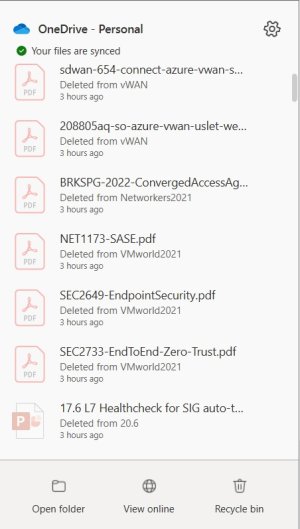OneDrive Backup
Is it possible to take a snapshot / backup of OneDrive, and store it in ANOTHER cloud storage location? (or is on-prem / local storage easier?)
Some of my files & folders just disappeared (more info below), and confidence of my file integrity in OneDrive is low.
Files & Folders Disappeared
This morning my OneDrive icon in the taskbar area shows it was processing ~500 changes.
Upon further review many of the files & folders were deleted.
The preview panel of the OneDrive icon in taskbar doesn't show the entire path of the files, nor does it show ALL the items that were deleted.
How can I see the full log of ALL the files & folders that were removed?
Also is there any reason or scenario why files & folders were removed themselves, even though I didn't delete them?
How can I find out where they are, so that I can restore them?
They are not visible in Recycle bin in my online OneDrive.
I also don't see them when I go to the restore option, and review the history there.
I've already consulted Microsoft's support page, and even opened a support ticket.
The email response from support tech was basically a copy & paste from the page that I already reviewed, so it wasn't very useful at all.
If anyone know how to get hold of a live support person for TShoot session I'd love to know that as well.
TIA
Is it possible to take a snapshot / backup of OneDrive, and store it in ANOTHER cloud storage location? (or is on-prem / local storage easier?)
Some of my files & folders just disappeared (more info below), and confidence of my file integrity in OneDrive is low.
Files & Folders Disappeared
This morning my OneDrive icon in the taskbar area shows it was processing ~500 changes.
Upon further review many of the files & folders were deleted.
The preview panel of the OneDrive icon in taskbar doesn't show the entire path of the files, nor does it show ALL the items that were deleted.
How can I see the full log of ALL the files & folders that were removed?
Also is there any reason or scenario why files & folders were removed themselves, even though I didn't delete them?
How can I find out where they are, so that I can restore them?
They are not visible in Recycle bin in my online OneDrive.
I also don't see them when I go to the restore option, and review the history there.
I've already consulted Microsoft's support page, and even opened a support ticket.
The email response from support tech was basically a copy & paste from the page that I already reviewed, so it wasn't very useful at all.
If anyone know how to get hold of a live support person for TShoot session I'd love to know that as well.
TIA