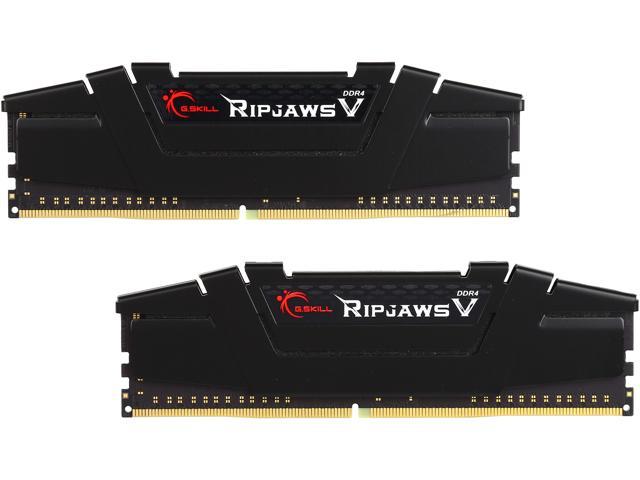- Oct 18, 2009
- 11,684
- 5,228
- 136
(TL;DR version at bottom...scroll down)
So, spent the last couple of weeks trying to research Ryzen and their associated motherboards.....sux when you've not really kept up with developments for a few years and then have to catch up.
Was looking into X570 boards, specifically in mATX/mini-ITX form factors, but honestly do not trust the longevity of the chipset fans on these boards....not to mention some were a tad whining when running (like the Asus ROG Strix mini-ITX that has two "chipset" fans (!) and while they're both BB-based Delta fans, still can hear them over a gpu---higher pitch sounds are easier to pick up for me vs. lower pitch sounds like with case fans and gpu fans.)
So Saturday went to one of the ATL Microcenters and bought an MSI B450 Gaming Pro Carbon AC with a Ryzen 3700X. It was one of three motherboards that would support Ryzen that MC had in stock that weren't X570 boards.....the other two were the Asus B450-F ROG Strix Gaming and the Asus X470-Pro Prime.
I believe all three have what I'm looking for in a mb.....Intel LAN, Intel-based WiFi (if WiFi built-in) and a 1200 series Realtek codec. All three have those so am I guess just looking for confirmation for my purchase, maybe?
It's just that the rabbit holes for each board go deep with reviews and commentary about all these boards.....VRM's suck, phases being fake in their count and such, durability, etc.
So, really like the MSI but any reason to consider either Asus over the MSI? I have 13 days to return for exchange....nothing opened yet.
TL;DR version:
Bought MSI B450 Gaming Pro Carbon AC board to house a 3700X. Rig will be an old man web browsing machine that plays Civ 6 as its most stressful activity. (Will have 16GB, 2X8 config, of G. Skill Flare X DDR4-3200/CL 14, MSI RTX 2060 gpu, WD-Black SN750 NVMe--1 TB.)
Also had these two mb's available and should I consider either over the MSI:
Asus B450 ROG Strix Gaming
Asus X470-Pro Prime
Thanks!!
So, spent the last couple of weeks trying to research Ryzen and their associated motherboards.....sux when you've not really kept up with developments for a few years and then have to catch up.
Was looking into X570 boards, specifically in mATX/mini-ITX form factors, but honestly do not trust the longevity of the chipset fans on these boards....not to mention some were a tad whining when running (like the Asus ROG Strix mini-ITX that has two "chipset" fans (!) and while they're both BB-based Delta fans, still can hear them over a gpu---higher pitch sounds are easier to pick up for me vs. lower pitch sounds like with case fans and gpu fans.)
So Saturday went to one of the ATL Microcenters and bought an MSI B450 Gaming Pro Carbon AC with a Ryzen 3700X. It was one of three motherboards that would support Ryzen that MC had in stock that weren't X570 boards.....the other two were the Asus B450-F ROG Strix Gaming and the Asus X470-Pro Prime.
I believe all three have what I'm looking for in a mb.....Intel LAN, Intel-based WiFi (if WiFi built-in) and a 1200 series Realtek codec. All three have those so am I guess just looking for confirmation for my purchase, maybe?
It's just that the rabbit holes for each board go deep with reviews and commentary about all these boards.....VRM's suck, phases being fake in their count and such, durability, etc.
So, really like the MSI but any reason to consider either Asus over the MSI? I have 13 days to return for exchange....nothing opened yet.
TL;DR version:
Bought MSI B450 Gaming Pro Carbon AC board to house a 3700X. Rig will be an old man web browsing machine that plays Civ 6 as its most stressful activity. (Will have 16GB, 2X8 config, of G. Skill Flare X DDR4-3200/CL 14, MSI RTX 2060 gpu, WD-Black SN750 NVMe--1 TB.)
Also had these two mb's available and should I consider either over the MSI:
Asus B450 ROG Strix Gaming
Asus X470-Pro Prime
Thanks!!