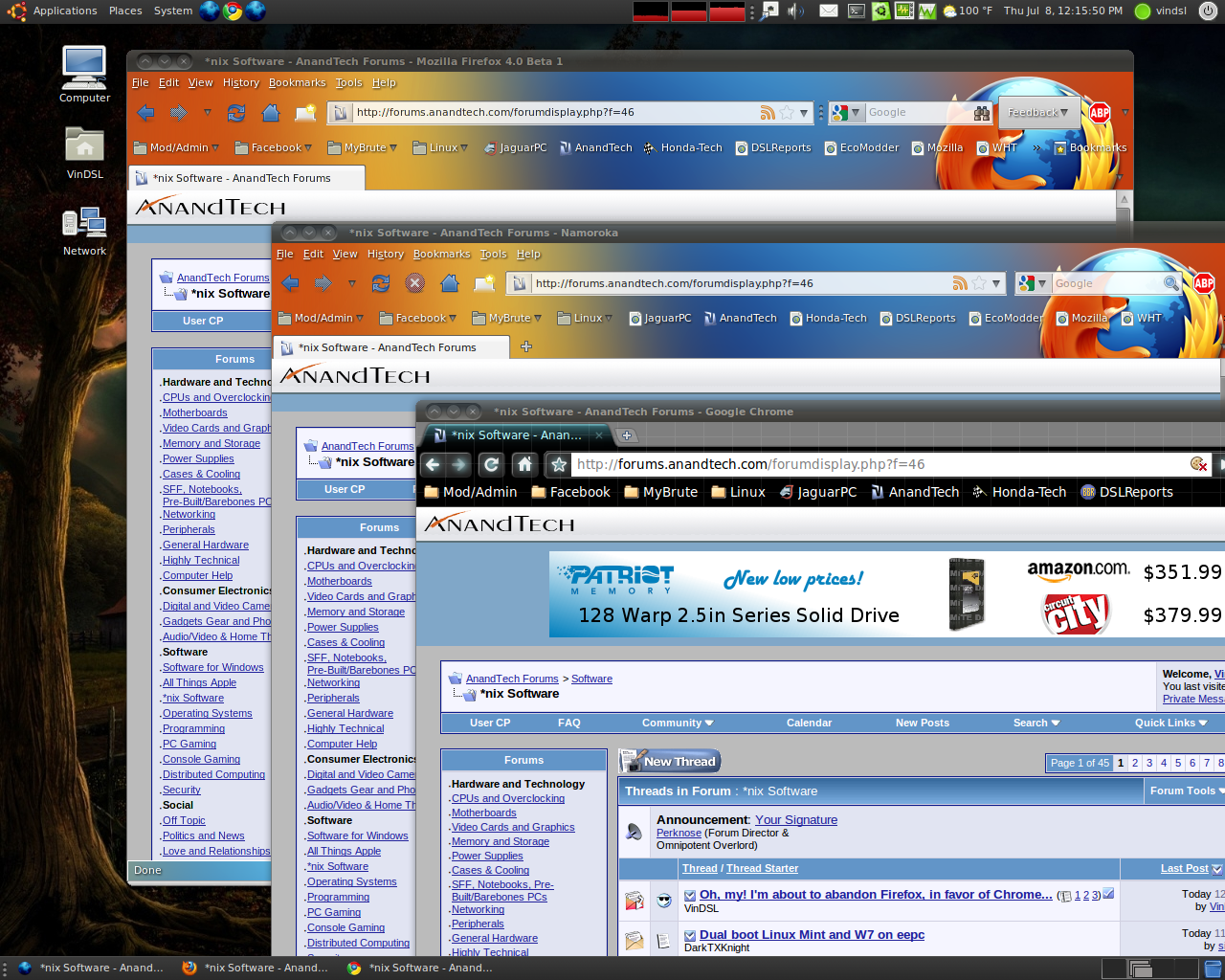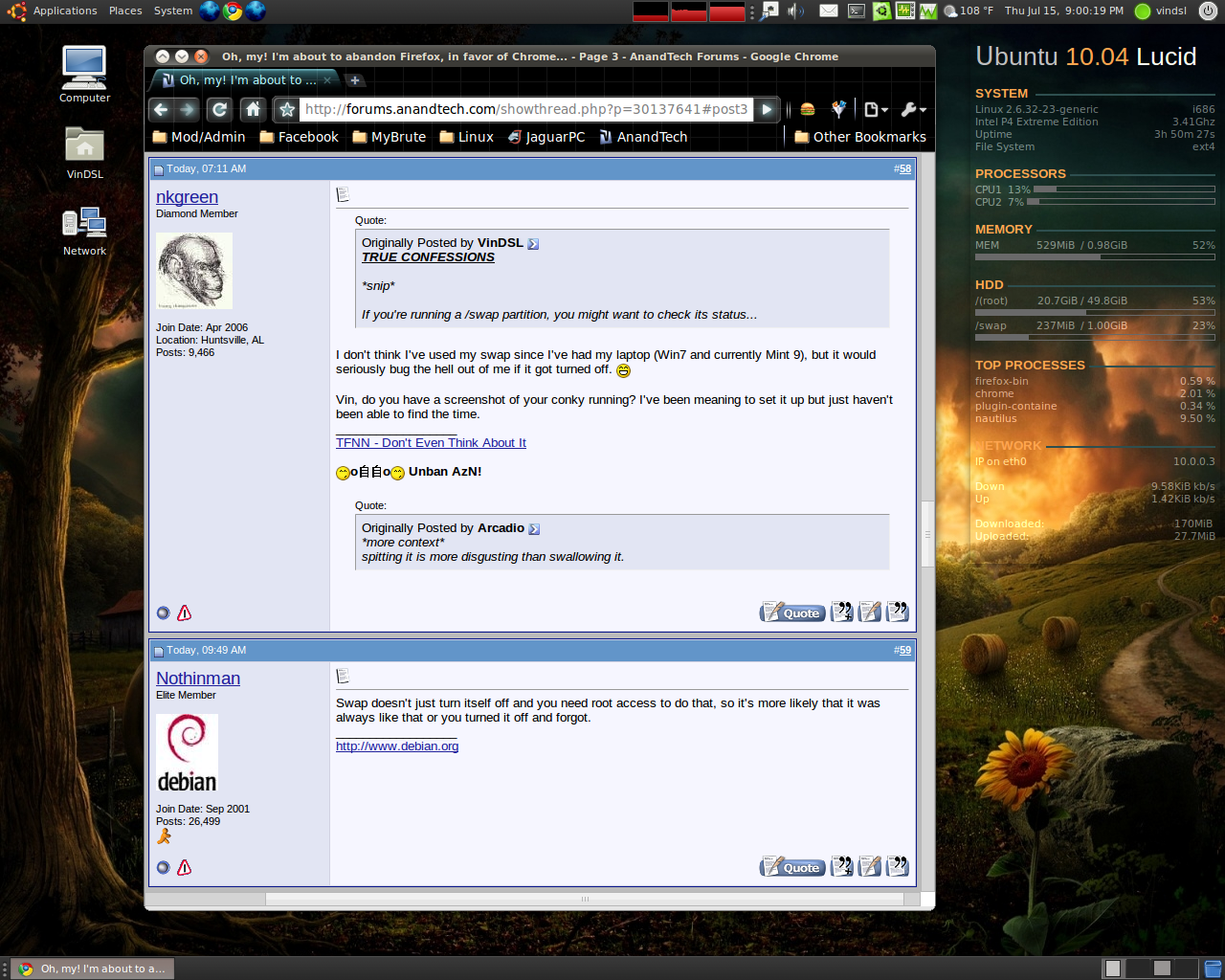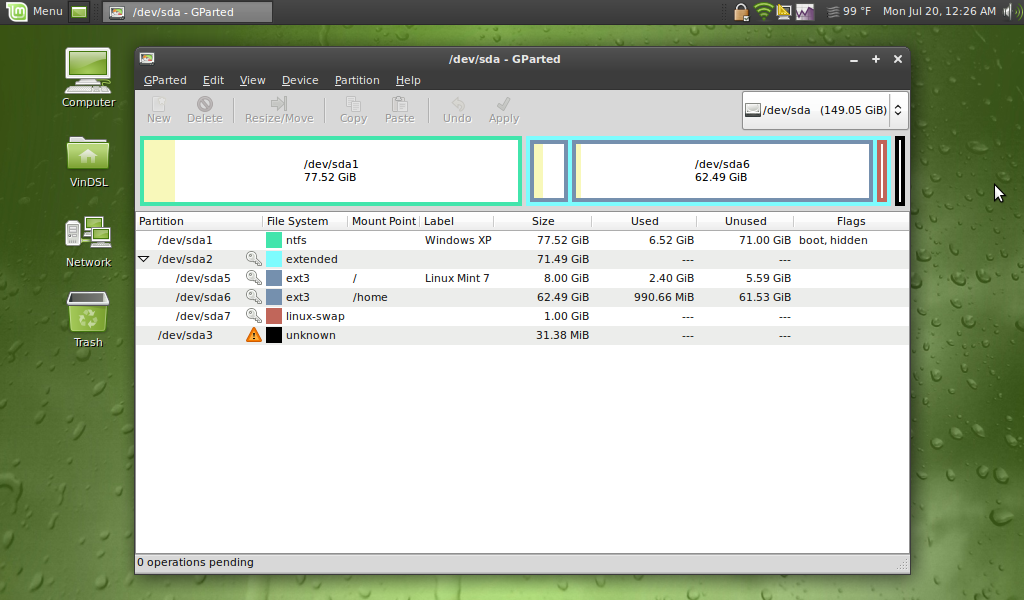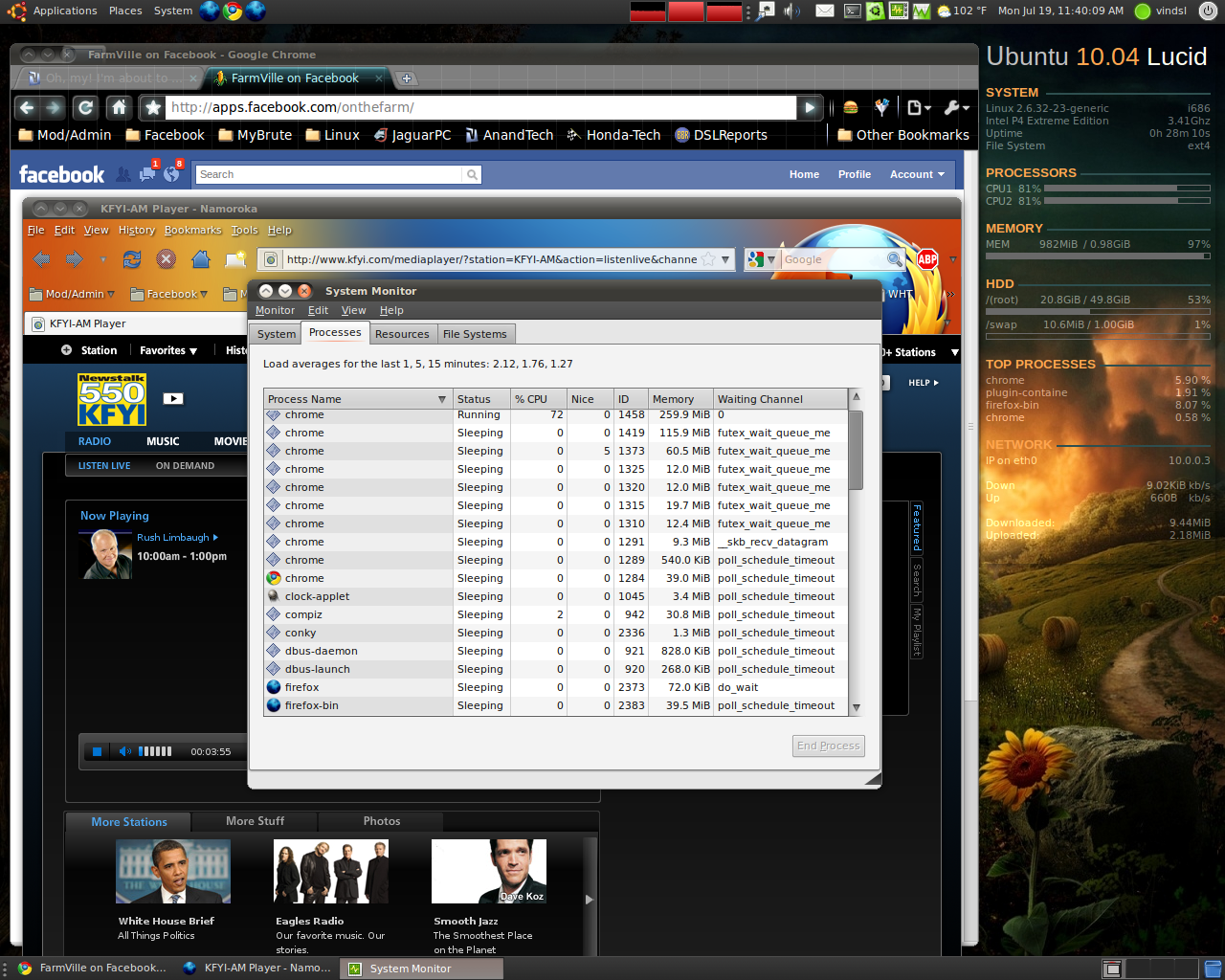uOpt
Golden Member
- Oct 19, 2004
- 1,628
- 0
- 0
There is no way I can use Firefox as long as it slows down so much on use. I don't need a 3-second pause when hitting the spacebare in a text field. Every 3 minutes.
I have to say, though, that many usability items are better in Firefox than Chrome. Emacs keys in text don't work right, the spacebar suggestions in chrome don't do what I want and they in FF. I hate the truncated URL display when you hover over a link. I don't need all of Chrome's space-saving, I have a 1200x1600 (rotated) monitor. It's fine.
As we speak my big problem is that Chrome picks too small fonts for many websites. Selecting bigger fonts somehow doesn't follow in those websites. Scaling with control-mousewheel is not a solution since it instantly scale up both the pictures and the general layout and I run out of horizontal space. Everything looks fine in FF.
But alas FF is so slow it is actually not usable.
I have to say, though, that many usability items are better in Firefox than Chrome. Emacs keys in text don't work right, the spacebar suggestions in chrome don't do what I want and they in FF. I hate the truncated URL display when you hover over a link. I don't need all of Chrome's space-saving, I have a 1200x1600 (rotated) monitor. It's fine.
As we speak my big problem is that Chrome picks too small fonts for many websites. Selecting bigger fonts somehow doesn't follow in those websites. Scaling with control-mousewheel is not a solution since it instantly scale up both the pictures and the general layout and I run out of horizontal space. Everything looks fine in FF.
But alas FF is so slow it is actually not usable.