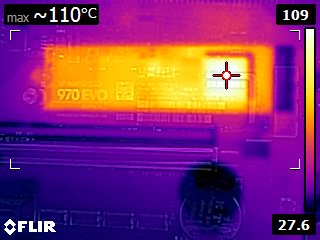- Nov 16, 2006
- 8,371
- 9,751
- 136
Just picked up a Corsair Force MP510 960gb drive and installed it in my sig PC.
This thing is incredible. $139 at newegg, the size of a stick of gum (seriously, these things are deceptively small, i was thinking it was going to be the size of a laptop SODIMM stick and its actually thinner), blazingly fast (feels snappy and according to crystal mark is easily 5x-6x faster than my older SATA drive) and best of all... NO GOD FORSAKEN CABLES.
Seriously, the lack of cables alone makes this thing a winner. Every computer I build from here on out is going to go all M.2 if feasible, and all bulk storage needs will be offloaded to an external spindle drive/array.
News has it that Non-Volatile storage prices are going to keep going lower through the end of this year. Nuts not to build without an M.2 drive in mind.
This thing is incredible. $139 at newegg, the size of a stick of gum (seriously, these things are deceptively small, i was thinking it was going to be the size of a laptop SODIMM stick and its actually thinner), blazingly fast (feels snappy and according to crystal mark is easily 5x-6x faster than my older SATA drive) and best of all... NO GOD FORSAKEN CABLES.
Seriously, the lack of cables alone makes this thing a winner. Every computer I build from here on out is going to go all M.2 if feasible, and all bulk storage needs will be offloaded to an external spindle drive/array.
News has it that Non-Volatile storage prices are going to keep going lower through the end of this year. Nuts not to build without an M.2 drive in mind.