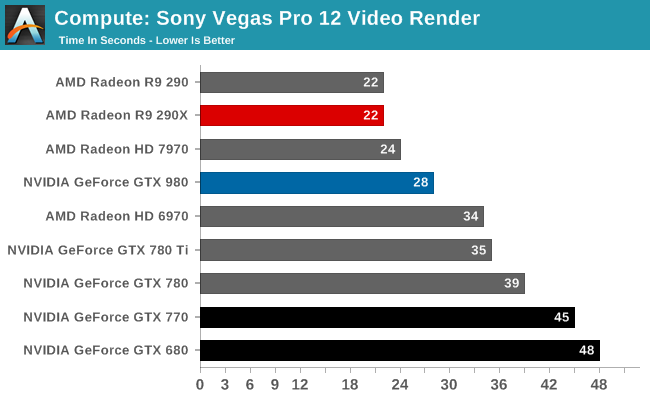Adobe's likes Maxwell, in particular, but your CPU, RAM, and SSD(s)/HDD(s) will all have a greater effect. But, even Intel's IGP helps out, today, where the GPGPU work can be done, so it's akin to asking about what CPU is better for virtualization: well, whatever fits your budget and needs, because they all do it as well as each other, as far as quality is concerned. OpenCL isn't perfect, but as a standard, it has succeeded reasonably well.
If you want high quality video results, you'll get very little help from any GPU during encoding, if any. Probably just a little before-hand, with effects or blending, the improvement form which will be highly dependent on the content (any large gains seen in benchmarks are using a project with a lot of what the GPU may help with, to give the GPU work, where what you are doing may or may not give it too much).
IoW, go crazy with the core i7, maybe even LGA2011-3, but don't fret much on the GPU. Since you also do gaming, you'll end up wanting a GPU that could be as much as an order of magnitude higher performing than your content creation programs may have use for.