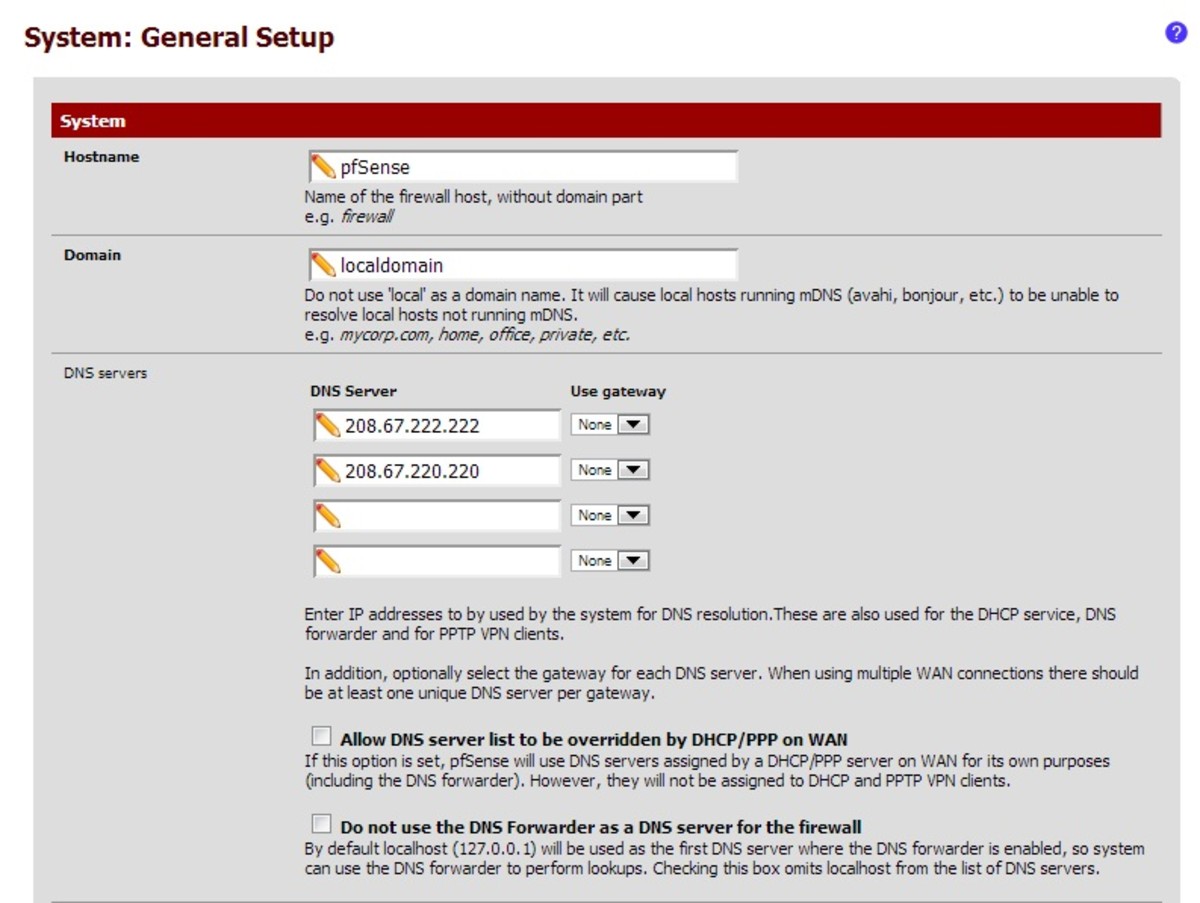I have a new used HP Elitedesk 800 G1 SFF that will connect to my network but not to the internet.
Hardware:
i5-4570 3.2GHz
8GB RAM
500GB
HDD Windows 10 Professional
Intel i217-LM NIC
(Edimax USB wifi dongle)
Upon first boot into windows still within initial setup, windows does not see the internet
Finishing windows setup, no internet. But does connect to network: Gets an IP address, can browse network drives. Cannot load web pages. Cannot ping anything.
Updated i217 drivers with those on HP site, same. Updated with latest from Intel website, same.
Plugged in a wifi dongle. Same - local network, no internet.
Tried 3 cables. Tried different switches.
Tried downloading Win10 ISO and installing to a thumb drive - no internet over ethernet or wifi.
Rebooted firewall (pfsense). Firewall DHCP gives an IP, nothing blocked in logs. ntopng says it is making connections to microsoft.
Tried numerous windows fixes including
-turning off power management
-turning off IPv6
-resetting winsock et. al via netsh.
(pconfig /flushdns (Clear the dns cache)
nbtstat -RR (release and refesh NetBIOS names)
netsh int ip reset (reset ip settings)
netsh winsock reset)
(Have not yet connected directly to cable modem as I don't have an easy way to get it plugged into a monitor there, but this is on my list.)
I'm at a total loss. I'm not even sure if this is a windows problem, a hardware problem or a firewall problem. Can anyone tell me what to try???
Hardware:
i5-4570 3.2GHz
8GB RAM
500GB
HDD Windows 10 Professional
Intel i217-LM NIC
(Edimax USB wifi dongle)
Upon first boot into windows still within initial setup, windows does not see the internet
Finishing windows setup, no internet. But does connect to network: Gets an IP address, can browse network drives. Cannot load web pages. Cannot ping anything.
Updated i217 drivers with those on HP site, same. Updated with latest from Intel website, same.
Plugged in a wifi dongle. Same - local network, no internet.
Tried 3 cables. Tried different switches.
Tried downloading Win10 ISO and installing to a thumb drive - no internet over ethernet or wifi.
Rebooted firewall (pfsense). Firewall DHCP gives an IP, nothing blocked in logs. ntopng says it is making connections to microsoft.
Tried numerous windows fixes including
-turning off power management
-turning off IPv6
-resetting winsock et. al via netsh.
(pconfig /flushdns (Clear the dns cache)
nbtstat -RR (release and refesh NetBIOS names)
netsh int ip reset (reset ip settings)
netsh winsock reset)
(Have not yet connected directly to cable modem as I don't have an easy way to get it plugged into a monitor there, but this is on my list.)
I'm at a total loss. I'm not even sure if this is a windows problem, a hardware problem or a firewall problem. Can anyone tell me what to try???