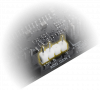You should know that today's RGB lighting systems come in two major and INcompatible types that dominate the market.
Plain RGB uses a connector with 4 pins that provide one common power line at 12 VDC and three separate Ground lines, one for each colour of LED (Red, Green, Blue) in the strip. All LEDs of one colour (say, Red) are wired together in parallel. By manipulating the three Ground lines the control system can produce a huge and changing range of colours and brightness, but at any moment then entire strip is all the same colour.
Addressable RGB (ADDR RGB or ARGB) uses a 3-pin connector (looks like the 4-pin one but with one pin (hole) missing) that provides common power at 5 VDC and Ground, and a third Digital Control Line. Along the strip the same three basic colours of LED are arranged into Nodes. Each Node contains one LED of each colour plus a controller chip with its own unique address. It listens to the Control Line and does whatever it is told with its three LEDs only. The Control Line carries a series of addressed instruction packets for the Node chips. So the range of colours and brightness is similar, but at any one moment every Node along the strip might be a different colour, etc. That is how this type can generate rainbows that move, etc.
Some mobos now come with no RGB headers, some with only plain RGB, some with only ADDR RGB., and some with both types. Each mobo maker has their own trademarked software utility they supply with the mobo to control the headers the board has. But the NAME of the utility (ASUS Aura Sync, MSI Mystic Light, etc.) does NOT tell you which type of hardware they work with. The utility from ASUS can work with either type of header on a ASUS mobo, and similarly for other makers. Virtually all mobo makers' software utilities can work with either type of lighting hardware IF the mobo you buy has the correct header type for the lights you buy. So you must match the mobo HEADER type to the lighting device type (Plain or ADDR RGB) you get. And to keep it simple, when you buy different lighted devices (e.g. fans, light strips, etc.) ensure they are all the same type.
Some types of lighted devices (for example, lights on the mobo, and lights in a RAM module) are NOT powered and controlled from the mobo headers. They may be handled directly by a utility with the mobo or by one from a RAM supplier, and thier power and control comes through their connections to their normal sockets, etc.