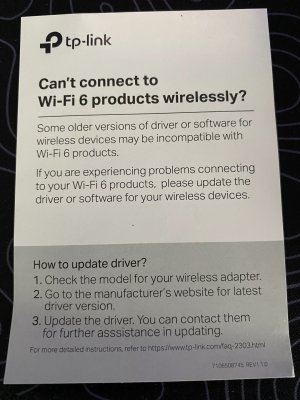- Dec 24, 2000
- 6,137
- 225
- 106
So my old router died. Figured it was time to get something faster anyway.
So looking on Amazon, I bought this router...
TP-Link AX1800 WiFi 6 Router (Archer AX21)
So, I set it up, and I have a nabaztag that I play around with still running on a old raspberry pi 2.
Anyway, I got everything connected... And my PC, Mac laptop, phone and Pi's all connected. I updated the rabbit to connect with WPA2. Other wise it's the old WEP key that non of the new routers support that anymore, unless you can run ddwrt but, can't run that on WIFI 6.
The thing is, the nabaztag will log into the guest network fine, and if I put the server in the DMZ, the rabbit will see it, but of course the server can not send anything to nabaz, as it's on the guest separated from local network. It would be awesome if I could put the server on the guest network and Pi and nabaz, could talk to each other...but no...can't have that...lol
Anyway... would anyone know or have any tips as the reason why the nabaz can't log into the local side of the router, yet, has no problem logging into the guest side? I find it really strange. Must be a setting someplace, I tried turning off all the junk in the firmware of the router... even tried disabling security on the local side, and even that didn't work. But will work on the guest side (security disabled)...
It's a strange one. Nabaztag, could log in to older linksys and older G Wifi TP-link routers no problem. I don't have an older router to play around with. But, I suppose, I could buy a 20 dollar one from amazon plug it into the LAN side (Cat 5) cable. to just host two devices (the rabbit and the Pi Server)... Make it so, only those two macs (Machine address) have internet access, and disable security on that router.
So, I guess I'm asking...anyone know a way to make the new router work with an older device?
And ... is it possible to just plug in an older router (that has internet access) I guess that would be an AP router?
Or do you think I should send back the Archer AX21, and get a different router... one that has better firmware to allow older devices to log in? I feel the Archer AX21 has something hard coded into the firmware that I can't turn off to allow the nabaz to log into it normally.
Thank you for any help...
So looking on Amazon, I bought this router...
TP-Link AX1800 WiFi 6 Router (Archer AX21)
So, I set it up, and I have a nabaztag that I play around with still running on a old raspberry pi 2.
Anyway, I got everything connected... And my PC, Mac laptop, phone and Pi's all connected. I updated the rabbit to connect with WPA2. Other wise it's the old WEP key that non of the new routers support that anymore, unless you can run ddwrt but, can't run that on WIFI 6.
The thing is, the nabaztag will log into the guest network fine, and if I put the server in the DMZ, the rabbit will see it, but of course the server can not send anything to nabaz, as it's on the guest separated from local network. It would be awesome if I could put the server on the guest network and Pi and nabaz, could talk to each other...but no...can't have that...lol
Anyway... would anyone know or have any tips as the reason why the nabaz can't log into the local side of the router, yet, has no problem logging into the guest side? I find it really strange. Must be a setting someplace, I tried turning off all the junk in the firmware of the router... even tried disabling security on the local side, and even that didn't work. But will work on the guest side (security disabled)...
It's a strange one. Nabaztag, could log in to older linksys and older G Wifi TP-link routers no problem. I don't have an older router to play around with. But, I suppose, I could buy a 20 dollar one from amazon plug it into the LAN side (Cat 5) cable. to just host two devices (the rabbit and the Pi Server)... Make it so, only those two macs (Machine address) have internet access, and disable security on that router.
So, I guess I'm asking...anyone know a way to make the new router work with an older device?
And ... is it possible to just plug in an older router (that has internet access) I guess that would be an AP router?
Or do you think I should send back the Archer AX21, and get a different router... one that has better firmware to allow older devices to log in? I feel the Archer AX21 has something hard coded into the firmware that I can't turn off to allow the nabaz to log into it normally.
Thank you for any help...