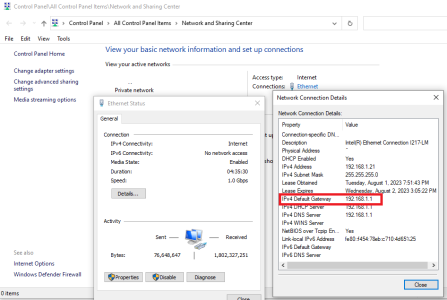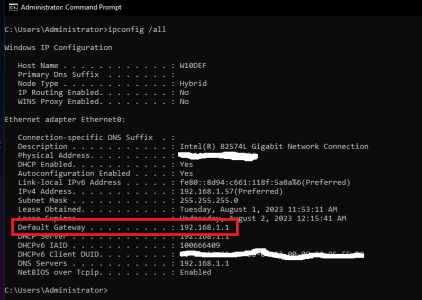- Mar 10, 2007
- 3,715
- 645
- 126
EDIT: SOLVED THE ISSUE.
So I was dealing with speed issues for a few weeks while I waited for an Xfinity technician to get to me and they narrowed it down to my modem finally giving out after 10+ years of use. The only place in my area that sold modems compatible with Xfinity had a Netgear Nighthawk CM1200. I was able to get it connected and working for my PC with an ethernet cable and the Xfinity tech on the phone tried to walk me through setting up a new Wifi name/password but none of his suggestions were working (like typing 10.0.0.1 in the address bar) and said I'd have to contact Netgear in order to get it set up. I did that today and they told me I had to contact Xfinity to get it set up. Called them back and they tried more of the same which didn't work and ultimately told me it's only something Netgear can do... I do also have an ASUS AC1900 Wifi router that I had plugged into my old SB193 modem that I used for my game consoles and phones but even that's not working - presumably because I haven't set up a new Wifi network yet.
I'll admit, I am half-decent with computers but networking is not my thing and considering it's been over a decade since I last set up my Wifi network and messed with any of this, I am pretty lost here. I was able to log into my modem using 192.168.100.1 but that only brings up a tiny square that tells me my cable connection is good. I don't see any options to create any networks and the guide that came with the modem is just a single piece of paper that only mentions how to connect the cables. I'm sure it's something incredibly simple but nothing I've tried has worked.
Edit: I should note that when I plug the router into my modem, my PC loses connection to the internet and I don't know why.
So I was dealing with speed issues for a few weeks while I waited for an Xfinity technician to get to me and they narrowed it down to my modem finally giving out after 10+ years of use. The only place in my area that sold modems compatible with Xfinity had a Netgear Nighthawk CM1200. I was able to get it connected and working for my PC with an ethernet cable and the Xfinity tech on the phone tried to walk me through setting up a new Wifi name/password but none of his suggestions were working (like typing 10.0.0.1 in the address bar) and said I'd have to contact Netgear in order to get it set up. I did that today and they told me I had to contact Xfinity to get it set up. Called them back and they tried more of the same which didn't work and ultimately told me it's only something Netgear can do... I do also have an ASUS AC1900 Wifi router that I had plugged into my old SB193 modem that I used for my game consoles and phones but even that's not working - presumably because I haven't set up a new Wifi network yet.
I'll admit, I am half-decent with computers but networking is not my thing and considering it's been over a decade since I last set up my Wifi network and messed with any of this, I am pretty lost here. I was able to log into my modem using 192.168.100.1 but that only brings up a tiny square that tells me my cable connection is good. I don't see any options to create any networks and the guide that came with the modem is just a single piece of paper that only mentions how to connect the cables. I'm sure it's something incredibly simple but nothing I've tried has worked.
Edit: I should note that when I plug the router into my modem, my PC loses connection to the internet and I don't know why.
Last edited: