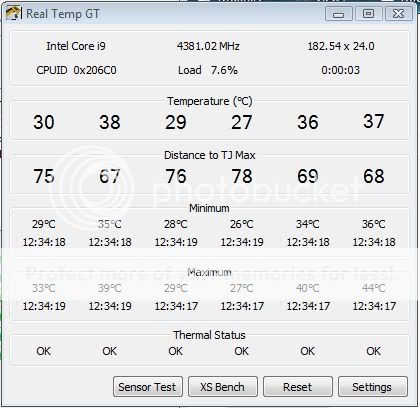I managed to get my e6400 (stock clock 2.13) to 3.5GHz and Prime95 stable.
I have a ASUS P5N-E SLI LGA 775 NVIDIA nForce 650i motherboard and all I did was bump up for FSB. Under load I don't see temps above 39c. All I did was follow this article : http://www.legionhardware.com/document.php?id=625&p=1 but I didn't jump straight to 1750 FSB. So now that its stable should I keep going? What would be the next step if I wanted to try and pinch more speed out of it and what's to hot temp wise?
I have a ASUS P5N-E SLI LGA 775 NVIDIA nForce 650i motherboard and all I did was bump up for FSB. Under load I don't see temps above 39c. All I did was follow this article : http://www.legionhardware.com/document.php?id=625&p=1 but I didn't jump straight to 1750 FSB. So now that its stable should I keep going? What would be the next step if I wanted to try and pinch more speed out of it and what's to hot temp wise?