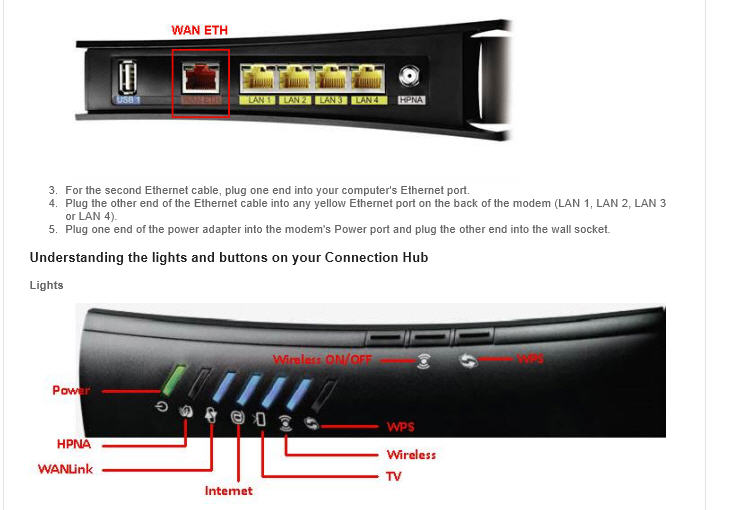- Jun 12, 2015
- 71
- 0
- 0
A few weeks ago I hooked up a NAS to a computer, the computer that the NAS is hooked up to, can access the NAS via IP address or by the NAS name, which is a Windows 7 box. The NAS Ethernet cable is connected to a modem/gateway, not a router, I've had to explain this to half a dozen people, as they all assumed it was connected to a router, actually I've had to explain this situation to a half dozen people and no one was able to help me.
Anyhow, the other computer for which I want to access the NAS is a Windows 8.1 box which can't access any folder on the NAS to map as a network drive without the following error; the only thing the Windows 8.1 box can do, is access the NAS control panel via the NAS IP address.
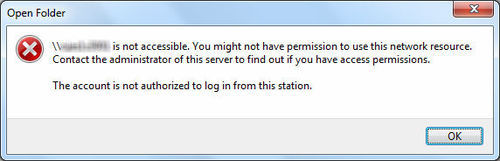
As I mentioned, I asked a half a dozen people or so to help me with this, one suggestion was to remove all computers from a homegroup, and instead use regular networking, or workgroups, back when I was using Windows2000 I always used workgroups, since the dawn of Homegroups I have forgotten how to do this, as it is more robust, and is the route unless otherwise, I prefer to go.
All computers are not connected to a homegroup, instead both computers share the same workgroup name, as suggested when creating workgroups. I had a shared folder that both boxes could access that was on a homegroup, that has been broken for a few weeks due to removing the computers from the homegroup.
Every suggestion online to get homegroups back working, even though, that is not the route I want to go have all failed.
In-case you are wondering, when I go to Control Panel > HomeGroup at the top of that window it will switch between these two messages, literally every second;


The end result is, the shared folder I had working when I had homegroups working doesn't share, once again, I know this is due to the fact that I stopped homegroups.
Second, which is also as important, I can't map directories from the NAS to Windows 8.1 and use directories on the NAS as sharing drives etc.
Anyhow, the other computer for which I want to access the NAS is a Windows 8.1 box which can't access any folder on the NAS to map as a network drive without the following error; the only thing the Windows 8.1 box can do, is access the NAS control panel via the NAS IP address.
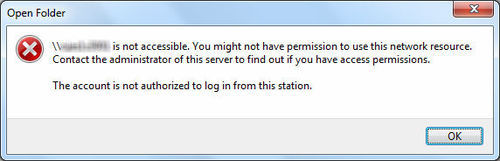
As I mentioned, I asked a half a dozen people or so to help me with this, one suggestion was to remove all computers from a homegroup, and instead use regular networking, or workgroups, back when I was using Windows2000 I always used workgroups, since the dawn of Homegroups I have forgotten how to do this, as it is more robust, and is the route unless otherwise, I prefer to go.
All computers are not connected to a homegroup, instead both computers share the same workgroup name, as suggested when creating workgroups. I had a shared folder that both boxes could access that was on a homegroup, that has been broken for a few weeks due to removing the computers from the homegroup.
Every suggestion online to get homegroups back working, even though, that is not the route I want to go have all failed.
In-case you are wondering, when I go to Control Panel > HomeGroup at the top of that window it will switch between these two messages, literally every second;


The end result is, the shared folder I had working when I had homegroups working doesn't share, once again, I know this is due to the fact that I stopped homegroups.
Second, which is also as important, I can't map directories from the NAS to Windows 8.1 and use directories on the NAS as sharing drives etc.