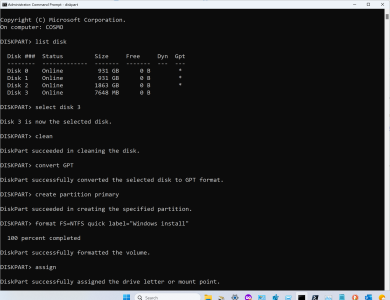- Feb 28, 2015
- 43
- 0
- 66
Hi ya,
This is me, yours truly
have a laptop
AV15-51
trying to install windows. I was unable to figure out how too.
practically new right out of the box
got a new HD, but put the previous one back in
any help would be much appreciated
THANKS,
Sincerely Captain Kirk
This is me, yours truly
have a laptop
AV15-51
trying to install windows. I was unable to figure out how too.
practically new right out of the box
got a new HD, but put the previous one back in
any help would be much appreciated
THANKS,
Sincerely Captain Kirk