- Jun 21, 2022
- 122
- 1
- 41
Hello, I plan to pick one among the following three products:

 www.tp-link.com
www.tp-link.com
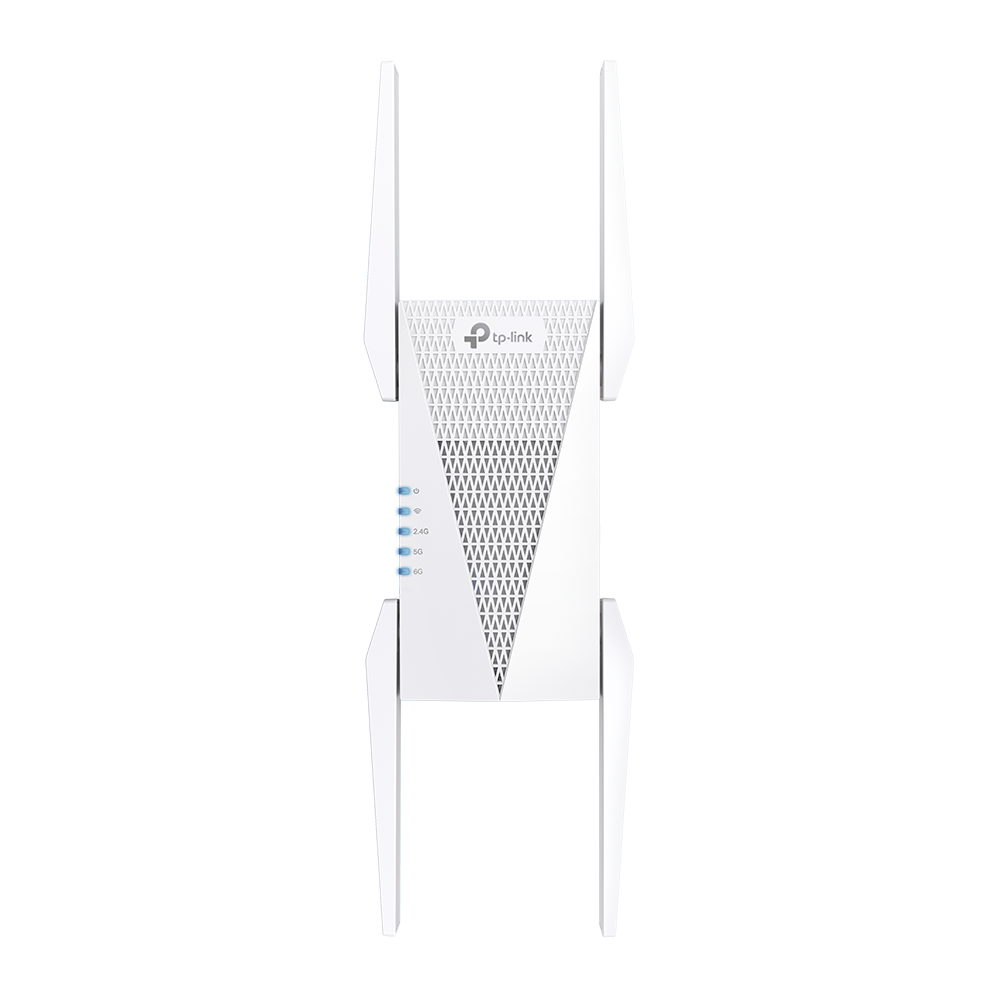

There are three concerns:
I.
All have access point mode and claim to work with any router.
The M9 Plus has tri-band of 5Hz. In the specs, it says that the WiFi Speeds are:
5GHz: 867 Mbps
5GHz: 867 Mbps
2.4GHz: 400 Mbps
In the specs of the RE815XE, the WiFi Speeds are:
5GHz: 2402 Mbps
6GHz: 2402 Mbps
2.4GHz: 574 Mbps
In the specs of the Deco X50, the WiFi Speeds are:
5GHz: 2402 Mbps
2.4GHz: 574 Mbps
1. Does that mean even the RE815XE does not have tri-ban at 5GHz, it is still faster than the M9 Plus?
2. If so, in turns of speed at 6GHz, does that mean RE815XE performs the best followed by the Deco X50 and then the tri-band M9 Plus?
II.
3. Although the RE815XE supports OneMesh, the product page states that "OneMesh enables RE815XE to network with any router that supports OneMesh to form a seamless roaming network system." My router does not support OneMesh. So, having a "Mesh" logo does not give me any advantage of mesh system?
My ADSL modem does not support OneMesh nor 6GHz:
 www.dslreports.com
www.dslreports.com
III.
Internet plan has download speed is up to 50 Mbps while the upload speed is up to 10 Mbps.
4. Does that mean any of the above is overkilled due to the slow speeds in my current internet plan? Is it better to buy just a low-end model (e.g. RE650 AC2600 WiFi Range Extender) now and upgrade it when my ISP can provide the latest router with faster internet plan. Alternatively, is it better to get one of the three listed or get one that supports WiFi 6E for future proof?
Currently, I have 8 devices that need WiFi. I plan to buy a 10G switch for the NAS and connect the switch to one of the Tp-Link mesh products mentioned above. The direct distance between the router and the computer room is: 25 feet. Which product is better for my case?

AC2200 Smart Home Mesh Wi-Fi System
Deco M9 Plus smart mesh WiFi system provides tri-band WiFi for homes up to 6500 sq. ft. With a built-in hub to control IoT devices (ZigBee/Bluetooth/WiFi), and powerful anti-virus.
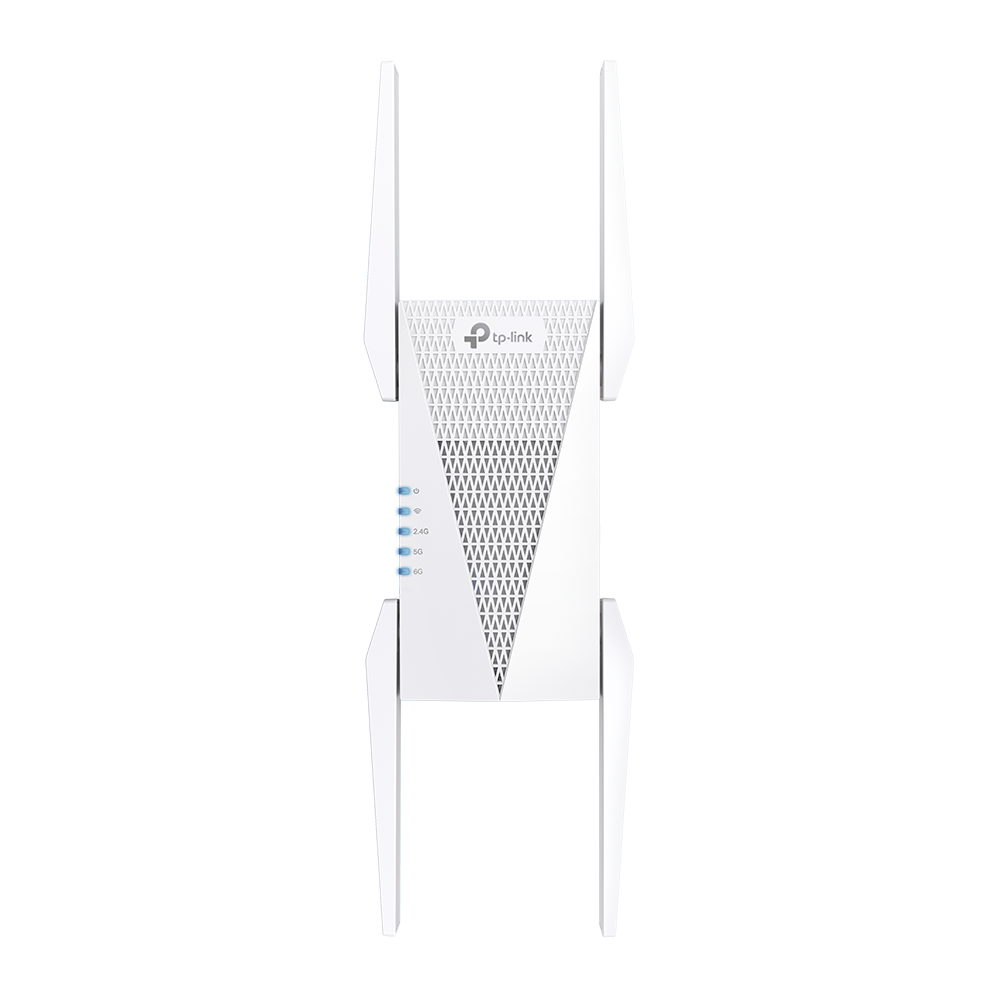

There are three concerns:
I.
All have access point mode and claim to work with any router.
The M9 Plus has tri-band of 5Hz. In the specs, it says that the WiFi Speeds are:
5GHz: 867 Mbps
5GHz: 867 Mbps
2.4GHz: 400 Mbps
In the specs of the RE815XE, the WiFi Speeds are:
5GHz: 2402 Mbps
6GHz: 2402 Mbps
2.4GHz: 574 Mbps
In the specs of the Deco X50, the WiFi Speeds are:
5GHz: 2402 Mbps
2.4GHz: 574 Mbps
1. Does that mean even the RE815XE does not have tri-ban at 5GHz, it is still faster than the M9 Plus?
2. If so, in turns of speed at 6GHz, does that mean RE815XE performs the best followed by the Deco X50 and then the tri-band M9 Plus?
II.
3. Although the RE815XE supports OneMesh, the product page states that "OneMesh enables RE815XE to network with any router that supports OneMesh to form a seamless roaming network system." My router does not support OneMesh. So, having a "Mesh" logo does not give me any advantage of mesh system?
My ADSL modem does not support OneMesh nor 6GHz:
Sagemcom F@st 5566 | DSLReports, ISP Information
F@st 5566 by Sagemcom information and hardware knowledge base
III.
Internet plan has download speed is up to 50 Mbps while the upload speed is up to 10 Mbps.
4. Does that mean any of the above is overkilled due to the slow speeds in my current internet plan? Is it better to buy just a low-end model (e.g. RE650 AC2600 WiFi Range Extender) now and upgrade it when my ISP can provide the latest router with faster internet plan. Alternatively, is it better to get one of the three listed or get one that supports WiFi 6E for future proof?
Currently, I have 8 devices that need WiFi. I plan to buy a 10G switch for the NAS and connect the switch to one of the Tp-Link mesh products mentioned above. The direct distance between the router and the computer room is: 25 feet. Which product is better for my case?


