I bought a Bykski AIO cooler for my 4090 OC from Gigabyte. The problem I'm having is how to fill and bleed it, I bought a quart of coolant for it but how do I get it in and bled out?
Question Need help, how do I fill an AIO and bleed it?
- Thread starter chemwiz
- Start date
You are using an out of date browser. It may not display this or other websites correctly.
You should upgrade or use an alternative browser.
You should upgrade or use an alternative browser.
OlyAR15
Senior member
- Oct 23, 2014
- 982
- 242
- 116
Well, looked it up. It’s not an aio. Are you sure you know what you are doing? Because it seems you are clueless about water cooling.It didn't. That's why I wanted an AIO, so I wouldn't be stuck with this.
Well, that's true. Thanks for the help.Well, looked it up. It’s not an aio. Are you sure you know what you are doing? Because it seems you are clueless about water cooling.
Brainonska511
Lifer
- Dec 10, 2005
- 29,294
- 14,725
- 136
Brainonska511
Lifer
- Dec 10, 2005
- 29,294
- 14,725
- 136
Just add it in a spot in the loop, ideally at the highest point to be able to trap any air.I know I need one, but where does it go? Thanks for your reply!
OlyAR15
Senior member
- Oct 23, 2014
- 982
- 242
- 116
You need to do research on watercooling basics, because it sounds like you are completely out of your depth here, and will likely lead to hardware failure, or at least poor performance. Do you even have the basic components for a water loop?
WelshBloke
Lifer
- Jan 12, 2005
- 33,327
- 11,477
- 136
Brainonska511
Lifer
- Dec 10, 2005
- 29,294
- 14,725
- 136
I hope you also be have a pump. But yes, please look up the basics!No, but I'll be getting a reservoir and 2 new hoses. I've been researching it
BoomerD
No Lifer
- Feb 26, 2006
- 66,514
- 14,903
- 146
Bykski DOES sell what they call a GPU AIO..Well, looked it up. It’s not an aio. Are you sure you know what you are doing? Because it seems you are clueless about water cooling.

Bykski AIO Integrated Liquid GPU Cooler V2 for Founders Edition RTX 3090 w/ 5v A-RGB LED - 240mm (B-FRDRTX3090FE-X-V2-RBW)
The Bykski AIO series brings the chill! The Bykski B-FRDRTX3090FE-X-V2-RBW integrated GPU cooler is a combination of pump, water block, radiator, and teflon lined tubing connected as an integrated unit to form a complete and effective internal self-circulating water cooling system. The system is...
 www.bykski.us
www.bykski.us
But it's not quite what we're used to when we talk about AIO coolers such as for a CPU.
- Sep 28, 2005
- 21,108
- 3,631
- 126
I have a pump, radiator, cooling fans, 2 lines and I already fitted the 4090 OC. So a reservoir and 2 more hoses should complete it
... no please learn your components better.
I will give you a couple of hours to research what you have, because you my friend have a full out custom LCS on a small scale.

Bykski US | Quality Water Cooling | Cutting Edge Designs
Bykski US | Quality Water Cooling | Cutting Edge Designs
 www.bykski.us
www.bykski.us
And here is a hint on what you have.
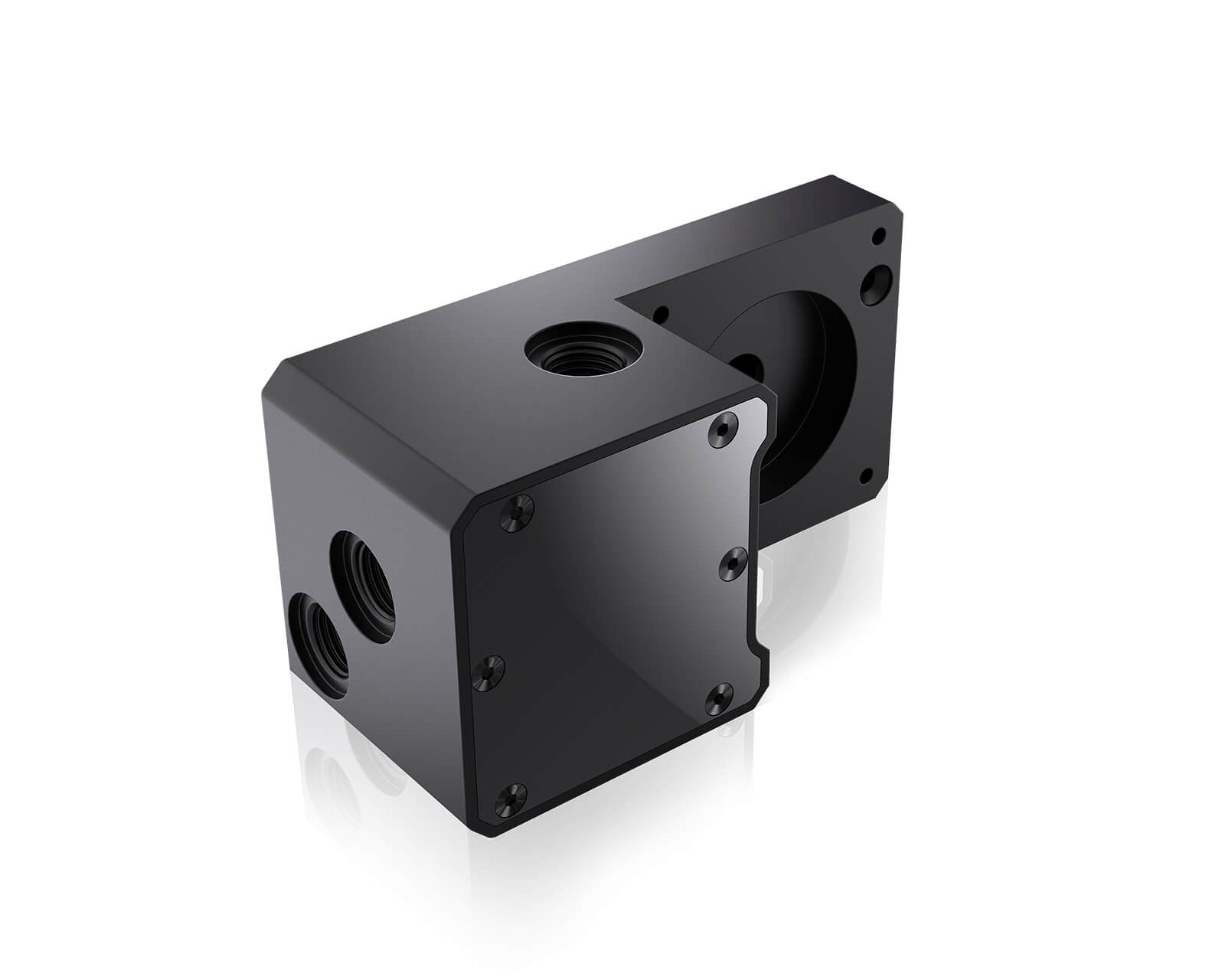
Granzon GH Series Radiator Pump Bridge Block (GY-M)
The Granzon GH Series Radiator Pump Bridge Block turns your Granzon radiator into a radiator pump combo. The bridge block allows the installation of a DDC Style pump (not included) onto the end of the radiator. Multiple ports are available for different loop configurations and opens up the...
 www.bykski.us
www.bykski.us
So no... you can run the unit AS IS, if you again know what parts you have, and how to bleed it.
If you can tell me that you learned a bit, because a custom LCS can be things of nightmares if you do not learn what you have, its best you not cross that wet bridge. I am not trying to be mean here, i am serious in my comment about, if you do not learn what you have, or know what it is, your best not using it at all especially when it comes to true exotic forms of cooling like a real custom Liquid Cooling System.
But in a few hours i'll be back and tell you how to bleed it.
Another Hint.
You do not need to have it inside the case or mounted with the GPU until you have fully bleed and leaked tested the said unit.
it would actually make it easier to bleed as you can work in rotating stuff to get all the air bubbles our more effectively.
Last edited:
Will this work for the pump? Or should I go up to the Corsair with the built in reservoir? I have a Liam Li case, O11 DYNAMIC XL.
https://www.amazon.com/Corsair-Hydr...water+cooling+pump&qid=1681795617&sr=8-3&th=1 Corsair pump and reservoir.
BoomerD
No Lifer
- Feb 26, 2006
- 66,514
- 14,903
- 146
- Sep 28, 2005
- 21,108
- 3,631
- 126
Thank you so VERY much! So I'll need to buy a pump for it too?
No the unit you have is complete.
This is your unit.

You need to set it up as pictured.
Do this outside the PC CASE. As you might need to manipulate orientation to get the unit to bleed completely.
Bleed the unit.
Then install the entire component after bleeding and gpu install into the case, like you would with a AIO liquid cooled GPU.
Only this AIO requires you prep it as its custom.
You see that fill port on the top below the tubes in that picture.
That is where you fill coolant.
You see that lcd screen on the unit that is the pump, you have that, only a different verison without the LCD screen.
There should be some power connectors to it. That is the pump power.
So what you need to do in order.
1. Set it up outside the case to look like the picture.
2. Once you secured all fittings, fill it. Remember do not use a wrench on fittings. Hand tighten as much as possible.
You don't need too much force as the oring does the work in sealing, not plumbers tape.
3. Fill the unit cap the fill port, cycle the pump so you can push the air out. Fill again, cycle, until you hear very little sloshing in the unit.
4. Once you bleed the unit as much as possible, then install the complete unit inside your PC.
5. Connect the Pump to your PSU.
6. Enjoy
Here is a youtube video of what you have again.
Remember the only difference is you have a different pump installed.
Again please do not feel i am being mean to you.
I am trying to teach you basics incase something happens, you need to know what you did, and a possible way to fix it.
Also BE VERY CAREFUL WITH BYKSKI blocks.
They are great blocks, but they are known to have poor fitment issues.
Make sure the holes line up, also make sure your not knocking any resistors, as bykski is notoriouslly known for knocking off some resistors on rough up'd installs.
Like this guy:
OMFG... video says its a ALU rad..
Can you check the weight of the rad.
If its ALU, you need a PREMIX.
Lastly becareful installing the fans.
I have lost too many rads to count because i poorly screwed in the fan too deep and punctured my radiator.
Make sure you know exactly how deep the screw is going as you tighten that fan.
The fan does not need to be too tight on.
If you do puncture the rad, there is almost 0 repair on something like that.
Attachments
Last edited:
TRENDING THREADS
-
Discussion Zen 5 Speculation (EPYC Turin and Strix Point/Granite Ridge - Ryzen 9000)
- Started by DisEnchantment
- Replies: 25K
-
Discussion Intel Meteor, Arrow, Lunar & Panther Lakes + WCL Discussion Threads
- Started by Tigerick
- Replies: 23K
-
Discussion Intel current and future Lakes & Rapids thread
- Started by TheF34RChannel
- Replies: 23K
-
-

AnandTech is part of Future plc, an international media group and leading digital publisher. Visit our corporate site.
© Future Publishing Limited Quay House, The Ambury, Bath BA1 1UA. All rights reserved. England and Wales company registration number 2008885.


![PXL_20230416_181146054[1].jpg](https://anandtech-data.community.forum/attachments/79/79568-d820c0164a58f955f857ed30df7758e5.jpg)
![PXL_20230416_181134328[1].jpg](https://anandtech-data.community.forum/attachments/79/79569-4b3a660e8a8eb64862a8b7c2deef64db.jpg)
![PXL_20230416_181029467[1].jpg](https://anandtech-data.community.forum/attachments/79/79570-73e73be8cd9af2e6cf9de839a46c2c1e.jpg)
