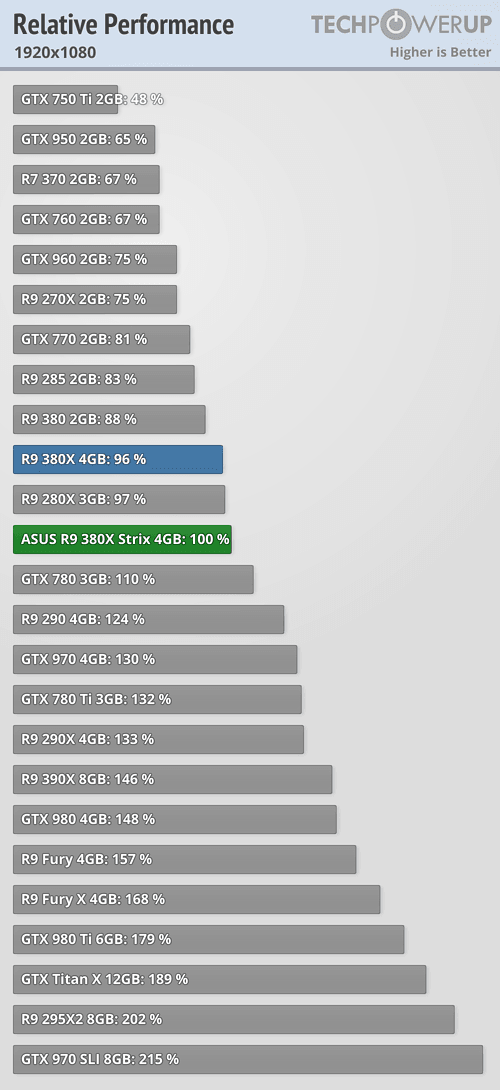Strange that when I suggested GTX 950, it was not a "valid strategy".
It's not strange at all considering the
context from which you were coming from in post #7 - aka quoting US prices without any discounts the OP talked about such as $130 950, not a $104 950. Why would I recommend a $130 950 when the OP's budget was sufficient to buy a 380 that beats 950 in price/performance too?
Even before I posted anything in the thread, you just flat out recommended 950/960 cards and another user provided a response in post #11 outlining why your recommendations were terrible. Then in post #12 you dropped another unsubstantiated claim about his PSU, leading the OP into wrong directions and getting him worried. Then when you were provided with evidence that the PSU is not the problem, you still tried to debate these facts in post #20, despite clearly not having done sufficient research on the PSU unit. Instead of admitting that you were flat out wrong, you also ignored and tried to brush aside 2GB VRAM limit issues on 950/960 2GB cards as per your post #21. This is especially telling considering
Computerbase.de proved 2GB is an issue, and you bought a 960 4GB card for yourself.
Instead of using 970 SLI as a basis for showing that his PSU is capable of powering far more capable GPUs, you proceeded to quote flat out incorrect real world specs such as using 970's
reference TDP against 380's, suggesting that you don't even understand the differences between real world power usages of 970 cards and the reference design's TDP, but more importantly not understanding the context of the PSU discussion, which had nothing to do with 970 vs. 380's TDP.
In post #32, your response to my posts only proved that your previous recommendations completely ignored price/performance since when questioned why you flat out ignored those metrics, you had no solid response. In post #38, you suggested you didn't mislead the OP since you provided him with objective response of "If the choice comes down to a 2gb 950 for $140 and a 2gb 960 for $160, is it worth the extra $20 for the 960?"
But the reality is you are the one who created the notion that these are the best cards in the OP's price range in post #7. Since you didn't acknowledge in post #32 how price/performance should be considered, your response in post #38 already had no logical explanation as to why those cards were recommended by you in the first place.
Think you did great. (Better than I did at twice that price for an R9 390).
How much did you pay for the 390? $300-320? HD7950 800mhz came out at $449. In October 2013, R9 290X cost $550 (~390).
It could have been much worse like paying $450 for 770 4GB, $650 for $780, $1000 for OG Titan.
So once the charge hits my Amex card, the statement credit will apply knocking my final price paid to $148 and change. Pretty good for a 4gb R9 380, yes?
Ya, you did good because you essentially maxed out your budget and bought the fastest price/performance card in this class (on average). Most important thing is that you are actually happy with the card and its performance because I know how difficult it was to choose since there are so many other cards in this price range.
Please let us know how it is with respect to noise levels, temperatures and gaming performance after you've had 2-3 days to use it, etc.