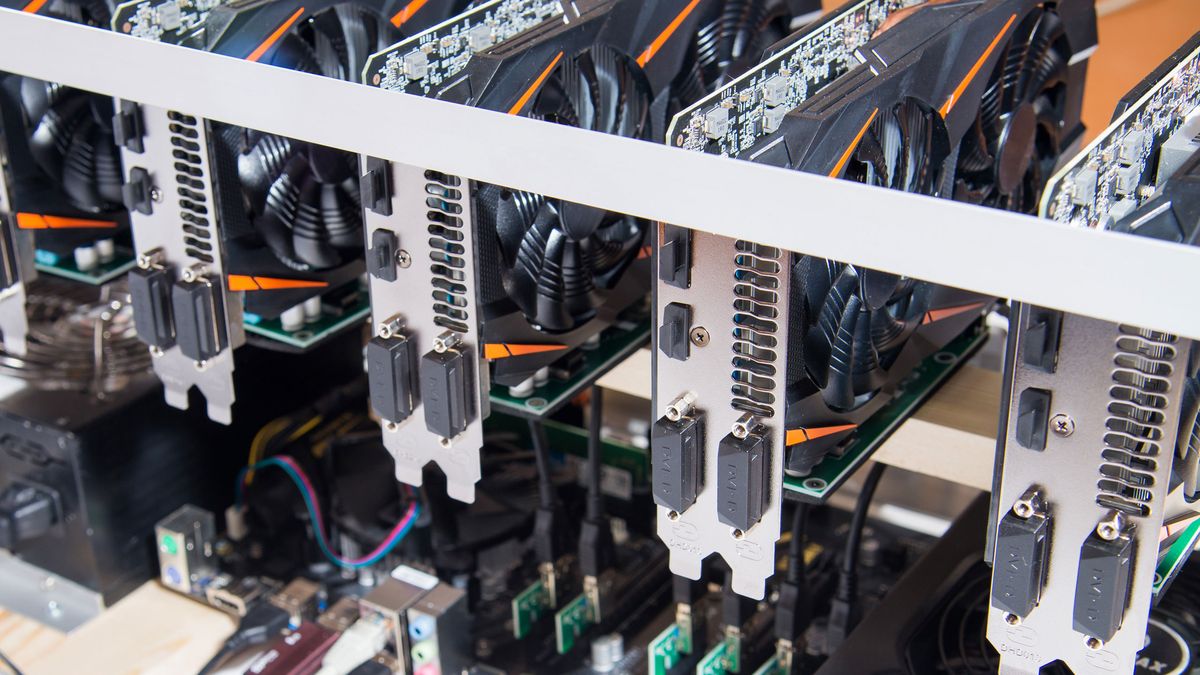So I was lucky enough to win the above mentioned motherboard in a raffle.  My current build is 5+ years old SO IT is TIME to build a new one. I have been out of the game for some time and was looking to come to my favorite resource forum for advice.
My current build is 5+ years old SO IT is TIME to build a new one. I have been out of the game for some time and was looking to come to my favorite resource forum for advice.
PC will be mainly Gaming...and I would love to try Ray Tracing like on Cyberpunk 2077.. 4K monitor etc...
No worries on $ what would you guys throw into this beast of a MB?
1) CPU - Intel i9-9900K? If so....which one I see a few different models and do not understand the reason for it.
2) Memory - would love your advice as well. 16 enough or do I need 32GB? I have these in hand which I never used...are they good for this MB or should I upgrade? (G.SKILL Aegis 32GB (2 x 16GB) 288-Pin DDR4 SDRAM DDR4 3200 (PC4 25600) Intel XMP 2.0 Memory Kit Model F4-3200C16D-32GIS)
I am going to keep the below two items:
* Case - Fractal Design Define R5 Black Silent ATX Midtower
* PSU - EVGA SuperNOVA 650 G2 220-G2-0650-Y1 80+ GOLD 650W Fully Modular EVGA ECO (unless I should start fresh)
I will then have to see which GPU I can afford...some are so much $$
ANY Advice is welcome and thank you in advance!
Rob
PC will be mainly Gaming...and I would love to try Ray Tracing like on Cyberpunk 2077.. 4K monitor etc...
No worries on $ what would you guys throw into this beast of a MB?
1) CPU - Intel i9-9900K? If so....which one I see a few different models and do not understand the reason for it.
2) Memory - would love your advice as well. 16 enough or do I need 32GB? I have these in hand which I never used...are they good for this MB or should I upgrade? (G.SKILL Aegis 32GB (2 x 16GB) 288-Pin DDR4 SDRAM DDR4 3200 (PC4 25600) Intel XMP 2.0 Memory Kit Model F4-3200C16D-32GIS)
I am going to keep the below two items:
* Case - Fractal Design Define R5 Black Silent ATX Midtower
* PSU - EVGA SuperNOVA 650 G2 220-G2-0650-Y1 80+ GOLD 650W Fully Modular EVGA ECO (unless I should start fresh)
I will then have to see which GPU I can afford...some are so much $$
ANY Advice is welcome and thank you in advance!
Rob