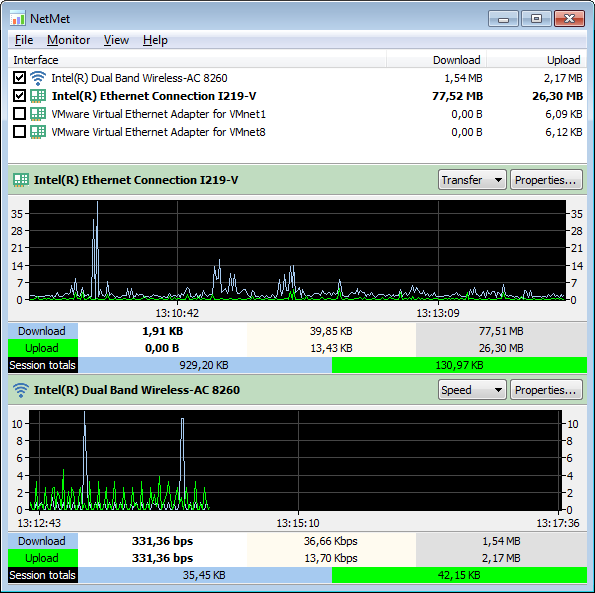- Jul 15, 2003
- 82,854
- 17,365
- 136
Western Digital My Cloud EX2, has a pair of 4TB drives not in RAID, just a single logical drive of 7.2 TB (after formatting). It can only read at about 5MB per second (based on transfers of large files from the NAS to my local computer) but for some strange reason when I move those same files back over they write at about 25 to 30 MB per second.
No idea why this is.
Have all the latest firmware for everything and theres no other issues on my network. Gigabit switch appears to be working fine, I can transfer to other wired computers quite fast. Internet benchmarks are good too, getting 65/45 from the ISP which is what I'm paying for.
If I cant improve this I'm thinking of using an old computer as a NAS, as soon as I free up some slots for more hard drives.
No idea why this is.
Have all the latest firmware for everything and theres no other issues on my network. Gigabit switch appears to be working fine, I can transfer to other wired computers quite fast. Internet benchmarks are good too, getting 65/45 from the ISP which is what I'm paying for.
If I cant improve this I'm thinking of using an old computer as a NAS, as soon as I free up some slots for more hard drives.