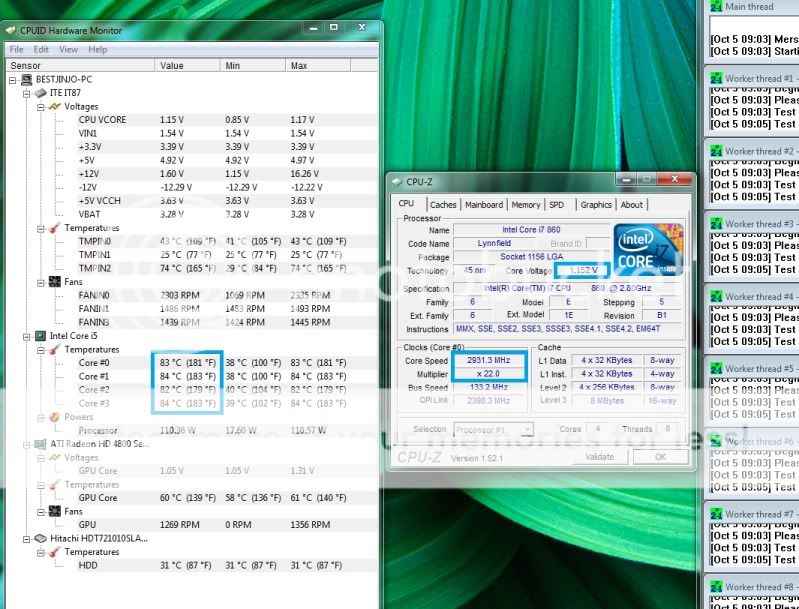So my i7 860 runs hot from what I can gather from Google. I'm using the stock cooler and my case, Antec 300, is well ventilated. I think I have like 3 fans going in and 2 blowing out, all around 120mm. I did not overclock. I disabled hyper-threading since when I enable it and run folding@home SMP2, my computer shuts off randomly. Is this normal or am I doing something wrong? Thanks!
i7 860
Idle: ~60 degrees C
100% Load: ~85-95 degrees C (folding@home SMP2, no HT)
eVGA GTX 260 Core 216
Idle: ~50 degrees C
100% Load: ~70 degrees C (folding@home GPU2)
i7 860
Idle: ~60 degrees C
100% Load: ~85-95 degrees C (folding@home SMP2, no HT)
eVGA GTX 260 Core 216
Idle: ~50 degrees C
100% Load: ~70 degrees C (folding@home GPU2)