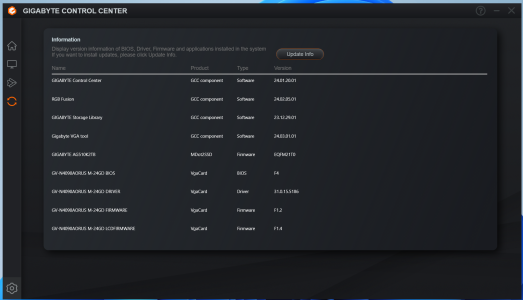- Apr 26, 2004
- 1,052
- 199
- 106
Part Selection:


At this point I am just missing the AM5 adapter for the AIO, but have ordered from 2 locations to try and get (vendor and eBay.) Also the fans I ordered won't arrive until next week. These two components missing have put the build at a stand still.
I removed the stock bottom case fan and installed a Noctua NF-A14 PWM.

I have temporary removed the riser card to allow installation of the motherboard.

I have removed the built in motherboard heat sink for the top most m2 slot to install the gen 5 ssd.

Heat sink replaced.

Cpu installation.

Motherboard installed into case.

Starting to route power.


- Case: HYTE Y40 (white and black)
- Motherboard: ROG CROSSHAIR X670E HERO
- Power Supply: Seasonic VERTEX GX-1200
- Memory: DOMINATOR® PLATINUM RGB 32GB (2x16GB) DDR5 DRAM 6000MT/s C30 AMD EXPO
- CPU Cooler: Kraken Z73 RGB (white)
- Case Fans: F140 RGB DUO x2 (intake) F120 RGB DUO x1 (outtake) Noctua NF-A14 PWM (bottom intake)
- SSD: AORUS Gen5 10000 SSD 2TB
- GPU: AORUS GeForce RTX™ 4090 MASTER 24G
- CPU: AMD Ryzen™ 9 7950X3D


At this point I am just missing the AM5 adapter for the AIO, but have ordered from 2 locations to try and get (vendor and eBay.) Also the fans I ordered won't arrive until next week. These two components missing have put the build at a stand still.
I removed the stock bottom case fan and installed a Noctua NF-A14 PWM.

I have temporary removed the riser card to allow installation of the motherboard.

I have removed the built in motherboard heat sink for the top most m2 slot to install the gen 5 ssd.

Heat sink replaced.

Cpu installation.

Motherboard installed into case.

Starting to route power.


Last edited: