- Aug 14, 2000
- 22,709
- 2,971
- 126
Introduction
My Dell P2714H has been a solid workhorse 1080/60 panel for 3 years and it still works perfectly fine. I decided to pick up an Asus MG279Q 1440/144 as an upgrade. Both are 27" IPS displays.
Usage
The first big difference is increased desktop real-estate. For example, instead of having two MS Word pages side-by size, I can now have three. Also I no longer need to scroll sideways for any of my C++ code in Visual Studio.
The other big difference is the complete removal of visible screen tearing with vsync off when gaming at 144Hz. In my opinion *sync is not needed on high refresh rate displays.
I was pleasantly surprised to see upscaled 1080p looks much better than expected. This resolution is useful for older DX6/DX7 games (e.g. No One Lives Forever, Undying) which get a bit cranky if either dimension is more than 2048.
Other differences such as increased sharpness and smoother window dragging / mouse movement were also noticeable, but not earth-shattering.
Benchmarks
The tests were designed to show the most demanding sections of their respective single player campaigns. Since 5K benchmarks are virtually non-existent, I included those too. 4K and 5K resolutions used DSR.
I used driver FXAA to keep things consistent. I’ve also found FXAA works well in high DPI situations and it’s also extremely fast, exactly what’s needed at high resolutions.
System
4790K, GTX1070 (388.71 driver), 16GB DDR3L-1600, Asus Z97-K, 960GB Crucial M500, Seasonic Platinum Fanless 520W, Corsair 400C, Win7-64 (Feb 2018 rollup).
Results
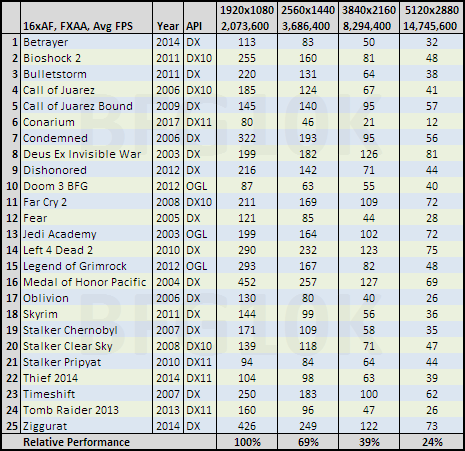
Analysis
5K has more than seven times the pixels of 1080p, yet overall performance is reduced to “only” 24%. Modern hardware clearly does a good job at bypassing the expected performance hit.
#6 is a new game only a few months old using the modern Unreal 4 engine. It’s interesting to note it takes the biggest hit from resolution increases.
Old games continue to be useful at testing high resolutions. In particular, #8 and #13 are 15 years old.
Conclusion
1440/144 is a noticeable upgrade over 1080/60 at 27". Unfortunately I have to return the Asus panel due to quality issues, but I’ll be looking at a similar display in the near future.[/spoiler]
My Dell P2714H has been a solid workhorse 1080/60 panel for 3 years and it still works perfectly fine. I decided to pick up an Asus MG279Q 1440/144 as an upgrade. Both are 27" IPS displays.
Usage
The first big difference is increased desktop real-estate. For example, instead of having two MS Word pages side-by size, I can now have three. Also I no longer need to scroll sideways for any of my C++ code in Visual Studio.
The other big difference is the complete removal of visible screen tearing with vsync off when gaming at 144Hz. In my opinion *sync is not needed on high refresh rate displays.
I was pleasantly surprised to see upscaled 1080p looks much better than expected. This resolution is useful for older DX6/DX7 games (e.g. No One Lives Forever, Undying) which get a bit cranky if either dimension is more than 2048.
Other differences such as increased sharpness and smoother window dragging / mouse movement were also noticeable, but not earth-shattering.
Benchmarks
The tests were designed to show the most demanding sections of their respective single player campaigns. Since 5K benchmarks are virtually non-existent, I included those too. 4K and 5K resolutions used DSR.
I used driver FXAA to keep things consistent. I’ve also found FXAA works well in high DPI situations and it’s also extremely fast, exactly what’s needed at high resolutions.
System
4790K, GTX1070 (388.71 driver), 16GB DDR3L-1600, Asus Z97-K, 960GB Crucial M500, Seasonic Platinum Fanless 520W, Corsair 400C, Win7-64 (Feb 2018 rollup).
Results
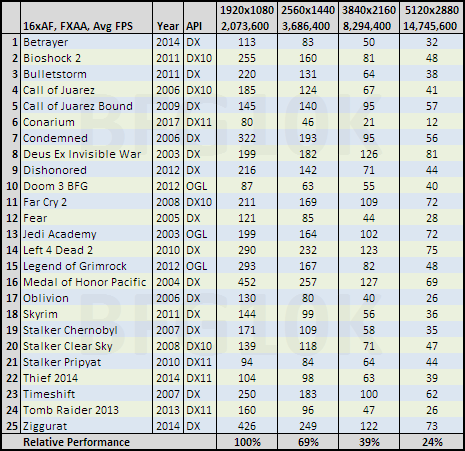
Analysis
5K has more than seven times the pixels of 1080p, yet overall performance is reduced to “only” 24%. Modern hardware clearly does a good job at bypassing the expected performance hit.
#6 is a new game only a few months old using the modern Unreal 4 engine. It’s interesting to note it takes the biggest hit from resolution increases.
Old games continue to be useful at testing high resolutions. In particular, #8 and #13 are 15 years old.
Conclusion
1440/144 is a noticeable upgrade over 1080/60 at 27". Unfortunately I have to return the Asus panel due to quality issues, but I’ll be looking at a similar display in the near future.[/spoiler]
Last edited:



