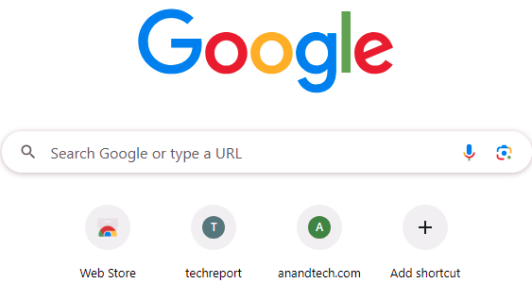- Jan 23, 2007
- 1,392
- 379
- 136
At work (school) we used to have Firefox, and I could have all of the websites we used for the students as a "home page", just by having the tabs open and setting it as home.
Our school took Firefox off of our smartboards, and put Chrome on there instead. So far, I haven't found an easy way to do the same thing in Chrome browser. Can anyone give me some hints? Thanks so much!
Our school took Firefox off of our smartboards, and put Chrome on there instead. So far, I haven't found an easy way to do the same thing in Chrome browser. Can anyone give me some hints? Thanks so much!