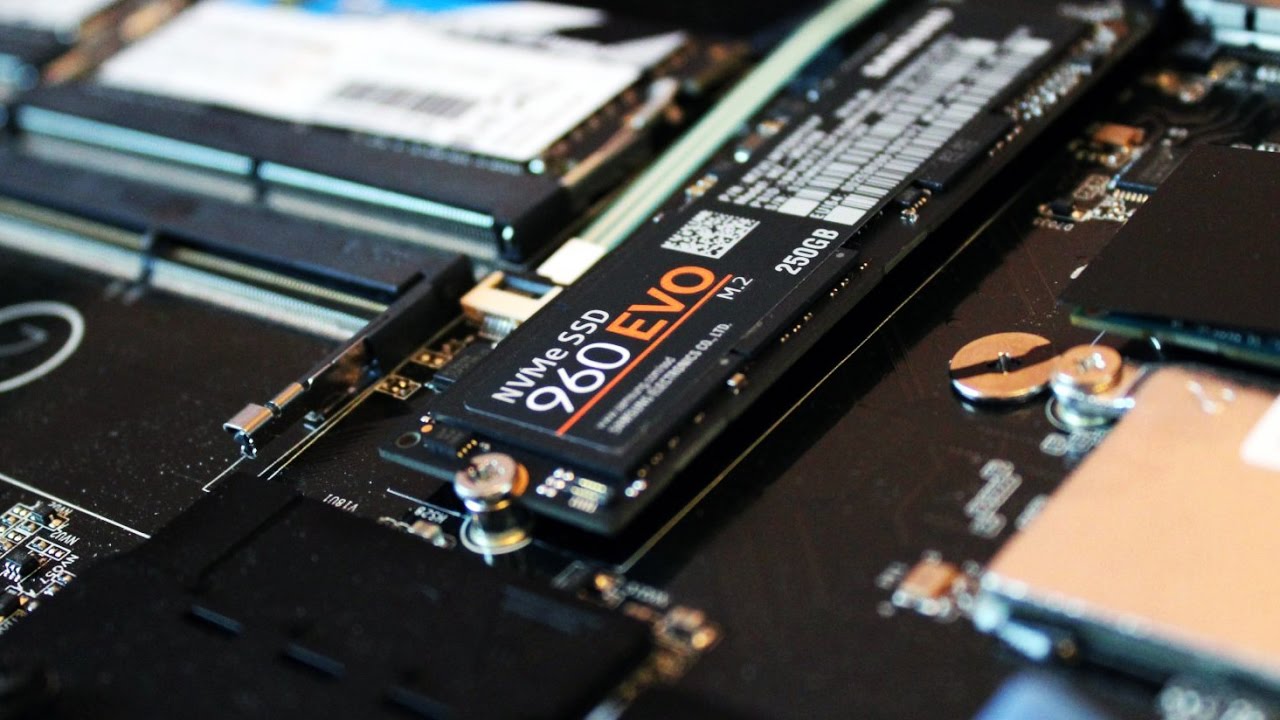Installing a New 960 Evo M.2 NVMe onto a new MSI Z370-A Pro motherboard. The M.2 retention screw which came with the motherboard has a slot machined into the top end of it which looks like it is supposed to accept the indent on the outside end of the M.2, which aligns the SSD perpendicular to the mobo.
https://imgur.com/SIGkvcf
Unfortunately the slot in the SSD barely can fit into the screw slot (like either the slot on the screw was not machined deep enough, or the indent on the SSD is not large enough.
https://imgur.com/zoxWgU2
After talking with tech support at MSI, they told me not to use the slot on the screw at all, instead put the ssd under the entire shoulder of the screw. This seems horrible to me as this places the outside edge of the SSD directly against motherboard traces. Surely that slot on the screw was intended to space the SSD evenly away from any contact with the mobo right?
After a battle with a tech at MSI who insisted it was just fine for the SSD to contact the mobo i finally was able to get an offer of a free replacement screw (for the bargain price of $10.95 S&H).
Any thoughts? is it the standoff screw or the ssd indent which is not to spec? Is this tech correct in suggesting that it's no problem for the outside end of the ssd to rub against the mobo? This last pic shows how the MSI tech insisted was the proper way to install this drive. I call bullcrap!
https://imgur.com/j5iA8Fp
Love to hear your thoughts on this, thanks!
https://imgur.com/SIGkvcf
Unfortunately the slot in the SSD barely can fit into the screw slot (like either the slot on the screw was not machined deep enough, or the indent on the SSD is not large enough.
https://imgur.com/zoxWgU2
After talking with tech support at MSI, they told me not to use the slot on the screw at all, instead put the ssd under the entire shoulder of the screw. This seems horrible to me as this places the outside edge of the SSD directly against motherboard traces. Surely that slot on the screw was intended to space the SSD evenly away from any contact with the mobo right?
After a battle with a tech at MSI who insisted it was just fine for the SSD to contact the mobo i finally was able to get an offer of a free replacement screw (for the bargain price of $10.95 S&H).
Any thoughts? is it the standoff screw or the ssd indent which is not to spec? Is this tech correct in suggesting that it's no problem for the outside end of the ssd to rub against the mobo? This last pic shows how the MSI tech insisted was the proper way to install this drive. I call bullcrap!
https://imgur.com/j5iA8Fp
Love to hear your thoughts on this, thanks!
Last edited by a moderator: