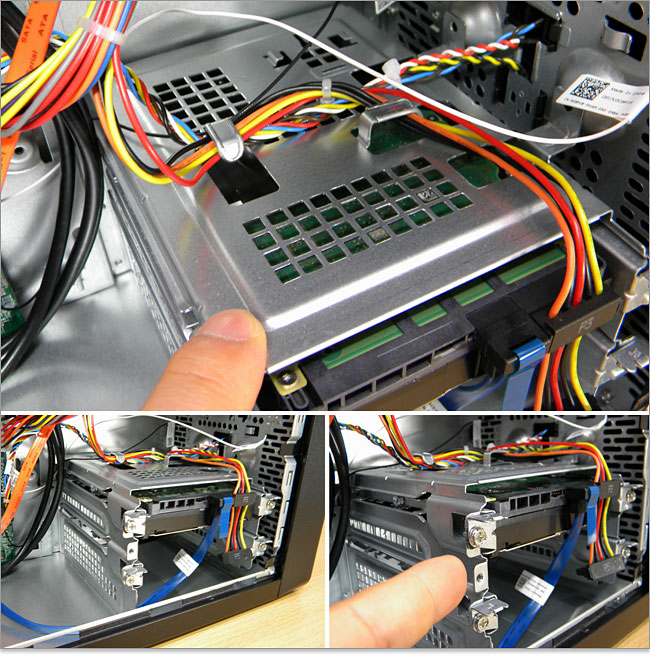- Aug 17, 2013
- 13
- 0
- 0
Tried to upgrade from a 560ti to the above listed card today on my Inspiron 660 but the very end of the cover of the card hits the hard drive bay making it impossible to install.
It's my own fault for not measuring before purchasing but the price was excellent.
Regardless, is it safe to trim a small amount off the end of the cover on the card. Or maybe cut into the hard drive cage?
I know the best thing to do is just get a new case and move everything over but I am trying to avoid that if possible.
So has anyone ever done this, just trimmed part of the cover on a video card down to make it fit or am I crazy?
Here's what the case looks like for reference.:

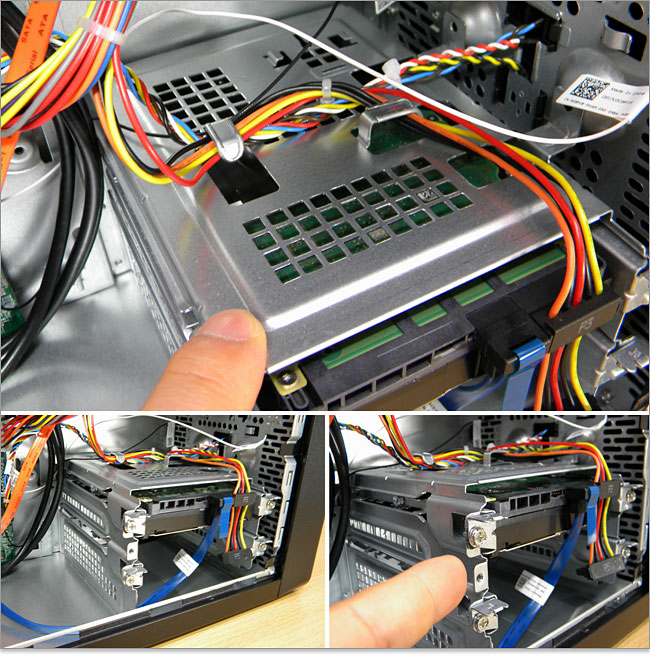
It's my own fault for not measuring before purchasing but the price was excellent.
Regardless, is it safe to trim a small amount off the end of the cover on the card. Or maybe cut into the hard drive cage?
I know the best thing to do is just get a new case and move everything over but I am trying to avoid that if possible.
So has anyone ever done this, just trimmed part of the cover on a video card down to make it fit or am I crazy?
Here's what the case looks like for reference.: