- Aug 10, 2000
- 5,686
- 172
- 106
As you can see from the attached screen print, MSI Afterburner will not allow me to adjust my new RX 6750 XT, nor will it display any stats. BUT, I can add stats to the benchmark I'm running.
Any ideas what is up. Oh, I did tell it in allow Hardware Control and Monitoring in setup.
UPDATE: I stopped AMD Adrenalin software from loading at startup in case it was conflicting.
John
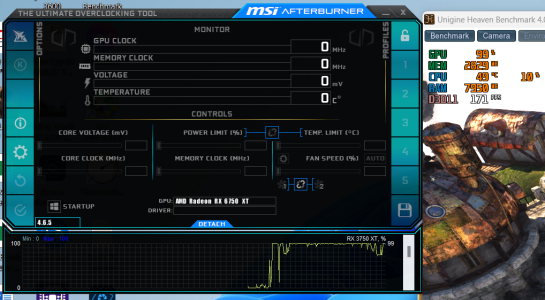
Any ideas what is up. Oh, I did tell it in allow Hardware Control and Monitoring in setup.
UPDATE: I stopped AMD Adrenalin software from loading at startup in case it was conflicting.
John
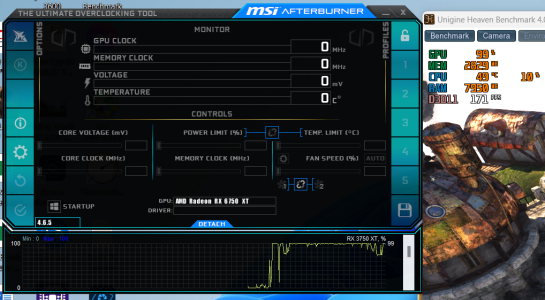
Last edited:


