- May 9, 2005
- 694
- 0
- 76
I recently got a new car with a radio that accepts a SD card. The system supports mp3, aac, ogg and wma formats. In trying to figure out what format I should use when ripping my CD's and transcoding FLAC's to put on the SD card, I did a bit of research. I read that aac is the better format, achieving audio transparency at a lower bit rate, but all the tests that I've seen have been subjective. My ears (and audio equipment) are not up to the task of differentiating between the various formats and bitrates, so this is what I came up with:
I ripped a song from a CD's to an uncompressed wav file. I then transcoded it to lossy formats:
MP3 VBR q0 (266kbps-6,667 KB)
MP3 VBR q2 (227kbps-5,691 KB)
MP3 VBR q4 (178kbps-4,478 KB)
AAC VBR q6.9 (267kbps-6,723 KB)
AAC VBR q6.1 (228kbps-5,758 KB)
AAC VBR q5.0 (178kbps-4,511 KB)
OGG VBR q7.5 (268kbps-6,708 KB)
OGG VBR q6.9 (228kbps-5,712 KB)
OGG VBR q5.2 (179kbps-4,498 KB)
I used fre:ac to transcode the mp3 and ogg (LAME encoder v3.98.4 and Ogg Vorbis encoder v1.3.2) and used NeroAacEnc for the aac files. I tried to keep the aac and ogg files the same size and bitrate as the mp3 by adjusting the quality settings. I didn't include wma because the encoder won't spit out files with comparable size and bitrate as the others.
After I had all my files, I opened up Audacity (1.3.11 beta) and imported the original uncompressed wav file. I then imported the compressed files individually, and using the time shift tool, lined up the wave forms (only needed in mp3 and aac).

I then inverted the compressed waveforms and mixed it with the uncompressed waveform, subtracting one from the other, resulting in a wave form representing the audio that was lost during compression.
The picture below shows the 3 residual wave forms from the medium bit rate files, mp3 on top, aac in the middle and ogg on the bottom.
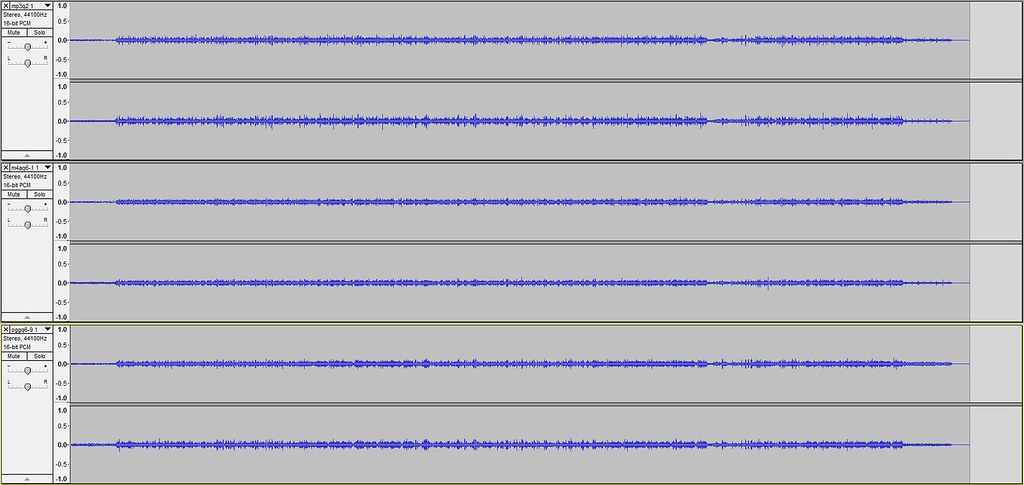
Just by visual inspection, aac has less audio that was lost.
I then measured the RMS volume of each of the residual audio waves as a quick and dirty way of quantifying the amount of audio that was lost. The lower the volume (higher on the graph), the less audio was lost.
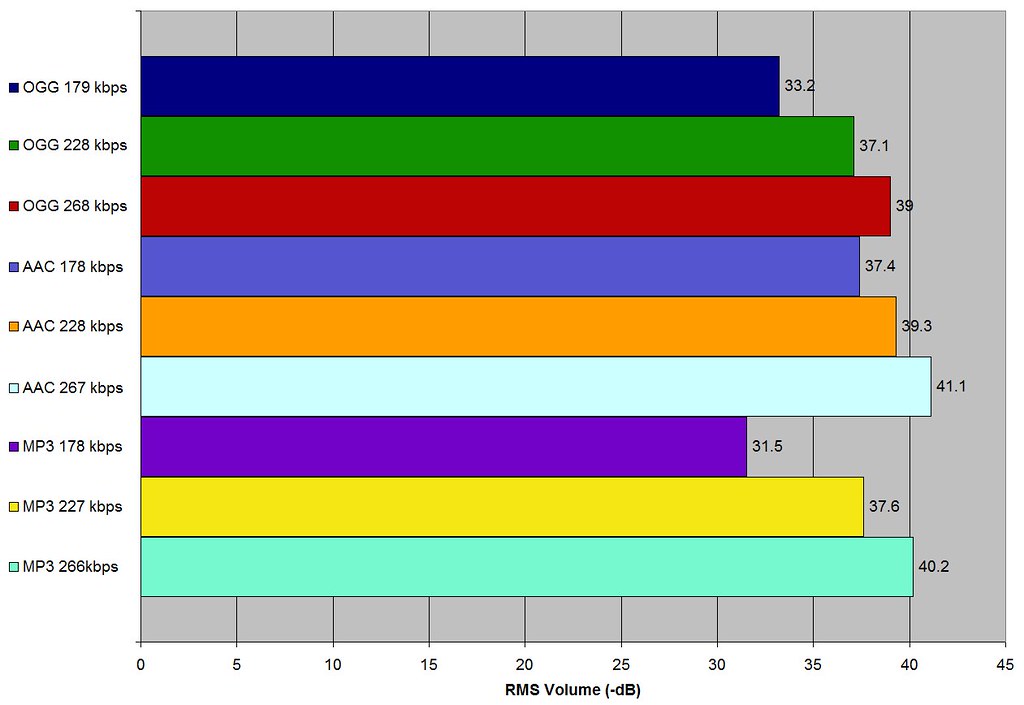
It looks like aac is the clear winner. In fact, aac at 178 kbps beat out ogg at 228 kbps and came awfully close to mp3 at 227 kbps.
I don't know how valid my conclusion is as I am a total amateur, and I only tried this on one song and one style of music. The results may change with other songs and analytic techniques.
Now, the 64 dollar question is: can I tell the difference subjectively? The answer is no. But this little project kept me out of my wife's hair for the afternoon, and to her, it was well worth it.
I ripped a song from a CD's to an uncompressed wav file. I then transcoded it to lossy formats:
MP3 VBR q0 (266kbps-6,667 KB)
MP3 VBR q2 (227kbps-5,691 KB)
MP3 VBR q4 (178kbps-4,478 KB)
AAC VBR q6.9 (267kbps-6,723 KB)
AAC VBR q6.1 (228kbps-5,758 KB)
AAC VBR q5.0 (178kbps-4,511 KB)
OGG VBR q7.5 (268kbps-6,708 KB)
OGG VBR q6.9 (228kbps-5,712 KB)
OGG VBR q5.2 (179kbps-4,498 KB)
I used fre:ac to transcode the mp3 and ogg (LAME encoder v3.98.4 and Ogg Vorbis encoder v1.3.2) and used NeroAacEnc for the aac files. I tried to keep the aac and ogg files the same size and bitrate as the mp3 by adjusting the quality settings. I didn't include wma because the encoder won't spit out files with comparable size and bitrate as the others.
After I had all my files, I opened up Audacity (1.3.11 beta) and imported the original uncompressed wav file. I then imported the compressed files individually, and using the time shift tool, lined up the wave forms (only needed in mp3 and aac).

I then inverted the compressed waveforms and mixed it with the uncompressed waveform, subtracting one from the other, resulting in a wave form representing the audio that was lost during compression.
The picture below shows the 3 residual wave forms from the medium bit rate files, mp3 on top, aac in the middle and ogg on the bottom.
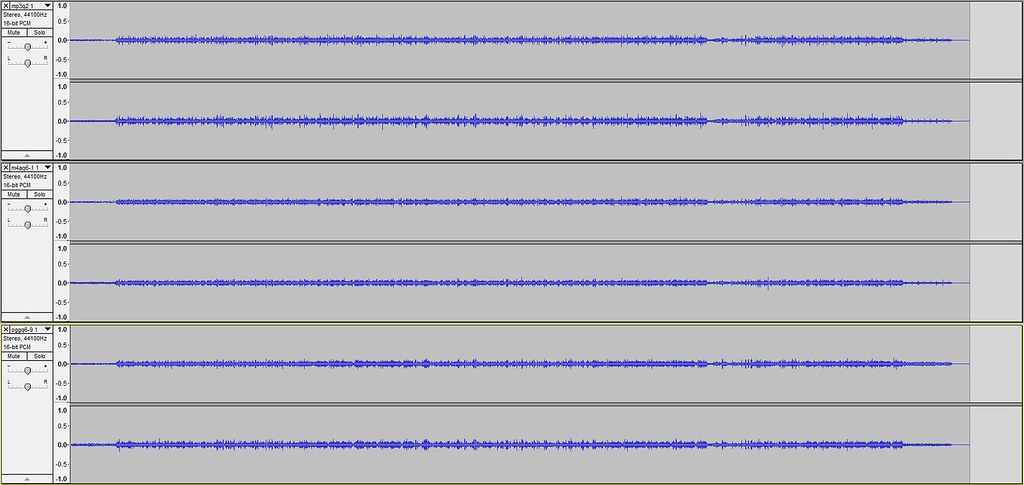
Just by visual inspection, aac has less audio that was lost.
I then measured the RMS volume of each of the residual audio waves as a quick and dirty way of quantifying the amount of audio that was lost. The lower the volume (higher on the graph), the less audio was lost.
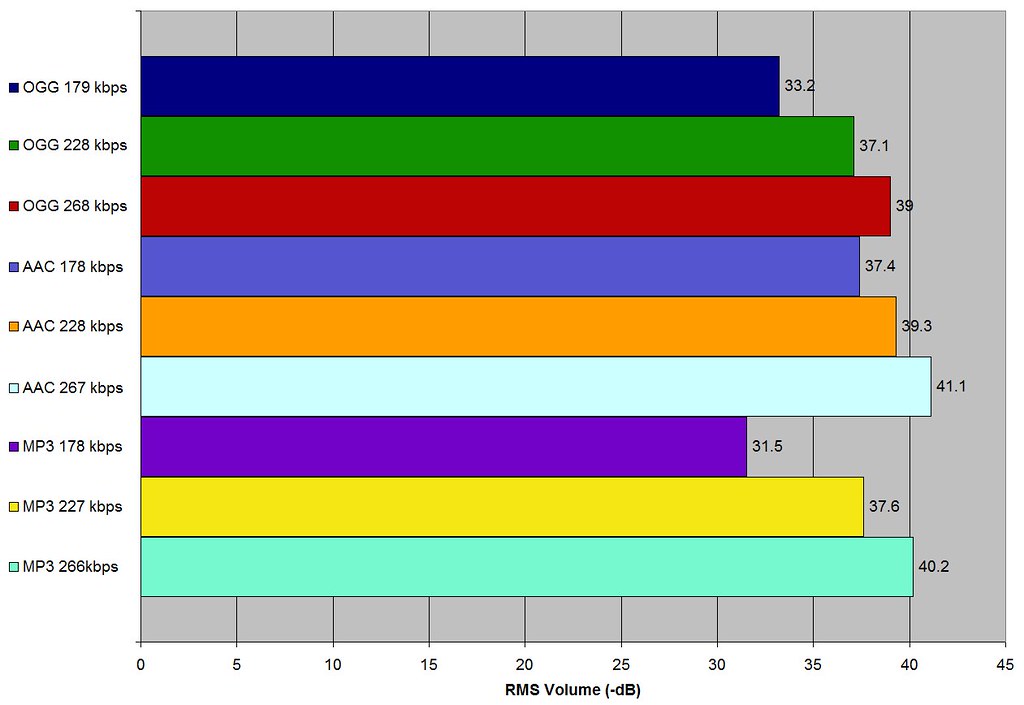
It looks like aac is the clear winner. In fact, aac at 178 kbps beat out ogg at 228 kbps and came awfully close to mp3 at 227 kbps.
I don't know how valid my conclusion is as I am a total amateur, and I only tried this on one song and one style of music. The results may change with other songs and analytic techniques.
Now, the 64 dollar question is: can I tell the difference subjectively? The answer is no. But this little project kept me out of my wife's hair for the afternoon, and to her, it was well worth it.


