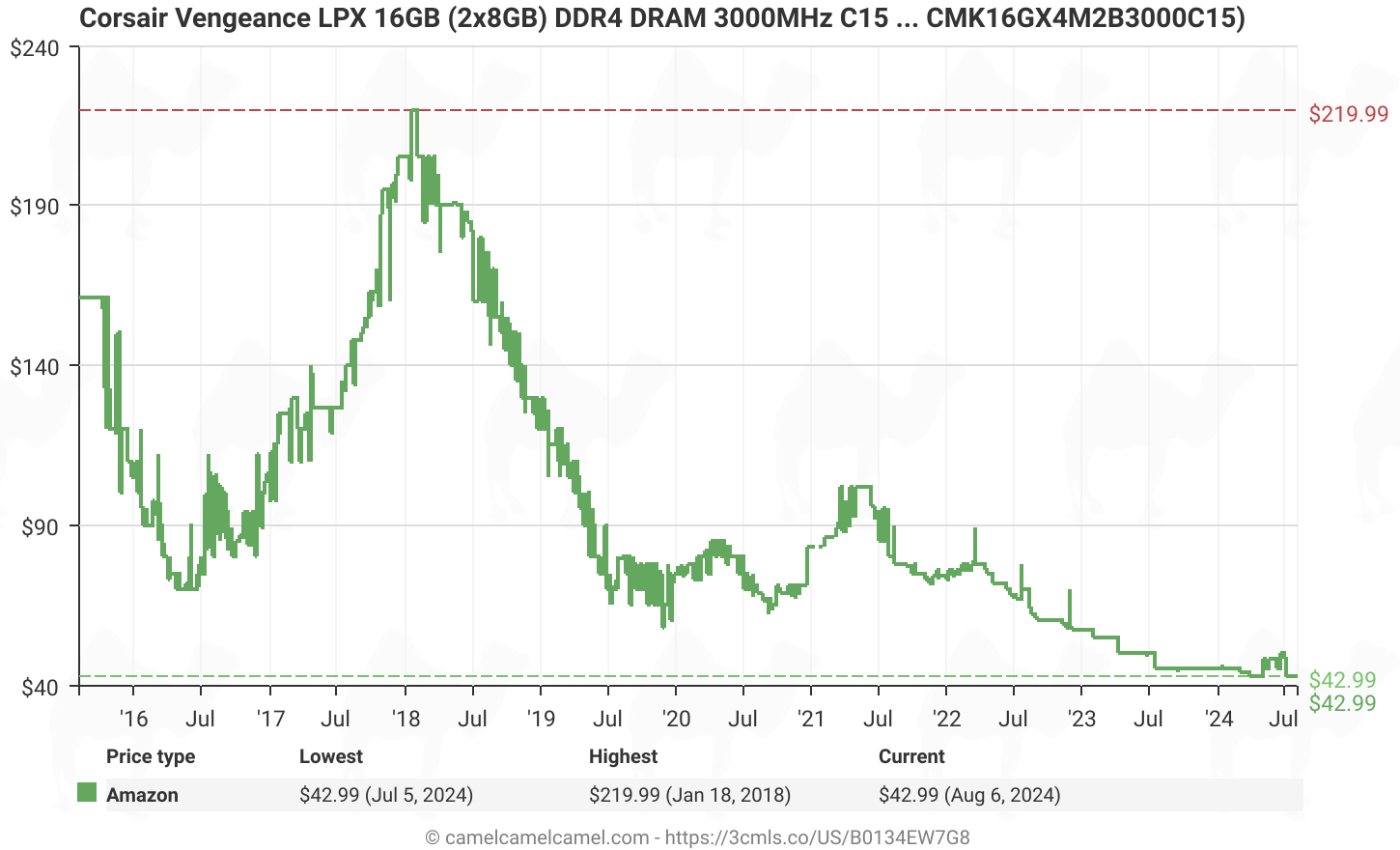I have a Asus desktop (M11AD-US002Q) with 1TB HD, 8GB Memory, W10 and Intel I7 cpu. I plan to upgrade memory from 8GB to16GB by adding another 8GB memory. I also plan to add a SSD drive probably a Samsung 970 EVO 250GB M.2 . Right now I only have enough to upgrade ether the memory or SSD. Which would be the better bang for the buck?
Another thought is in another year which would become less expensive? I would think the memory would still be about the same price next year and the SSD would be less expensive.
Another thought is in another year which would become less expensive? I would think the memory would still be about the same price next year and the SSD would be less expensive.