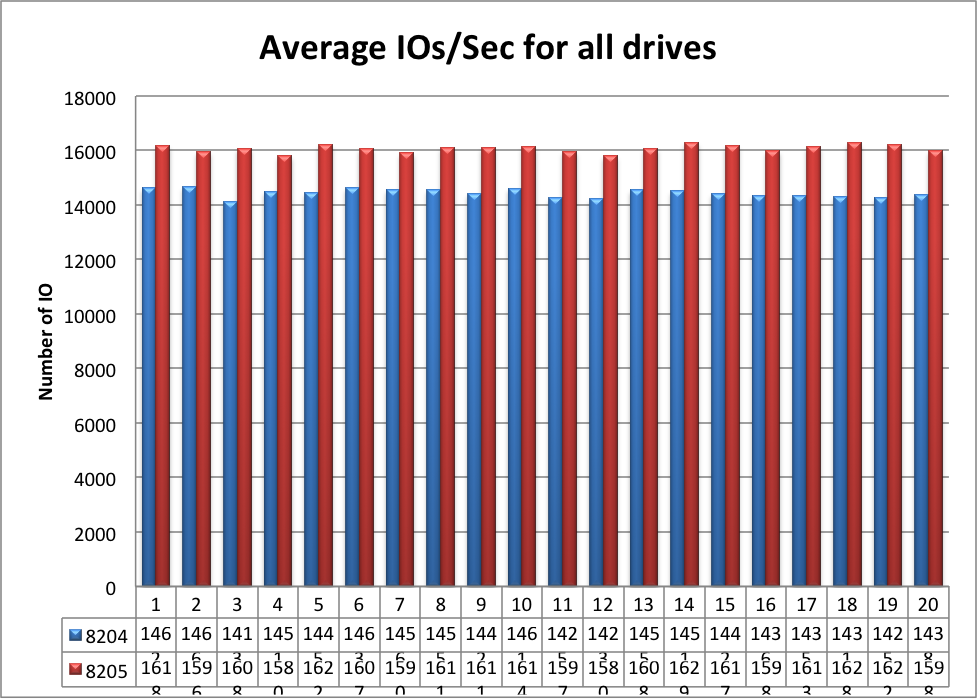- Apr 12, 2018
- 293
- 5
- 81
Hello,
I am following the below guide to set up the 10GbE card built-in of my PC running Windows 10:
 elements.tv
elements.tv
I have the following questions.
1. In Step 1, I went to Advanced tab and selected Jumbo Frame. I changed it to 9014 Bytes as suggested.
Then, there is a "Receive Buffers" with default 512 as the value. What is the unit for 512?
Is it recommended to set to 4GB?
2. Where is the "Send Buffers" size setting? It is not in the Advanced Settings list.
3. In Step 2, I went to the Device Manager and opened Properties manual of the ethernet card.
Under Advanced Settings, I am supposed to see "Speed and Duplex" but it only shows "Link Speed".
Where can I change the Duplex setting?
Thank you
I am following the below guide to set up the 10GbE card built-in of my PC running Windows 10:
How to achieve maximum performance on a high-speed Ethernet link - ELEMENTS Media Storage
Great post-production workflows require high-performance networks. Find out how to maximise performance of your 10Gbps - 100Gbps network.
I have the following questions.
1. In Step 1, I went to Advanced tab and selected Jumbo Frame. I changed it to 9014 Bytes as suggested.
Then, there is a "Receive Buffers" with default 512 as the value. What is the unit for 512?
Is it recommended to set to 4GB?
2. Where is the "Send Buffers" size setting? It is not in the Advanced Settings list.
3. In Step 2, I went to the Device Manager and opened Properties manual of the ethernet card.
Under Advanced Settings, I am supposed to see "Speed and Duplex" but it only shows "Link Speed".
Where can I change the Duplex setting?
Thank you