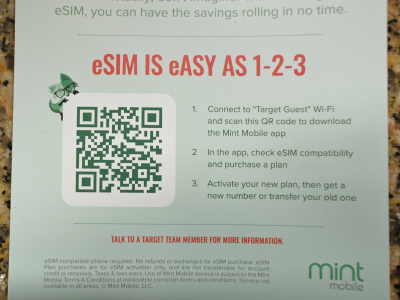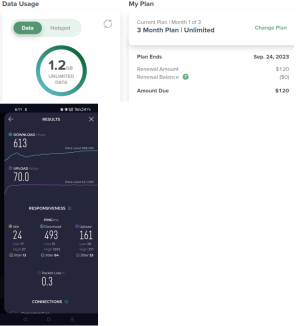- Jan 27, 2022
- 3,825
- 1,343
- 106
So, I got sick of the app not letting me convert to esm or the website not letting me order a new line with esim. I went to Target to take advantage of their current $25 GC deal on all SIM purchases. I had some stuff to consume the GC anyway and picked up the first sim from one location and the GC and purchased the other items with the GC. I wet to another location to grab another one since I had some other items but, they didn't have a sim but I spotted a handout for the esim version w/ the QR code needed to sign up. Of course you can just tell Mint you have a different device they do support online with a browser and generate the QR needed to tie it to the phone post sale but, that's just more hoops to jump through. I tried before getting them to convert a sim to esim but, they were being dumb about it and couldn't get the auth txt they were sending for some reason.
Anyway..... so, you scan this code, it errors out, but when you open the app it gives you the sign up process if you have a valid IMEI that they say is esim compatible. Of course, you have to have an internet connection either through your existing provider or even Mint themselves to get the app to load / sign up.
The "help" section says if you have a compatible device to switch to esim you can do it through the app by requesting a new sim and picking the esim option. The issue here is if you're not using a whitelisted device the app doesn't give you the option nor does the website through account management. It's supposed to be simple and it's an utter mess in reality unless you jump through the hoops upon sign up initially or have an iphone/pixel/et al.
For the sake of having less issues I would advise moving your number to Google Voice for $20 and not be dependent on Mint for porting or any other carrier for that matter which makes switching to cheaper plans / providers considerably easier if you depend on the number to work. Using GV you can still make calls on your phone / PC with an internet connection regardless of what's going on with the "sim" if they run into a snag during provisioning. Some people mention anywhere from 5-30 mins and others have run into days of sorting things out. I've run into an issue before with a trial sim for 7-days of data / voice / sms trying to convert it once it's spent and they had to manually provision it to make it work w/o sending a new card.
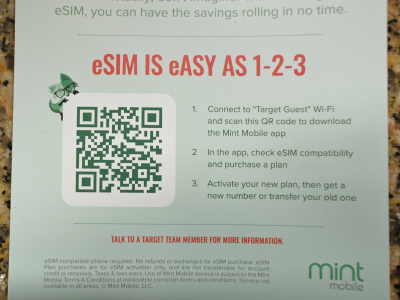
Anyway..... so, you scan this code, it errors out, but when you open the app it gives you the sign up process if you have a valid IMEI that they say is esim compatible. Of course, you have to have an internet connection either through your existing provider or even Mint themselves to get the app to load / sign up.
The "help" section says if you have a compatible device to switch to esim you can do it through the app by requesting a new sim and picking the esim option. The issue here is if you're not using a whitelisted device the app doesn't give you the option nor does the website through account management. It's supposed to be simple and it's an utter mess in reality unless you jump through the hoops upon sign up initially or have an iphone/pixel/et al.
For the sake of having less issues I would advise moving your number to Google Voice for $20 and not be dependent on Mint for porting or any other carrier for that matter which makes switching to cheaper plans / providers considerably easier if you depend on the number to work. Using GV you can still make calls on your phone / PC with an internet connection regardless of what's going on with the "sim" if they run into a snag during provisioning. Some people mention anywhere from 5-30 mins and others have run into days of sorting things out. I've run into an issue before with a trial sim for 7-days of data / voice / sms trying to convert it once it's spent and they had to manually provision it to make it work w/o sending a new card.